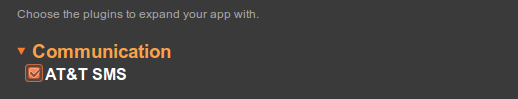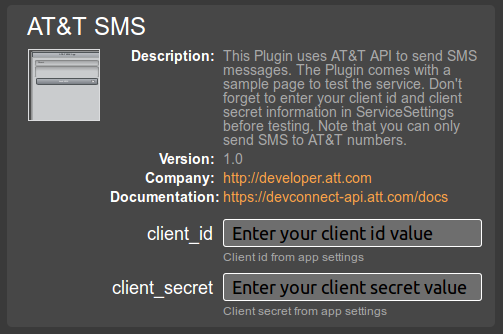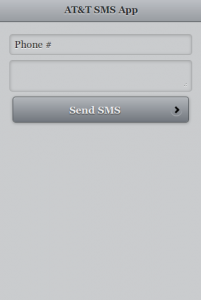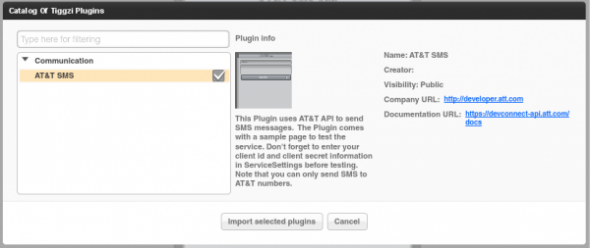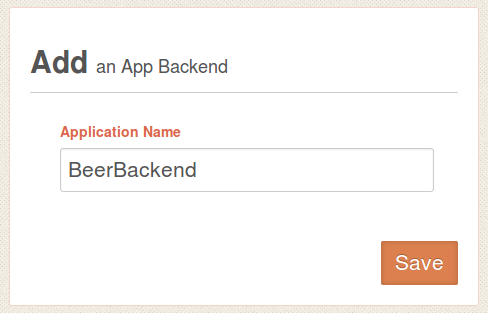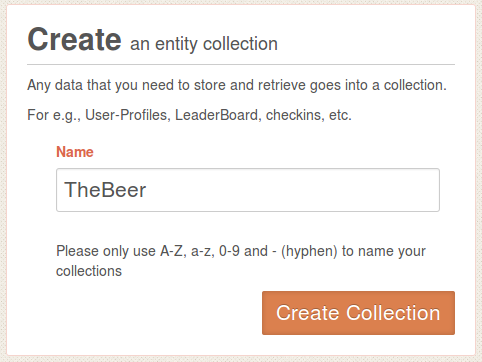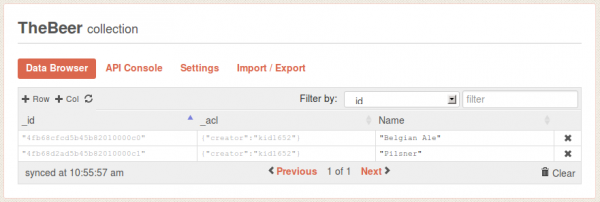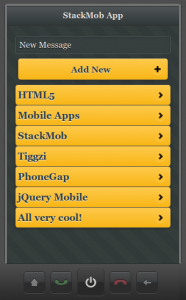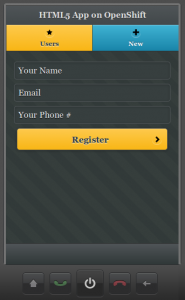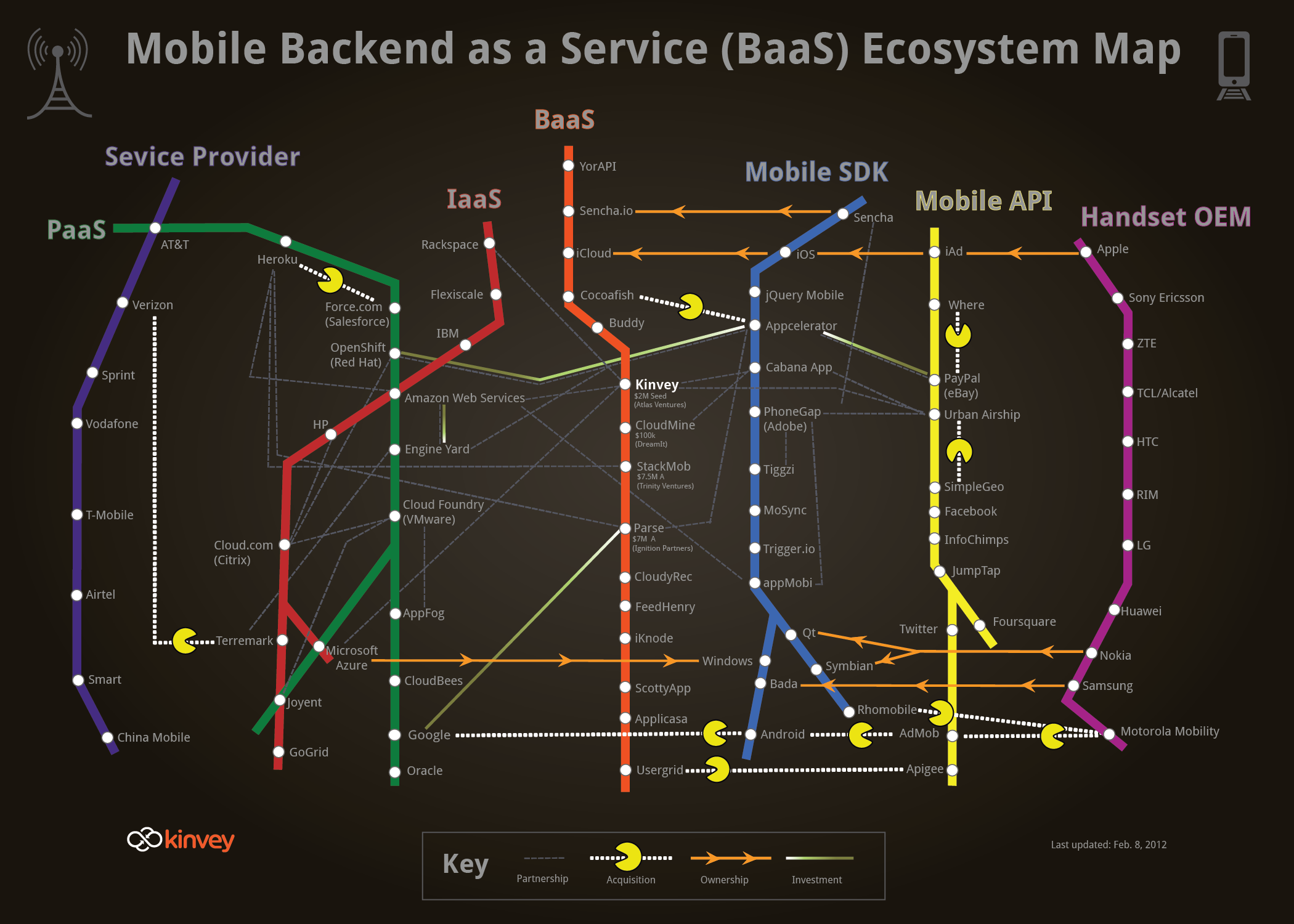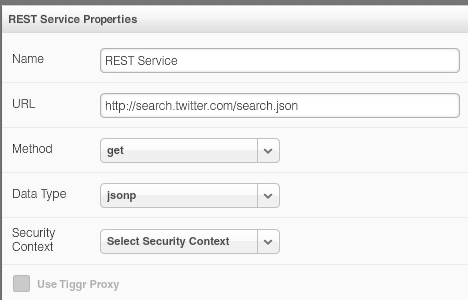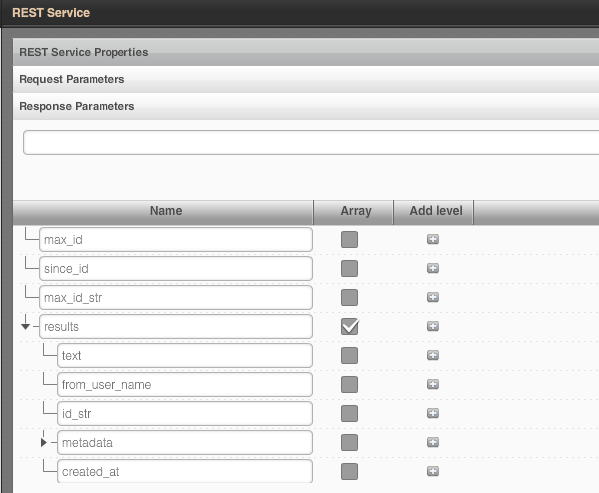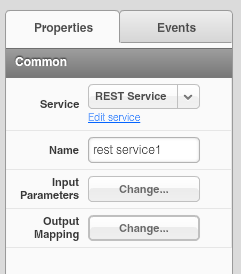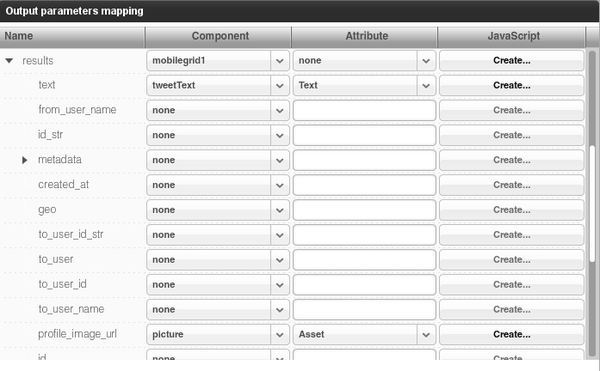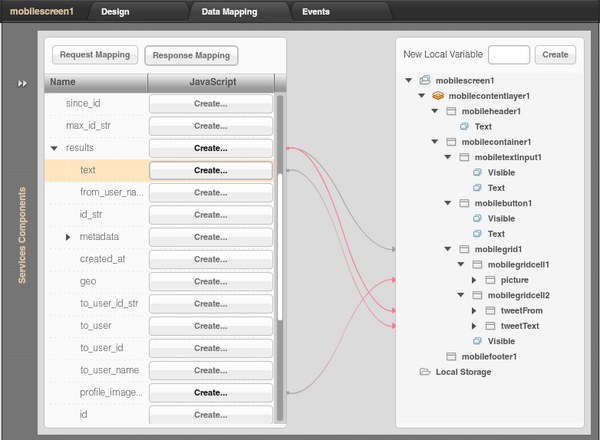AT&T mHealth API Plug-in Is Now Available
In addition to AT&T SMS API Plug-in, we just made available AT&T mHealth API Plug-in in Appery.io app builder.
mHealth gives you control over your health and wellness data and makes that data more accessible than ever before. With a rich ecosystem of supported devices and applications, mHealth enables you to manage your personal health and wellness from the palm of your hand, anytime, anywhere
Source: https://mhealth.att.com/what
In addition to REST services, the plug-in has two pages. On the first page there is a button to connect to mHealth. When you click on the button, mHealth login page will be opened. Once you login, you will be redirected back to the app and shown the second page. On the second page a simply REST service is invoked showing to what data access is available. The plug-in is set up with three scopes (/read/health/data/fitbit /read/health/data/poke /health/read/user). mHealth docs shows more available scopes.
To add the plug-in to your app:
- Create a new app, make sure to create Mobile App (not Mobile Web)
- Inside the builder, click on the “blocks” button in Projects view:
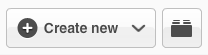
- Select Fitness category, then check the plug-in
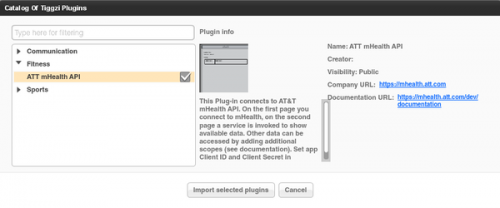
- Click Import selected plugins. You will be prompted to enter the client_id and client_secret information. This information can be obtained from mHealth app settings. You may skip it and enter it later
- Enjoy the plug-in!
The plug-in is just in time for AT&T Education Hackathon happening today and tomorrow in Palo Alto, CA. Appery.io team will be there.