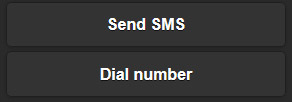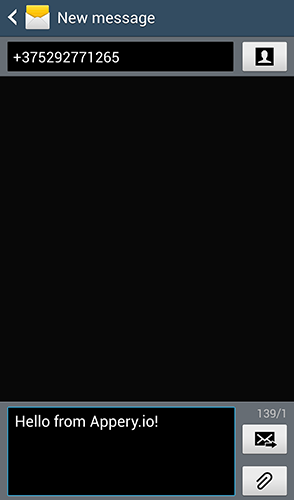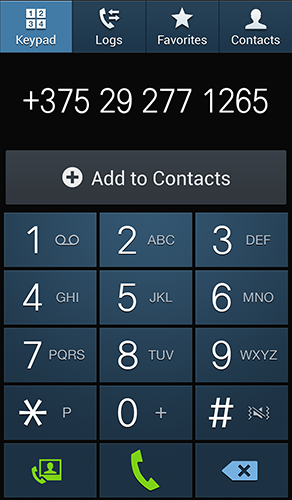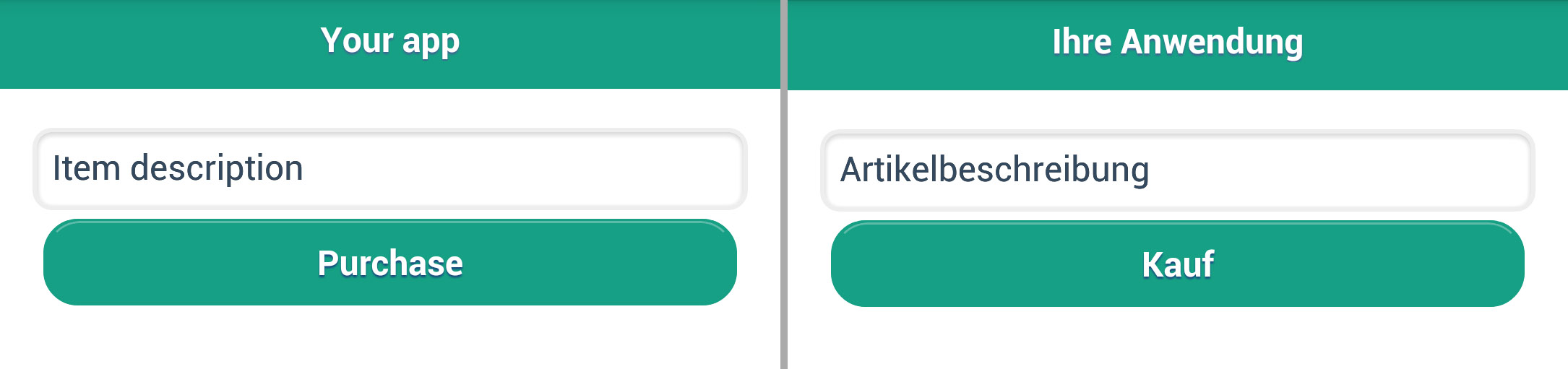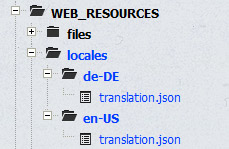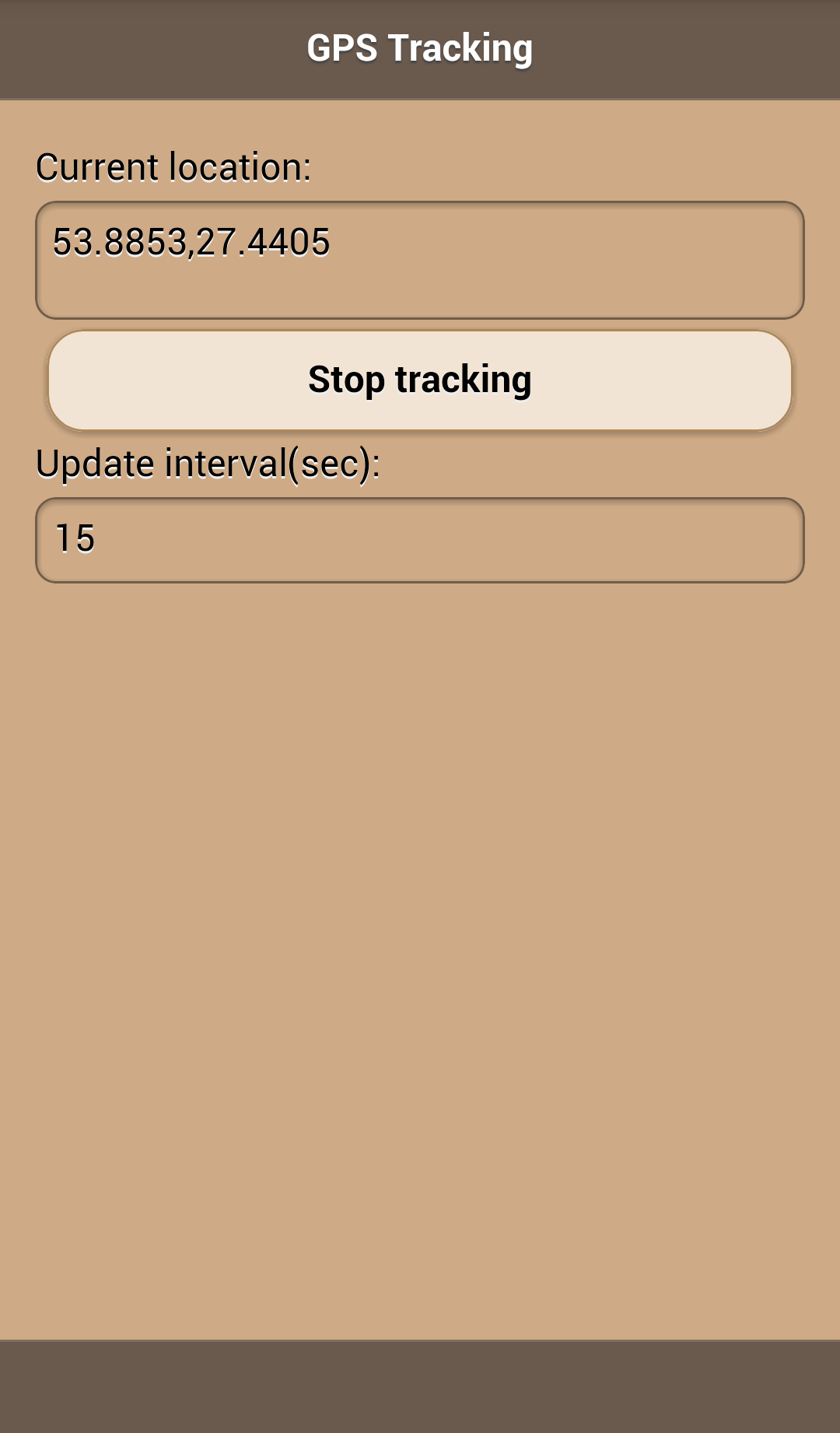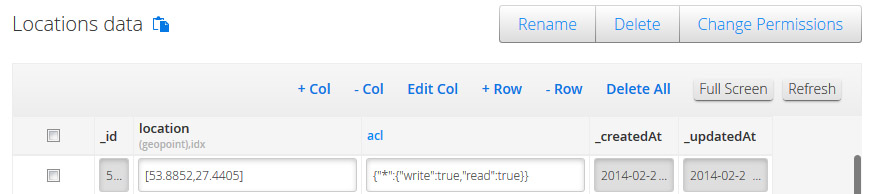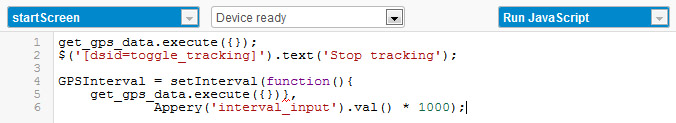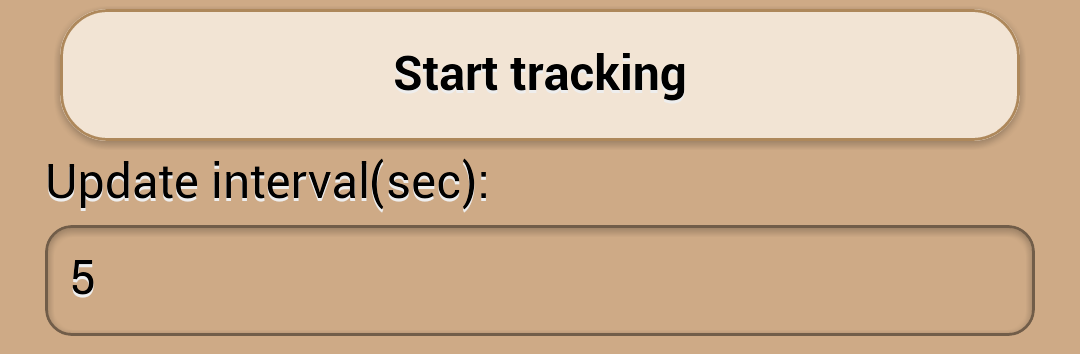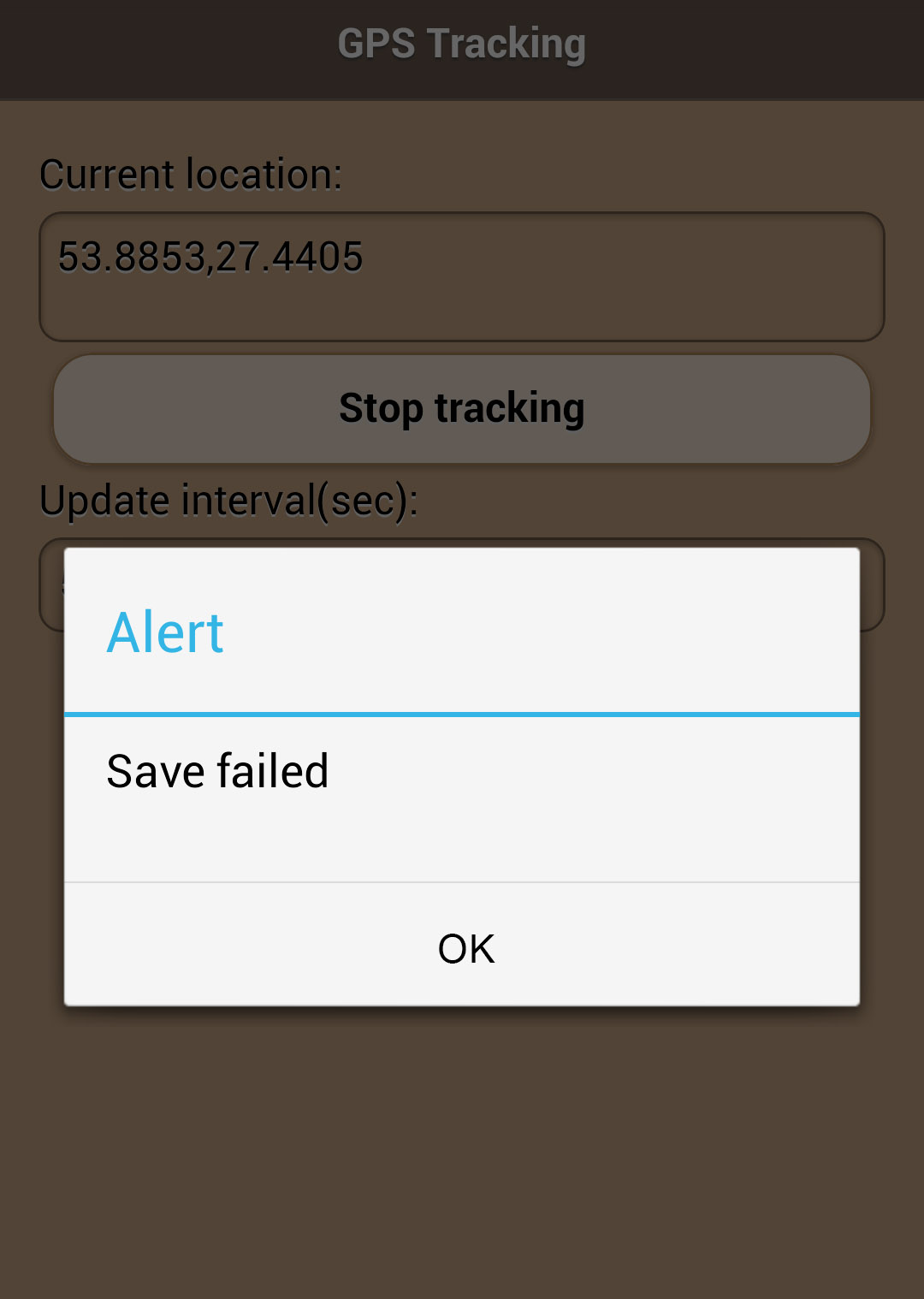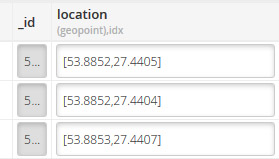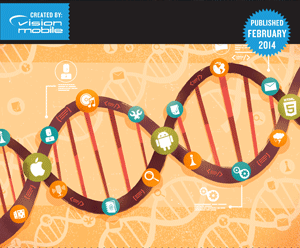On February 11 we’re going to update the Appery.io platform with new pricing, improved team support, and changes on how projects are shared. Here is what to expect:
Improved Team Support
More and bigger teams are using Appery.io, which is great. To better meet their needs, we are making some enhancements now, and more will come in future releases. To create a team, a paid account owner simply purchases additional user seats and shares them with new users. The team lead (or account owner) now has administration rights over all the projects that members of his/her team create. The team lead can, for example, backup, modify or delete the projects created by other team members. This feature has been requested by our users and we’re hoping it will improve the productivity of all of your teams.
It is important to note how the number of projects is counted across a team. In total, the team can create as many projects as are allocated to the account owner, depending on his/her plan. Each user seat does not come with an additional allocation of projects. When a team member leaves the team (by unsharing the user seat), all projects created by the departing team member are moved to the account owner’s folder. In order to have access to more projects, the account owner should upgrade to a plan with a higher allocation of projects. As before, we continue to offer custom enterprise plans with larger allocations of projects or any other resource.
Project Sharing Within Teams Only. As part of this update, projects will be shareable within teams only. In the past, you could share projects with any other user on the platform, although this was not very common. This restriction enables us to provide richer team collaboration features in the future, increased security, and increased performance.
Pricing Update
Price Increase. With the upcoming update, we are revising our pricing to account for significant new functionality added to our platform. Over the last year we’ve added great new functionality to the platform including Push Notifications, Server Code, Salesforce integration, Heroku integration, Versioning, and tons of new plugins. We are grandfathering all existing plans, so your pricing will not be affected unless you choose to make changes to your plan (for example change to a new plan or add/delete user seats. The upcoming pricing is as follows:
|
Billed Annually
|
Billed Monthly
|
| Standard |
$19/month
|
$25/month
|
| Pro |
$56/month
|
$75/month
|
| Premium |
$135/month
|
$180/month (unchanged)
|
This compares to today’s price of $15, $45, and $180 for Standard, Pro, and Premium, respectively, when billing monthly.
Additional User Seat Pricing Simplified. We’re simplifying the pricing of new user seats by making the price the same, regardless of the plan. New user seats will be priced at $25 per month ($19 per month if billed annually) for all the plans, as shown below.
|
Billed Annually
|
Billed Monthly
|
| Additional User |
$19
|
$25
|
Note that there are no other changes to the plans. The allocation of resources such as projects, API calls, push notifications and storage space all remain the same as before.
Although we are grandfathering existing plans, any chance in existing plans would require that you move to one of the new pricing plans. For example, if you want to move from Pro to Premium or if you want to add or delete user seats, you would need to switch to one of the new plans.
If you have a Starter (free) plan and are considering upgrading to a paid plan, you may consider upgrading before the upcoming price changes to be grandfathered in.
If you have questions, please don’t hesitate to reach us at support@appery.io