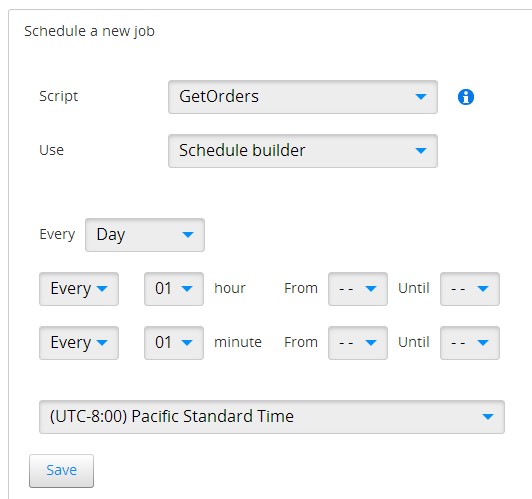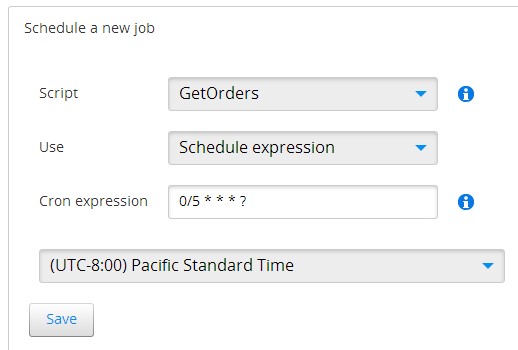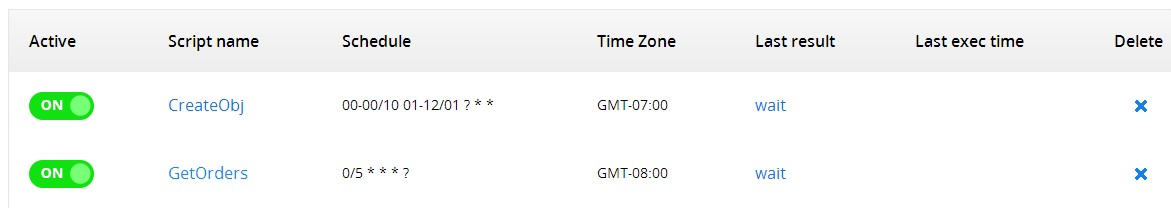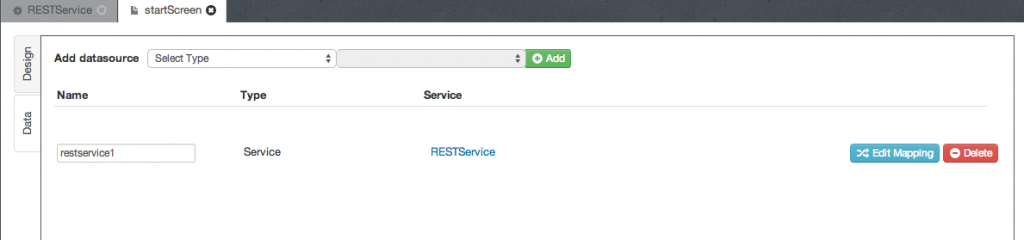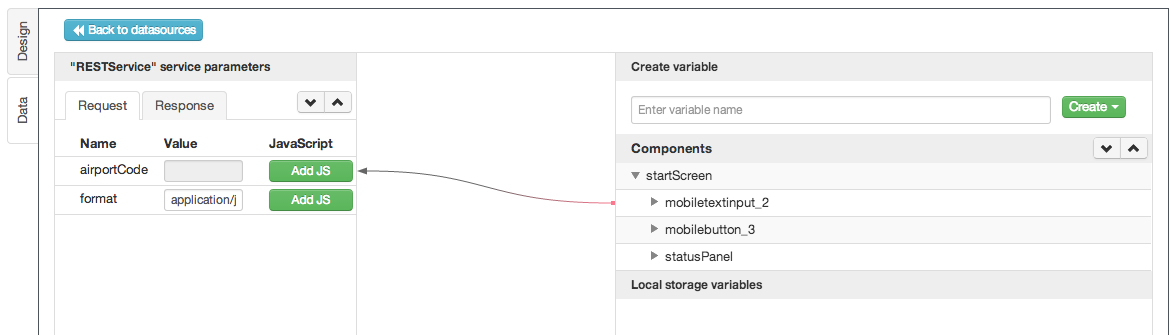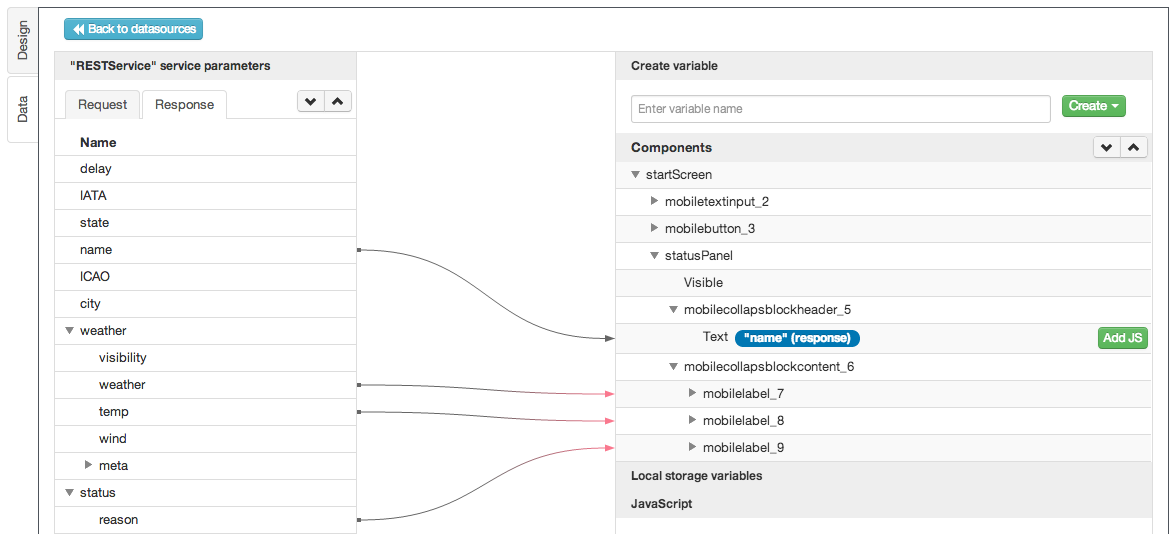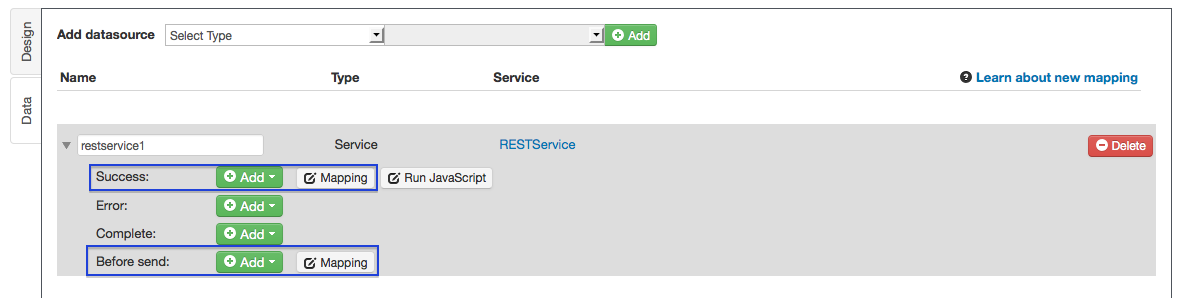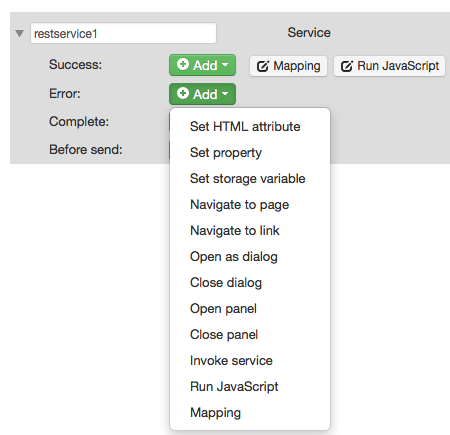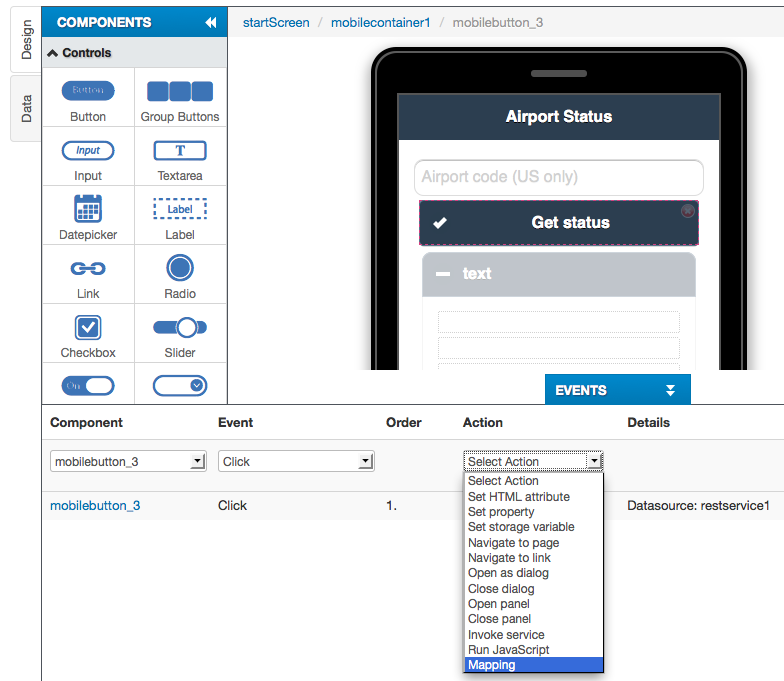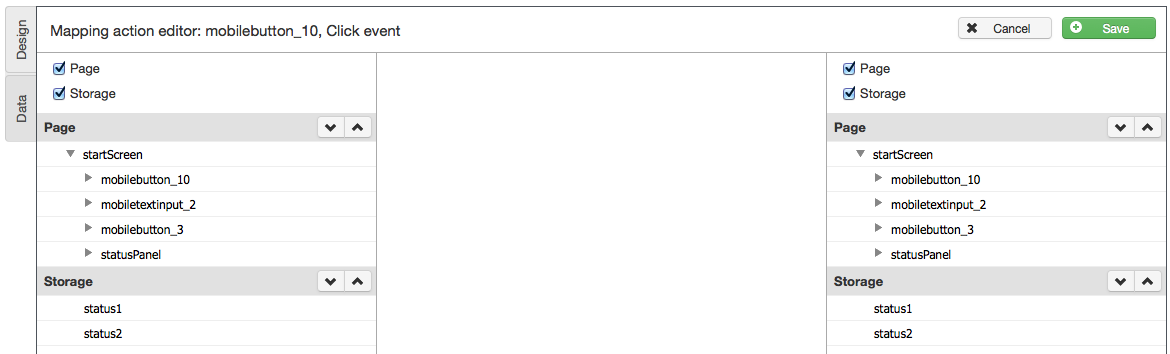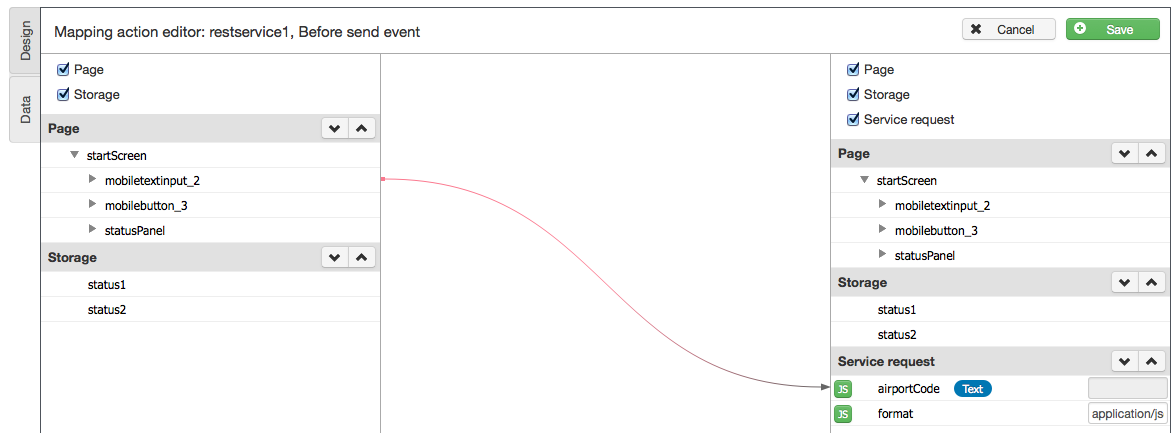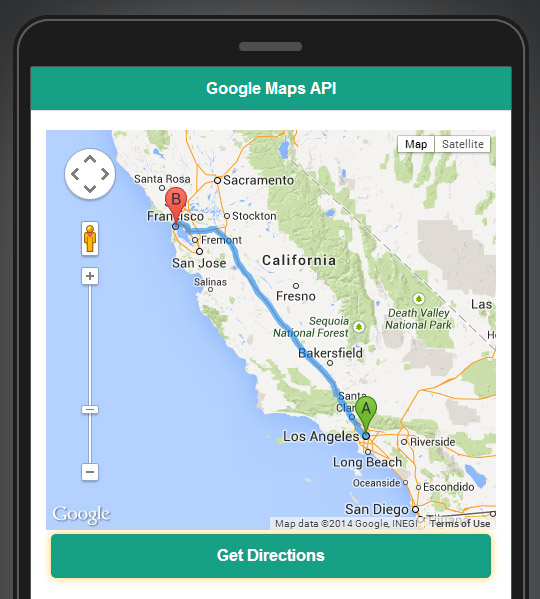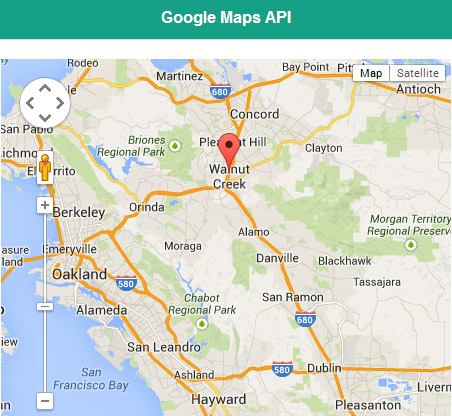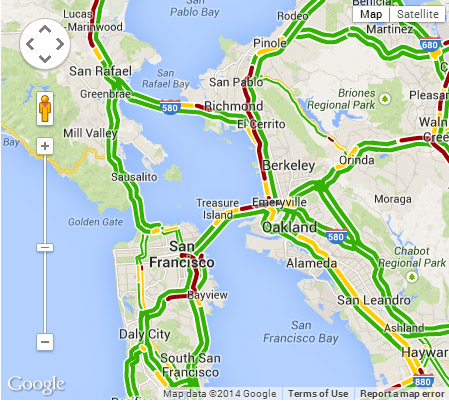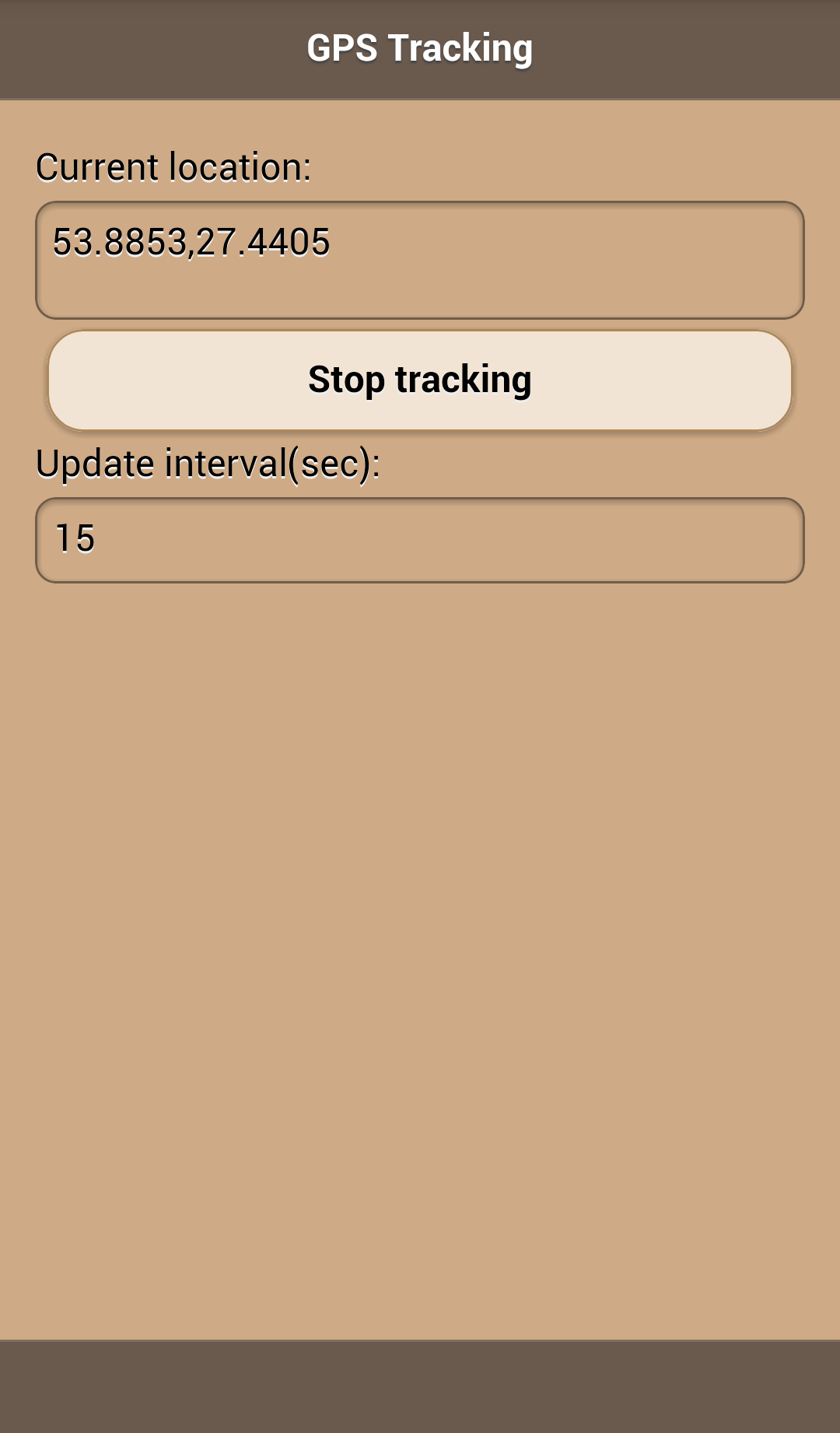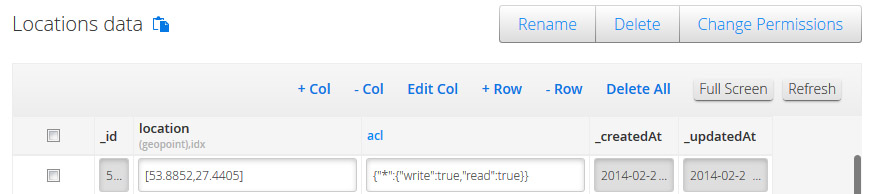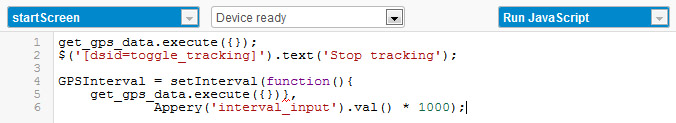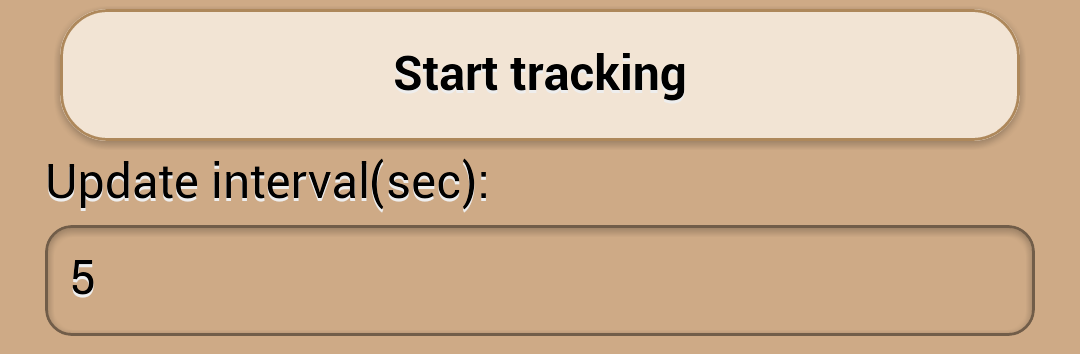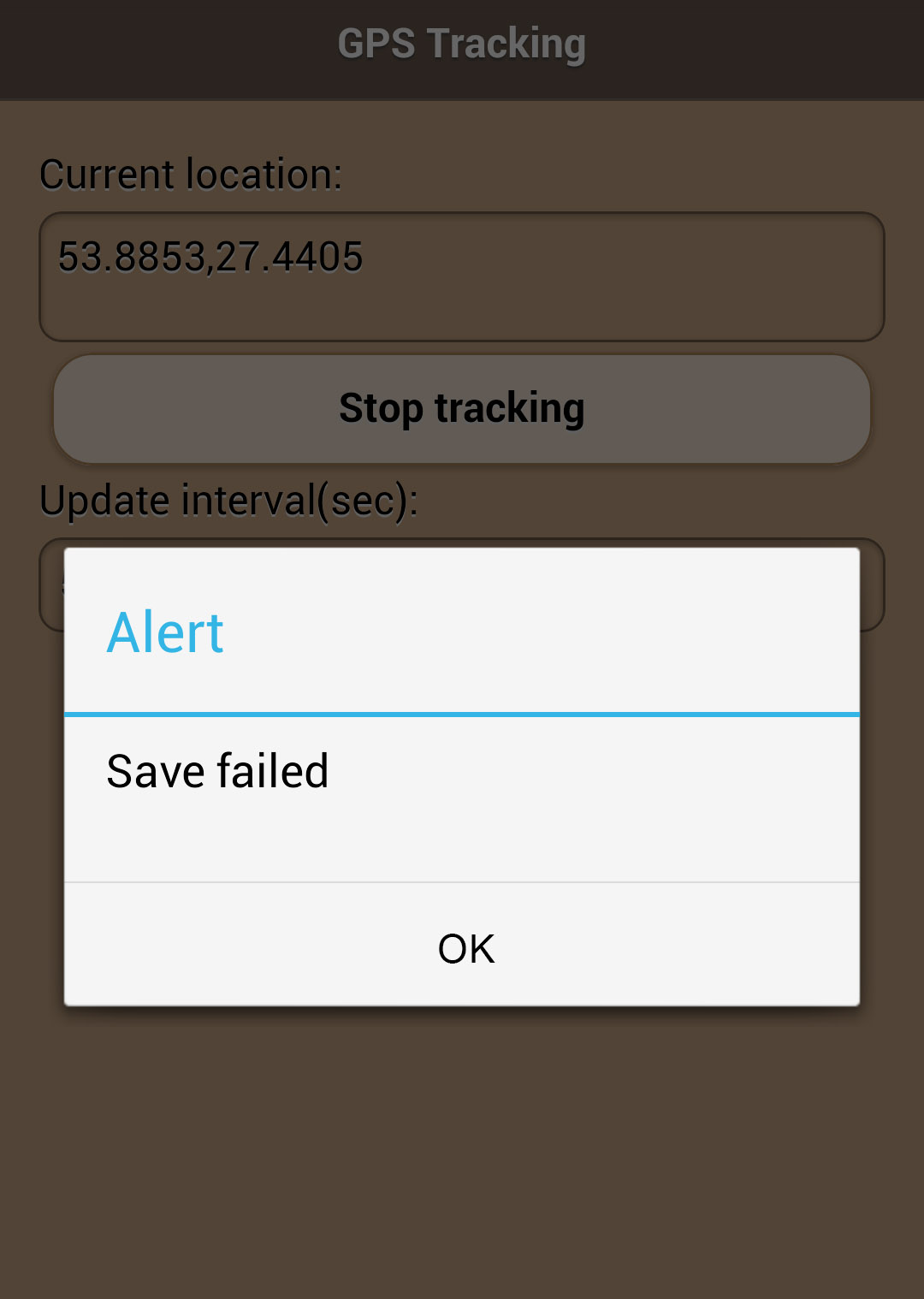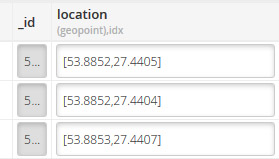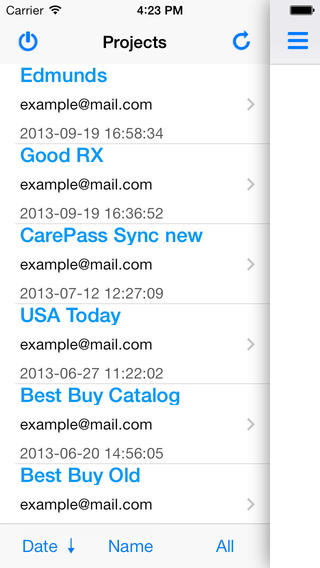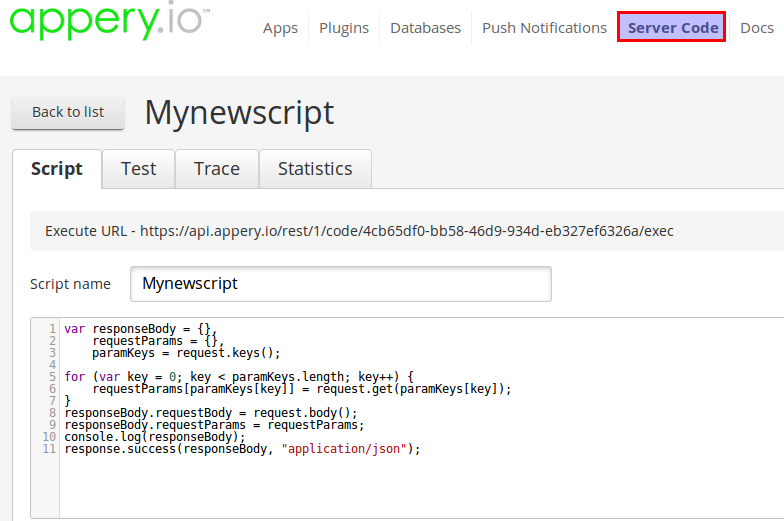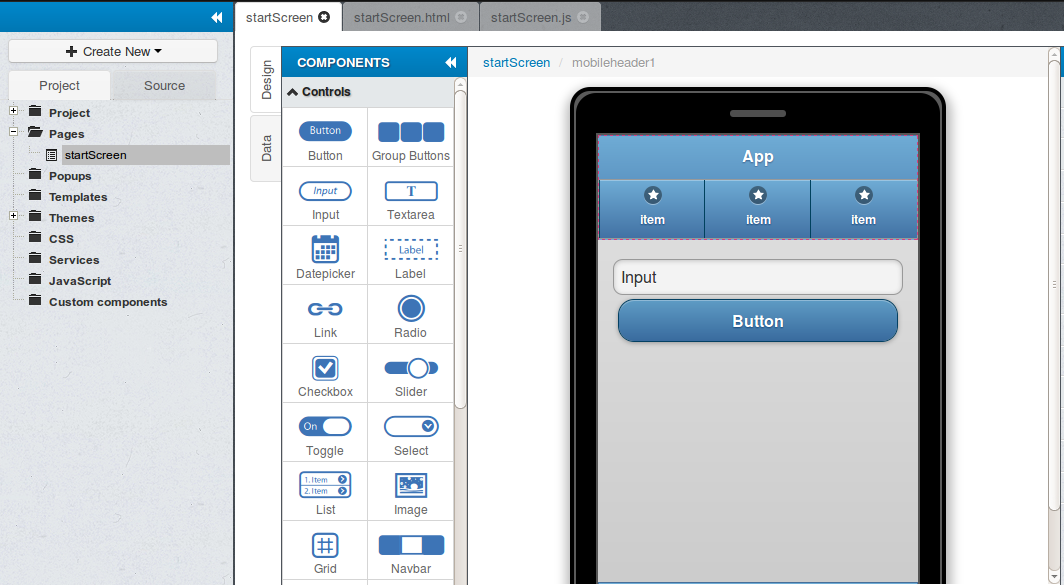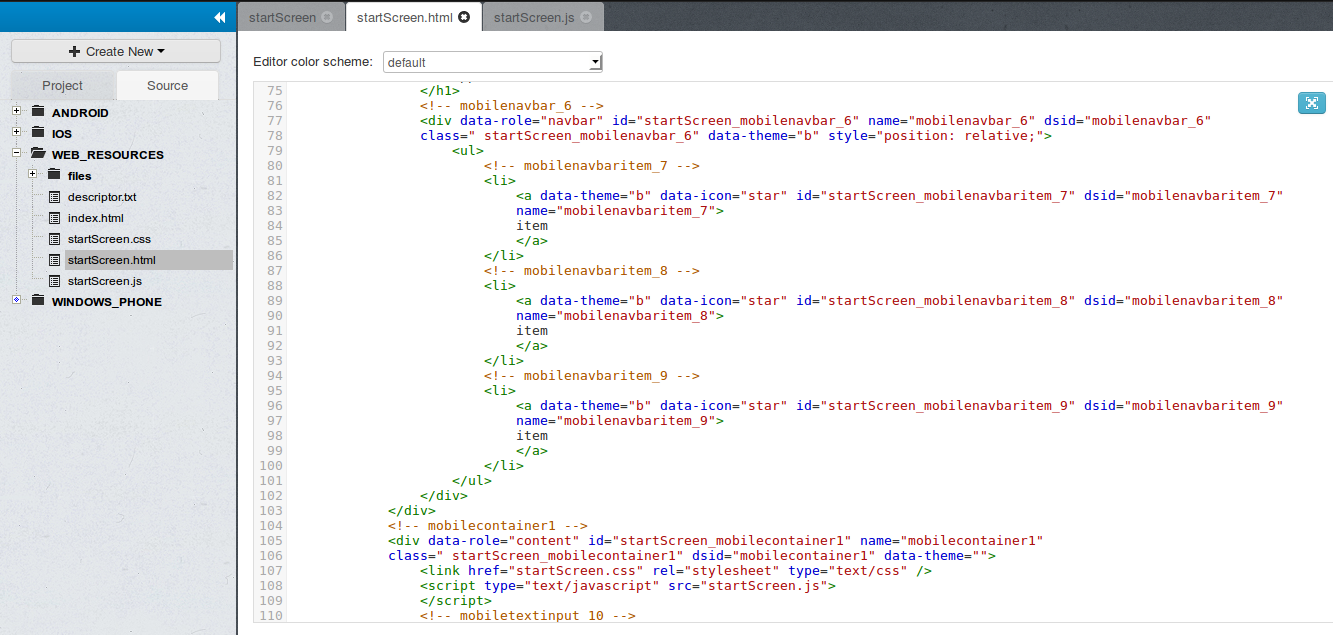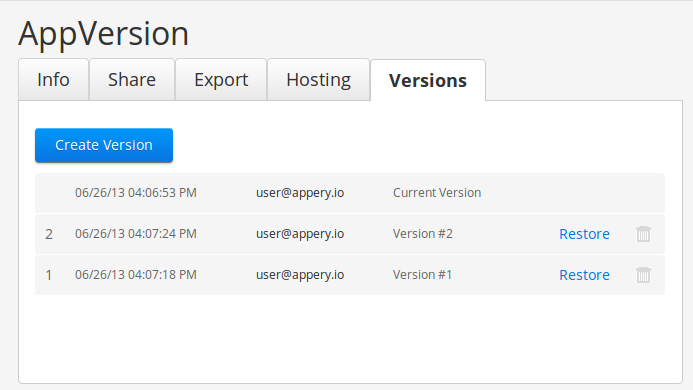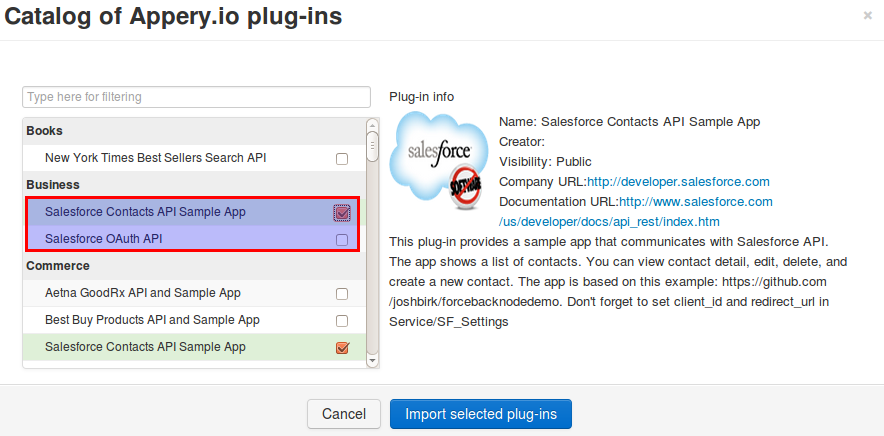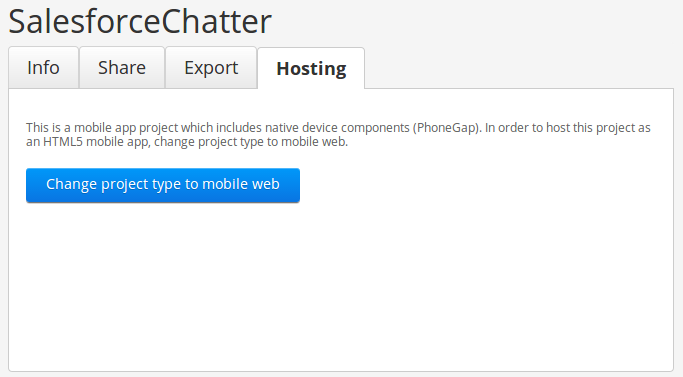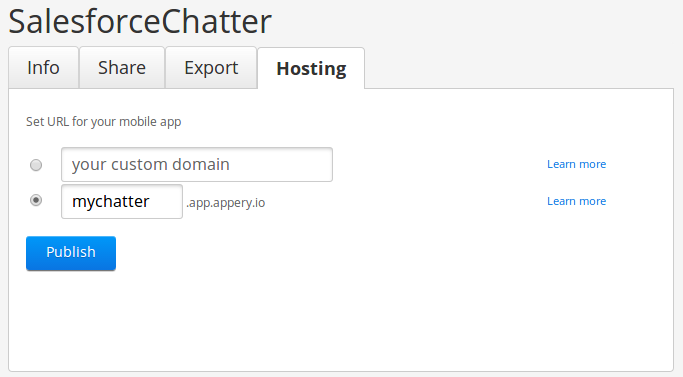Launching Server Code With Jobs Scheduler
Have you ever needed to perform operations in a certain time interval? For example – have you ever needed to check database records, and then based on specific conditions, send an appropriate push notification?

Some parts of this can be done via client-side code, but there is no guarantee that the user’s device will be online at the right time. The solution to this lies in one of Appery.io’s great backend features, Server Code. If you aren’t familiar with it yet, here is a quick tip: Server Code enables custom and scalable business logic in the Appery.io cloud without the need to build and maintain server infrastructure. And one of the server code features is the jobs scheduler.
All of the scheduling logic can be found in a separate Jobs tab:
You will see schedule builder if you open it:
The basics of working with the jobs scheduler is simple – you choose the script that should be executed at a certain time or time interval. Then you should specify that time or interval. This can be done in two ways: by using the schedule builder or by using the Schedule expression:
Unlike the schedule builder where you simply need to select the needed parameters by choosing them from comboboxes, the Schedule expression retrieves values based on Quartz. Note one important thing – the Appery.io job scheduler doesn’t use a seconds parameter in Cron expressions. So, if you use an expression such as 0 0/5 * * * ? you’ll get an error. Remove the first number (zero in this case) and the expression will be correct – 0/5 * * * ? .
The minimum interval between script invocation is based on your plan. See our pricing to learn more.
All of your scheduled scripts are displayed at the bottom of the page:
If you no longer need to execute some of your scripts, turn them off by toggling the on/off button or delete it by clicking the cross icon.
Generally, that’s all you need to start scheduling your scripts. Simple, isn’t it? Here is detailed documentation about the Server Code jobs scheduler in case you’re stuck somewhere. Or get touch with us via forum or email to get our help. Happy coding!