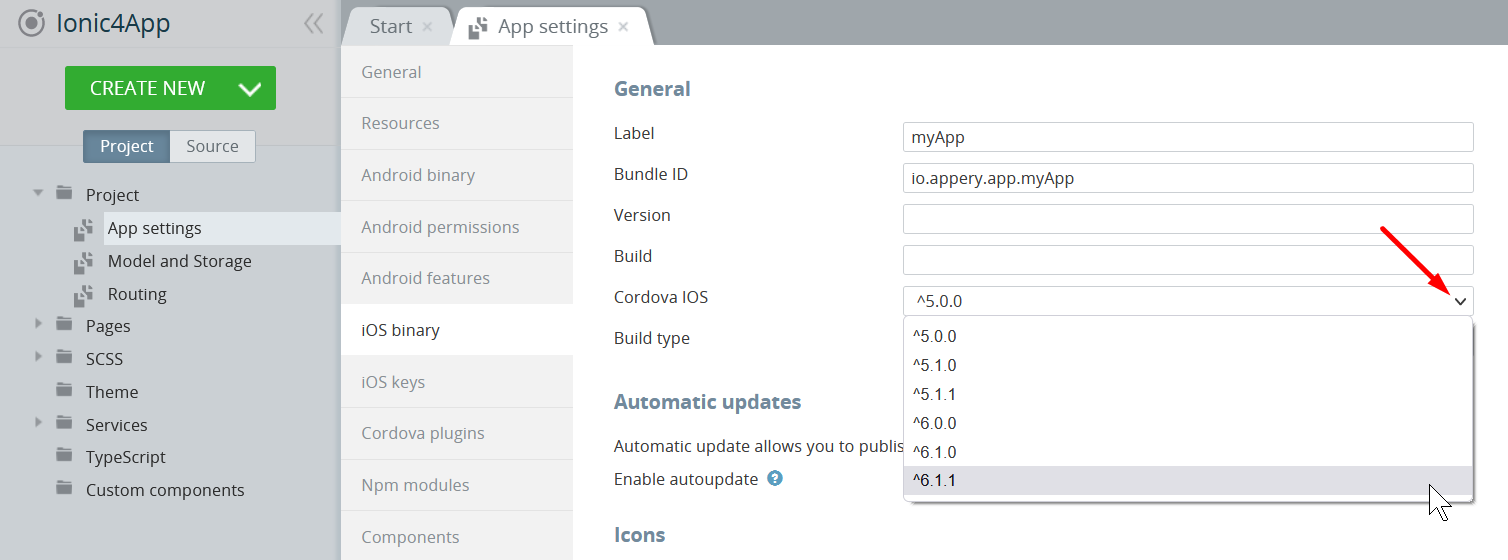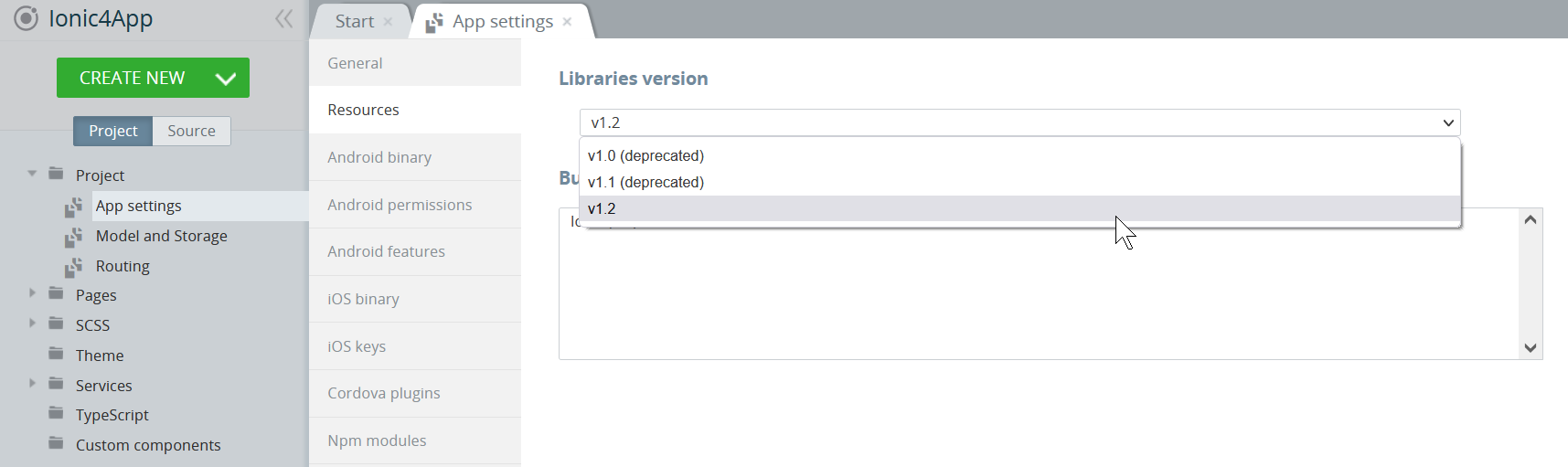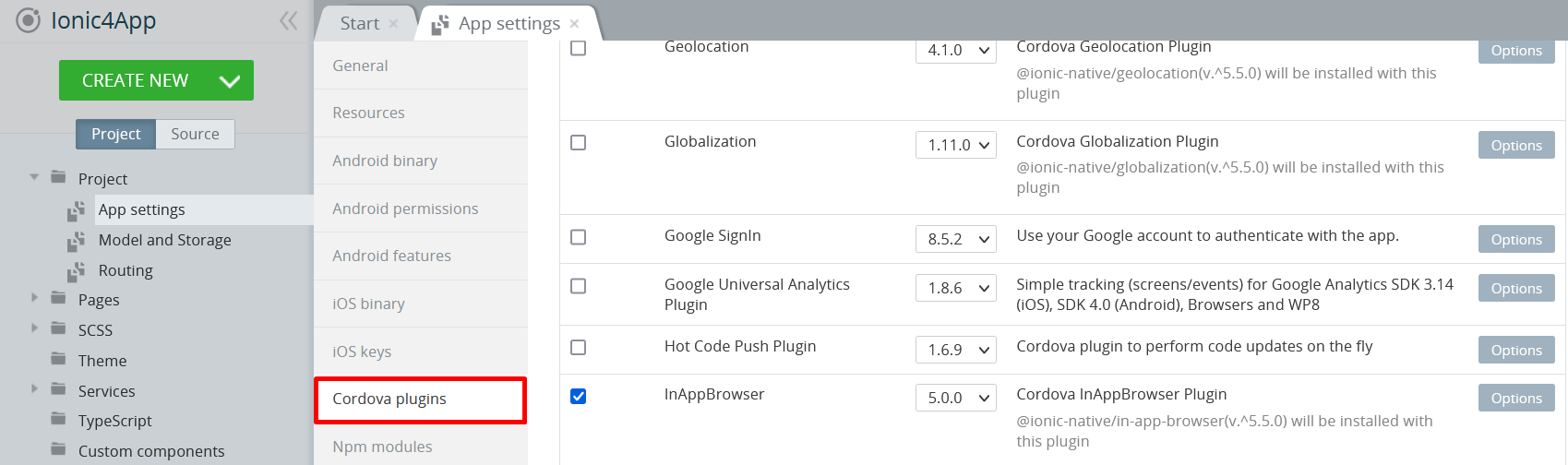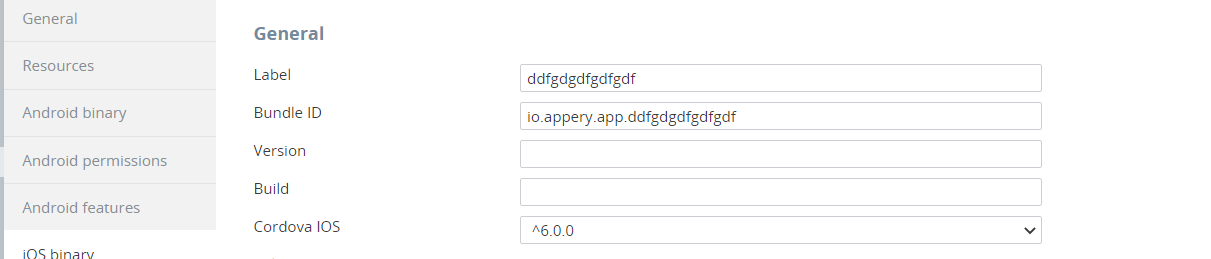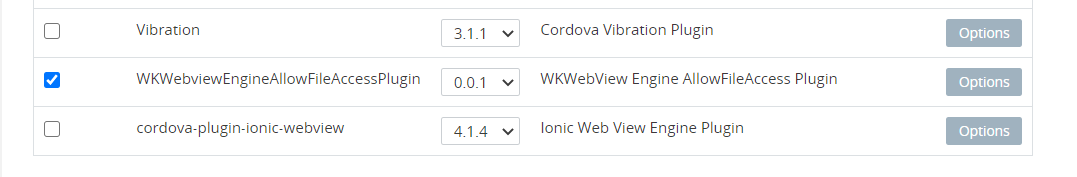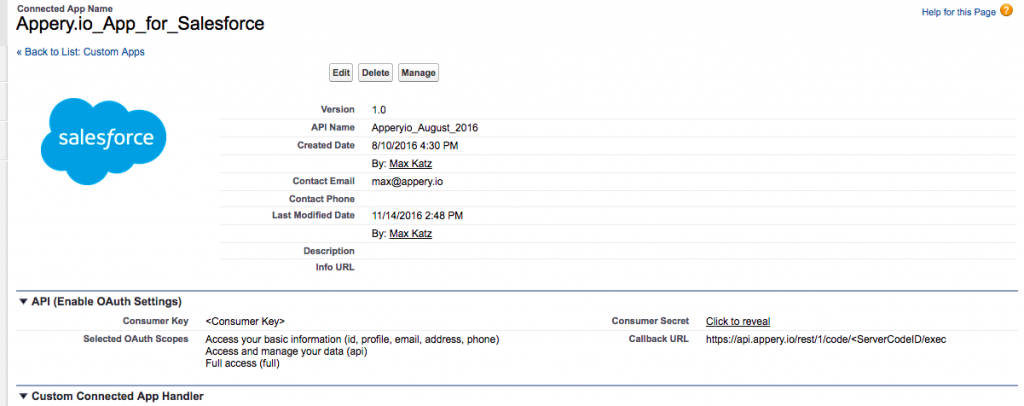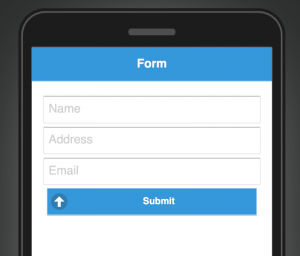Have Appery-related questions? Ask them on Stackoverflow!
Dear Appery.io Users,
Since recently, our customers have started complaining about issues with registration/login into our forum. Therefore, we have decided to introduce yet another open channel where you are free to ask any Appery.io-related question(s) you might have: Stackoverflow.
Stackoverflow is one of the most popular and renown platforms where anybody can ask for an advice on any programming issue. Where hundreds of users find answers to their questions daily and thousands of experts are happy to provide their colleagues with useful recommendations and examples.
Is is truly a huge community and from now on, we encourage you to post your questions (like those on Appery.io Platform, App Builder, Appery.io plug-ins, etc.) there instead of using forum.
Please make sure you use the tag <Appery> or <appery.io> while posting so that our experts from Support Team (as well as other users that can be of help) could answer them ASAP to our mutual satisfaction: 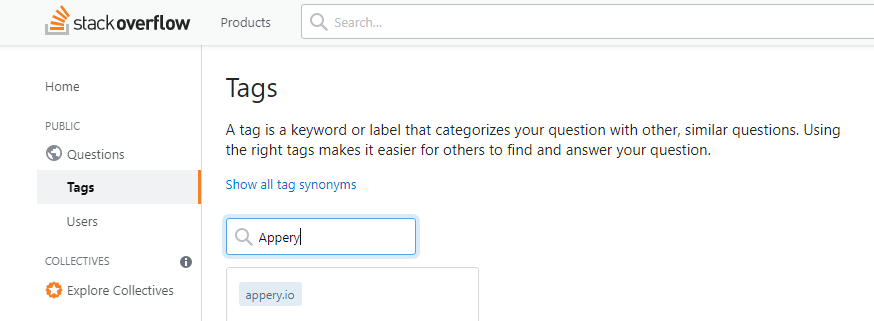
We hope this will help to remove any barriers to effective communication and make getting professional help as easy and productive as possible.
And as usual, we offer more ways for you to get help. Please check this link to learn how to reach to our Support Team for help.
Lots of love on St. Valentine’s Day!
Your Appery.io Team