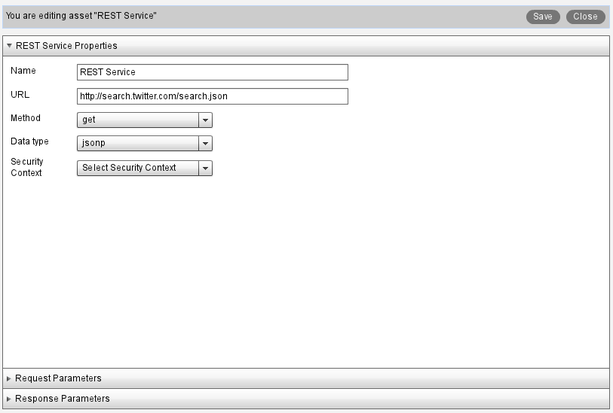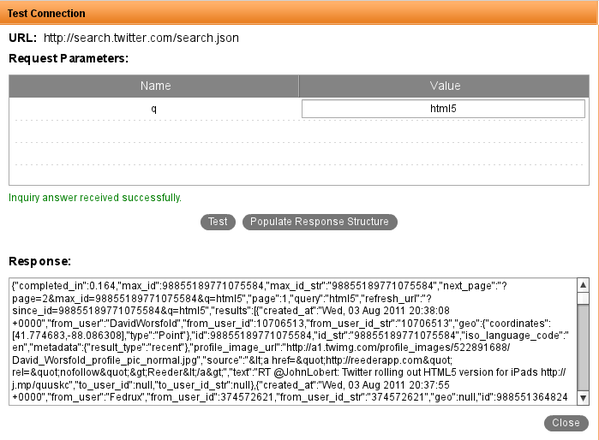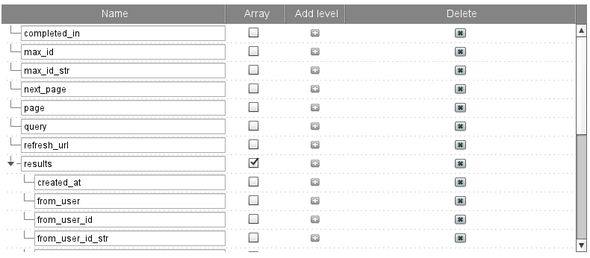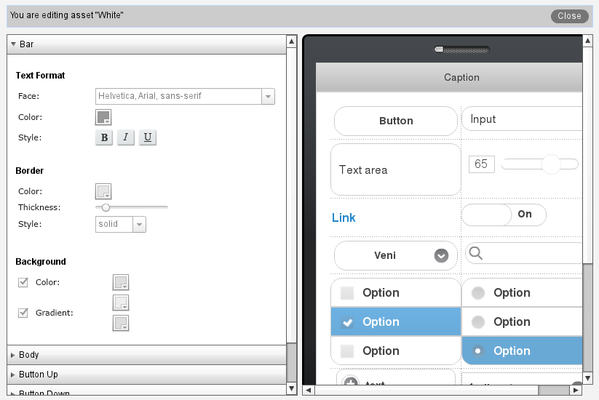How to Test Native Android and iPhone Apps Quickly
(Reposted from Maxa Blog)
If you have have done native mobile app development on Android or iPhone (iOS) then you probably know that testing native apps is not that simple. On the other hand, testing traditional Web applications is pretty straightforward: Launch a Web browser, and you see exactly how the application works and how it looks. Read on and I will show how to test a native app in a similarly straightforward fashion after considering various alternatives.
Option 1: Installing the app on the mobile device
This option is great in that you can test the app on the actual device. However, getting the app on the device can be very time consuming. And, for each testing iteration, the app would have to be built, sent (or copied) to the phone, installed, and launched on the device. While you get to test on the actual device, the process is very slow. Just imagine if you need to make just a small change in the app.
Option 2: Using device emulators/simulators
Getting the app on a device emulator is simpler than getting the app on the actual device. However, now the app is not tested on the actual device, so you may not be getting exactly the same behavior or look-and-feel that you would get on the actual device. Now, this is more of an Android problem than an iOS problem. The Android emulator runs a bare-bones Android version. Most Android phones from HTC, Motorola, and Samsung have their own, slightly modified builds of Android (even the same browser can be slightly different on different devices). Another problems with emulators (mostly Android) is that they are usually much slower than the actual devices, for obvious reasons. While the iOS simulator is pretty fast, the Android emulator is notoriously slow.
The Best Option: Launching the app on the device without installing
I consider this final approach the fastest and most straightforward. It doesn’t require installing the app on the device each time, but you still get to test on the device. This approach uses the Appery.io Mobile Tester app on the device while the mobile apps themselves are developed using Appery.io Mobile Apps Builder.
This tester app only needs to be installed once. The Android version is here and the iOS version is available as an open source version. The app is rather simple. After signing in to your Appery.io Mobile Apps Builder account, it will show a list of all mobile apps (native and Web) created in your Appery.io account. Here is how it looks:
The most interesting part? Clicking (or tapping) on any project will launch the app. Make any changes to the app in Appery.io? Save the changes, and click the app in Appery.io Mobile Tester. You now get the new version, with all the changes. With this approach we get the best of everything. We don’t need to install the app each time, the app is tested on the actual device and last but not least, it’s very fast.
Still not convinced? Then sign up for Appery.io, create your first mobile app, install Appery.io Mobile Tester (Android or iOS) and test the app.