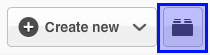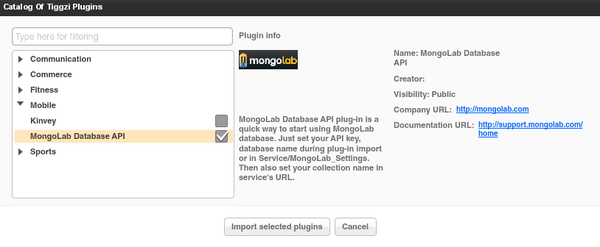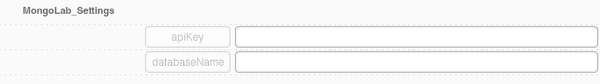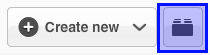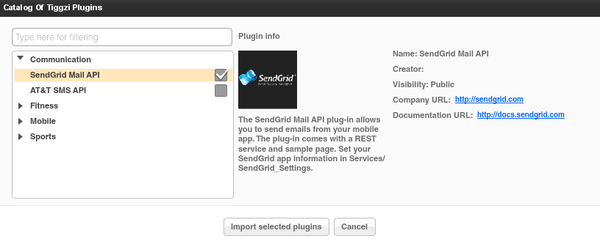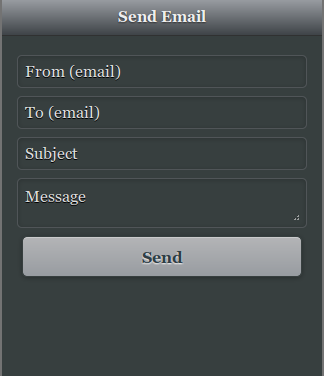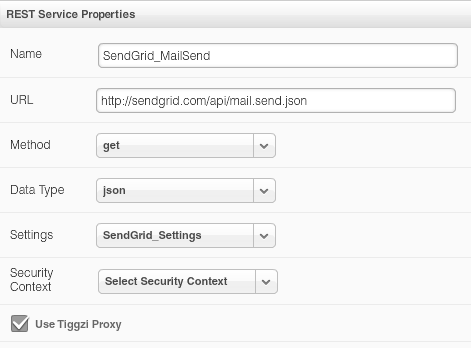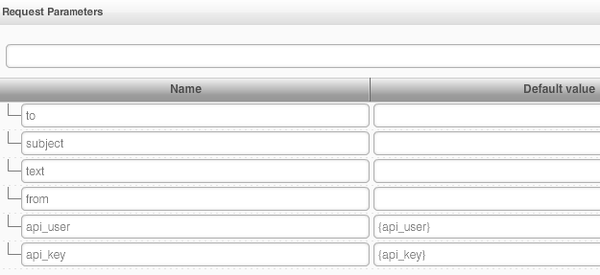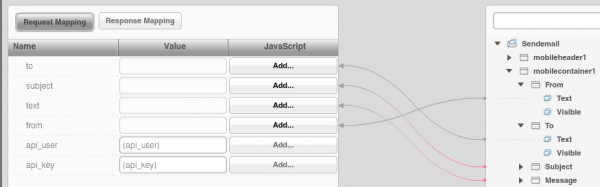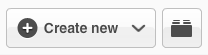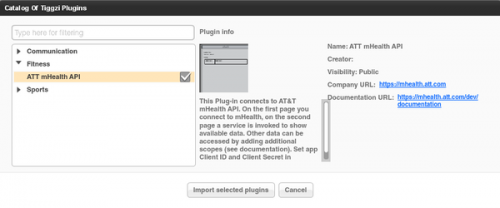Appery.io Database: Backend For Your Mobile App
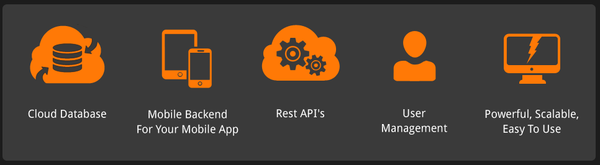
We are super excited the announce the availability of Appery.io Database (beta). Appery.io Database is a cloud database that provides a backend and storage for your mobile app. You already know that any using 3rd party REST API is very easy in Appery.ioapp builder. Every REST API provides some specific functionality. For example, if you use Facebook API you can easily post a message to the timeline, but what happens if you need to store data specific to your app? Let’s say you are building a todo app – where can you store the list of things to do? That’s exactly where Appery.io database comes in. It comes with elegant REST APIs so you can easily show, create, edit, and delete app data. Appery.io database comes with built-in User Management. It’s powerful, scalable and easy to use. It works seamlessly with Appery.io app builder.
You can access Appery.io database today at https://appery.io. From appery.io, go to My Account, then click on Database.
On the first page you can see a lit of all your databases, you can also create a new database:
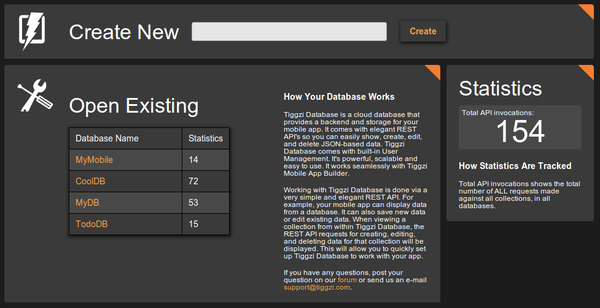
Once you select a database, you will see all the collections in the database:
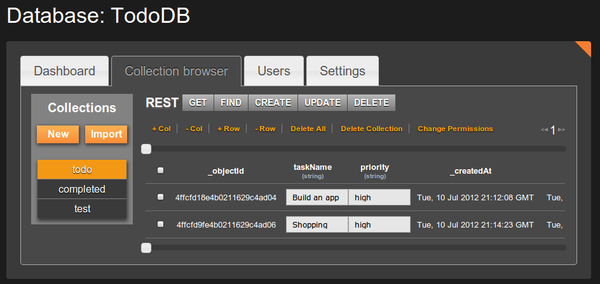
A very nice feature is that you get curl command hints. This will enable you to define a service in Appery.io app builder very quickly:
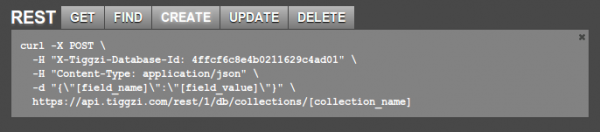
In Appery.io app builder, defining a service is as simple as this:
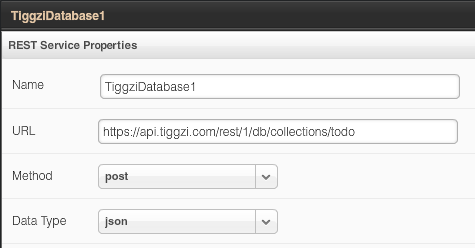
Keep in mind that this service is still in beta. We got a lot more features we want to add, such as push, analytics and server-side code. Database docs are here. We also would love to hear your feedback. Let us know of the forum, email, Twitter or Facebook.