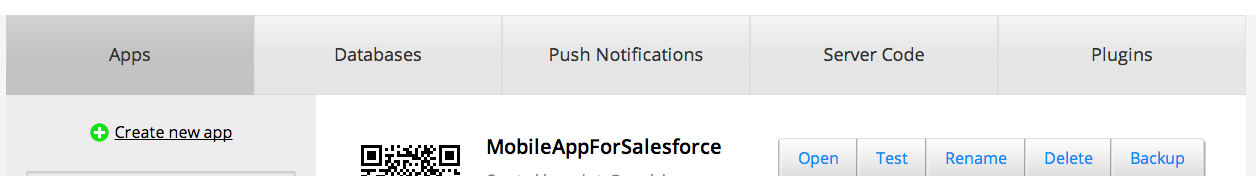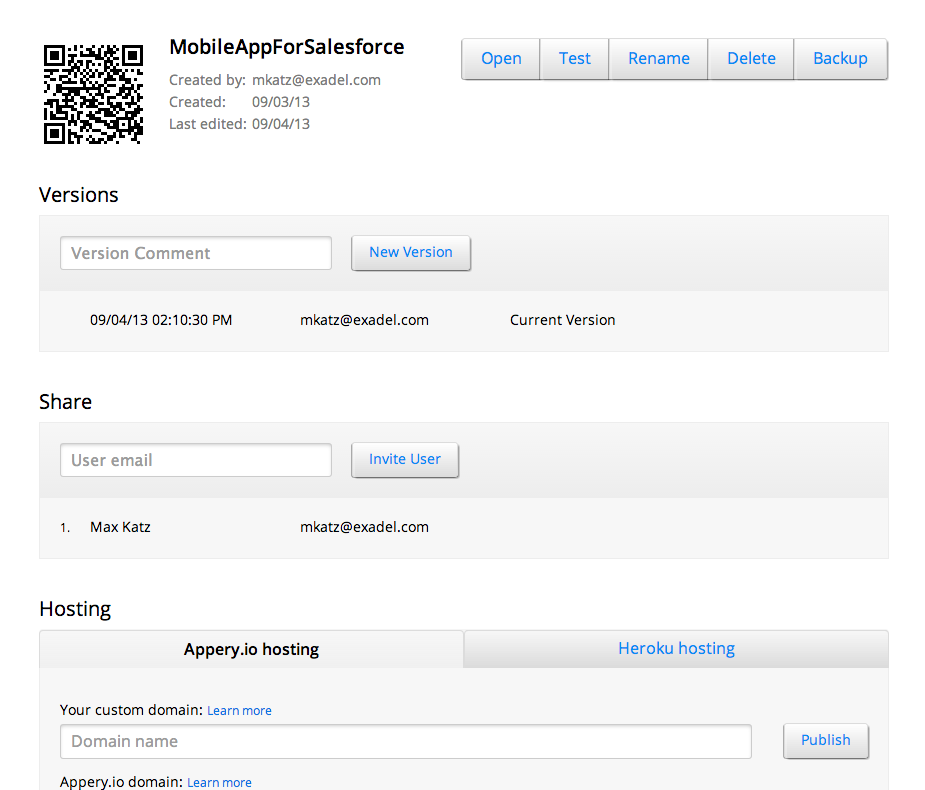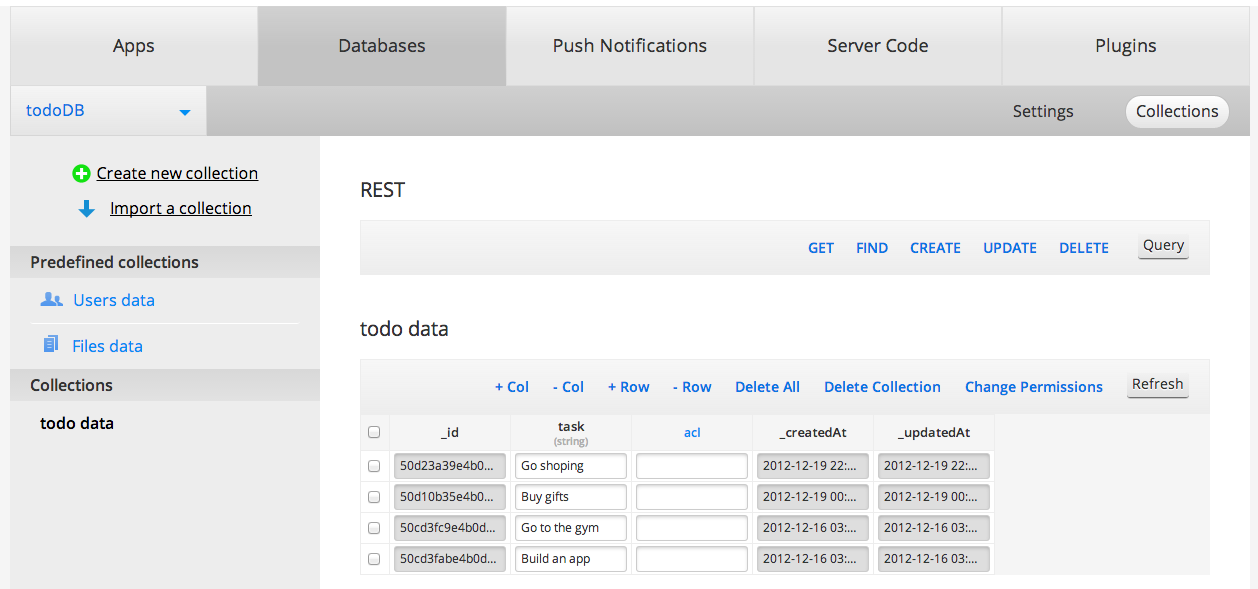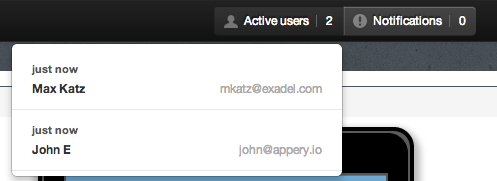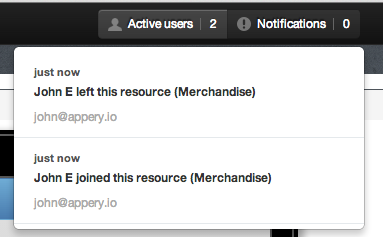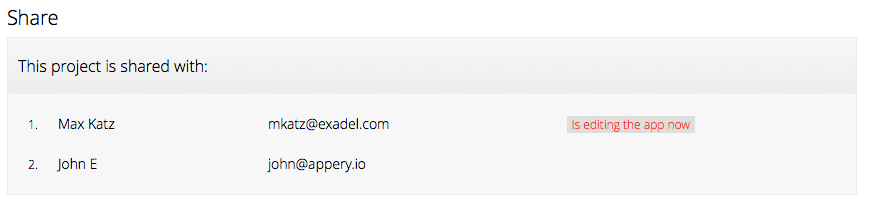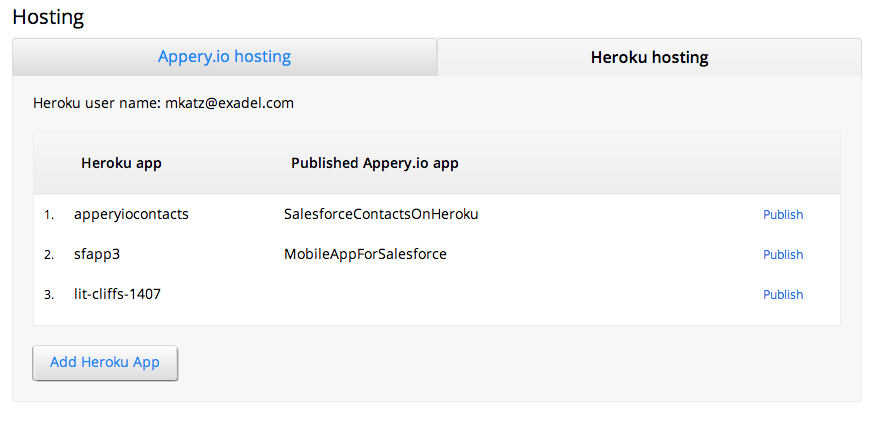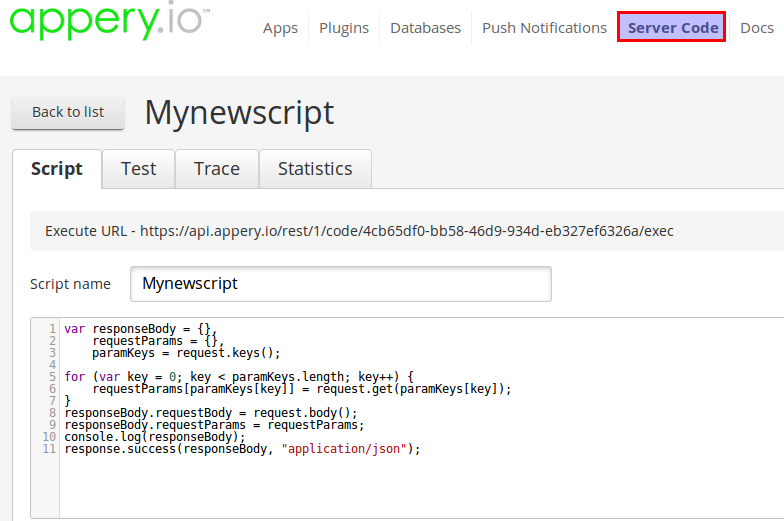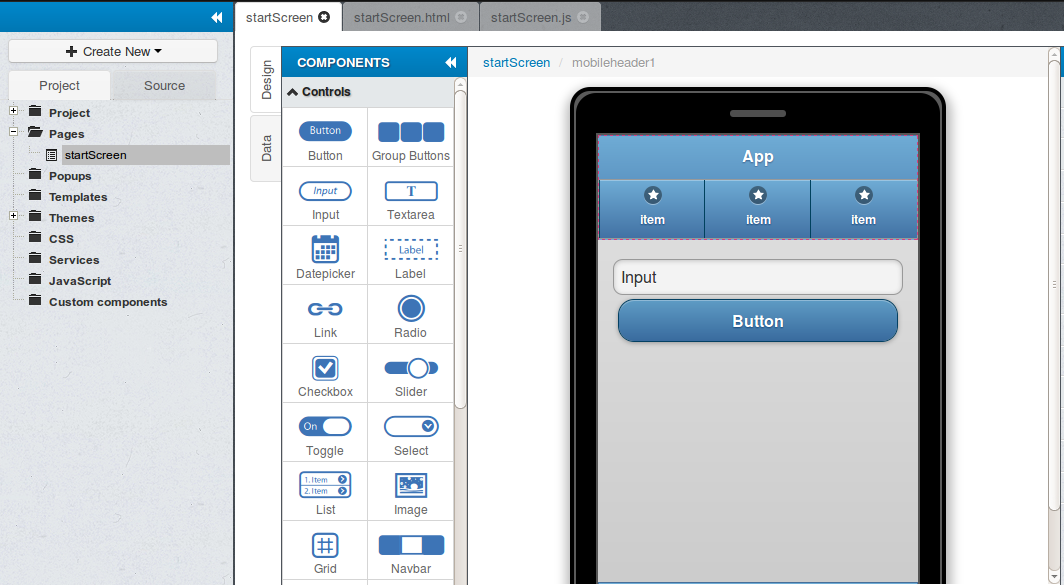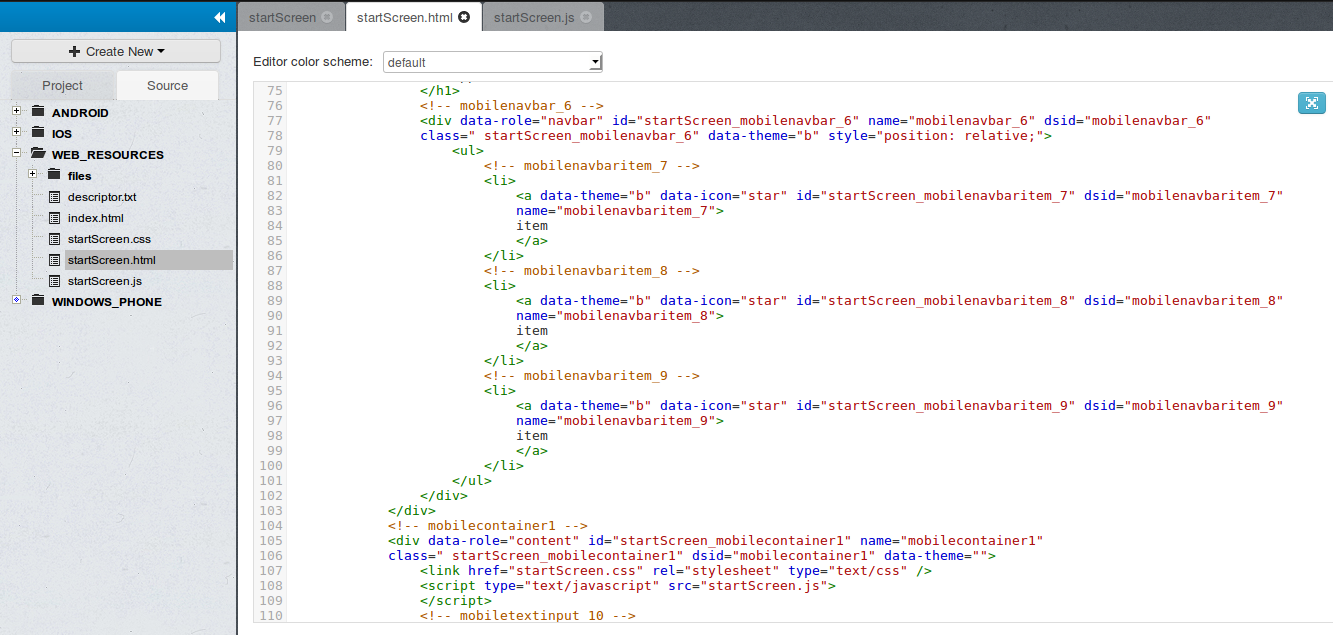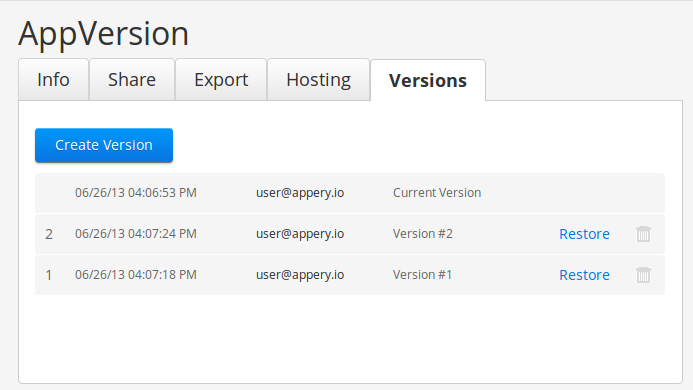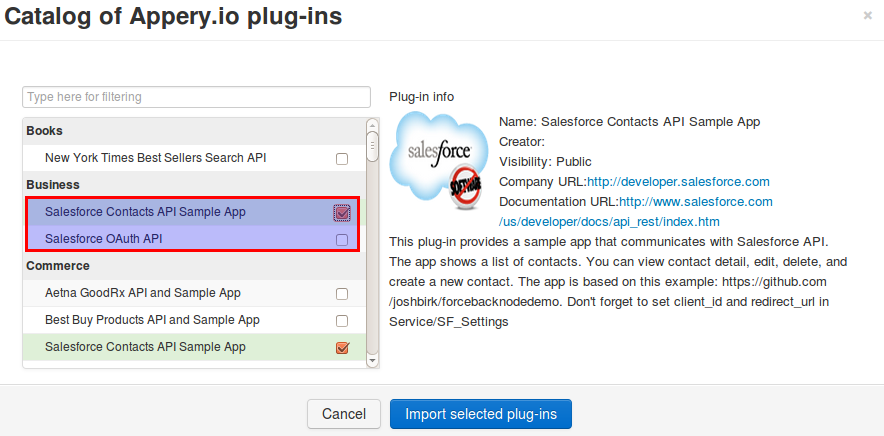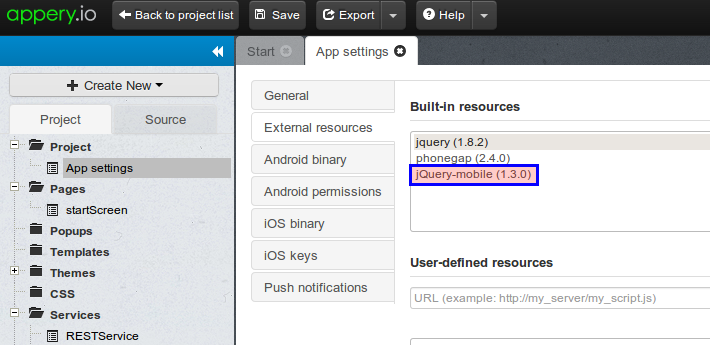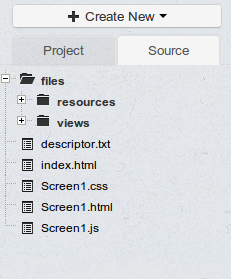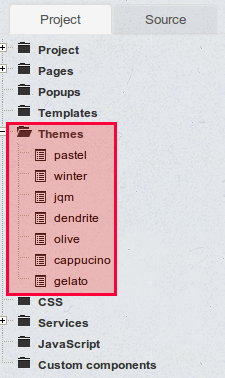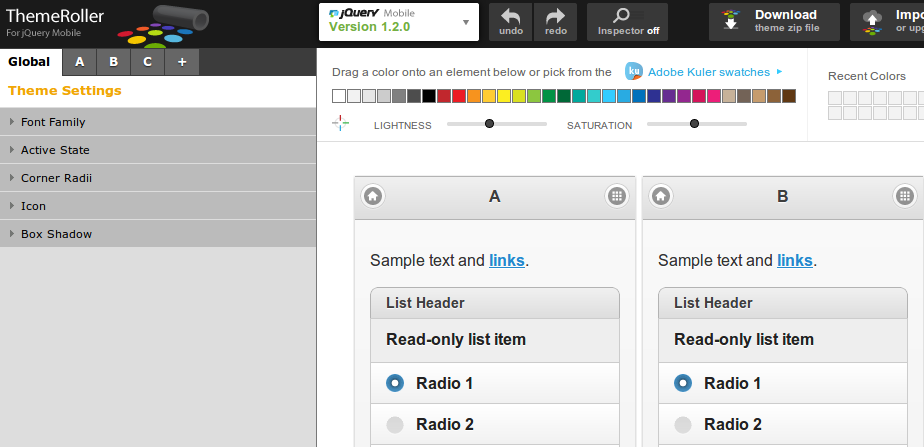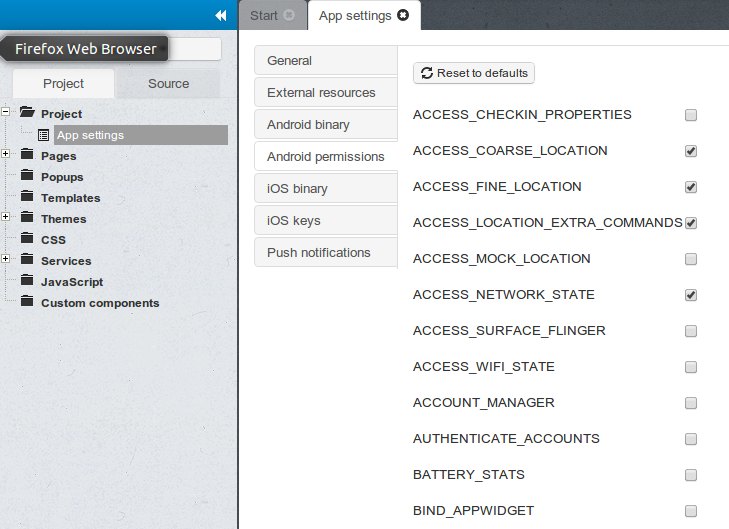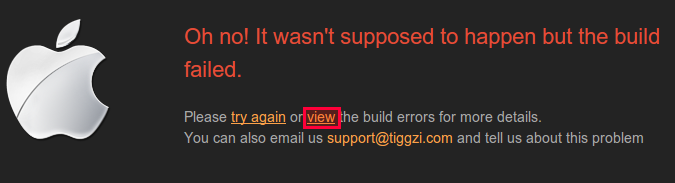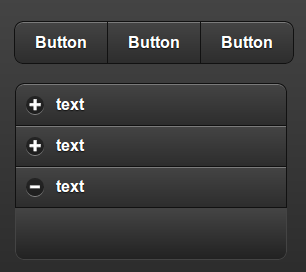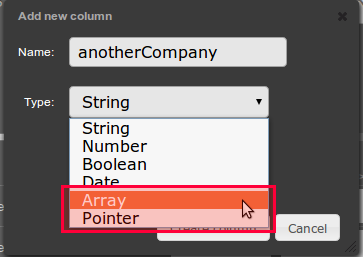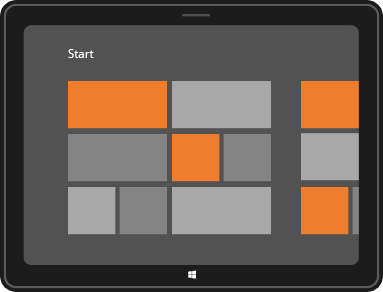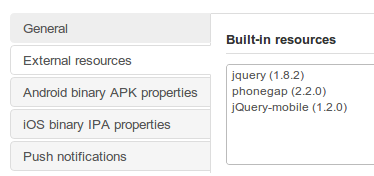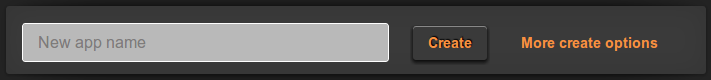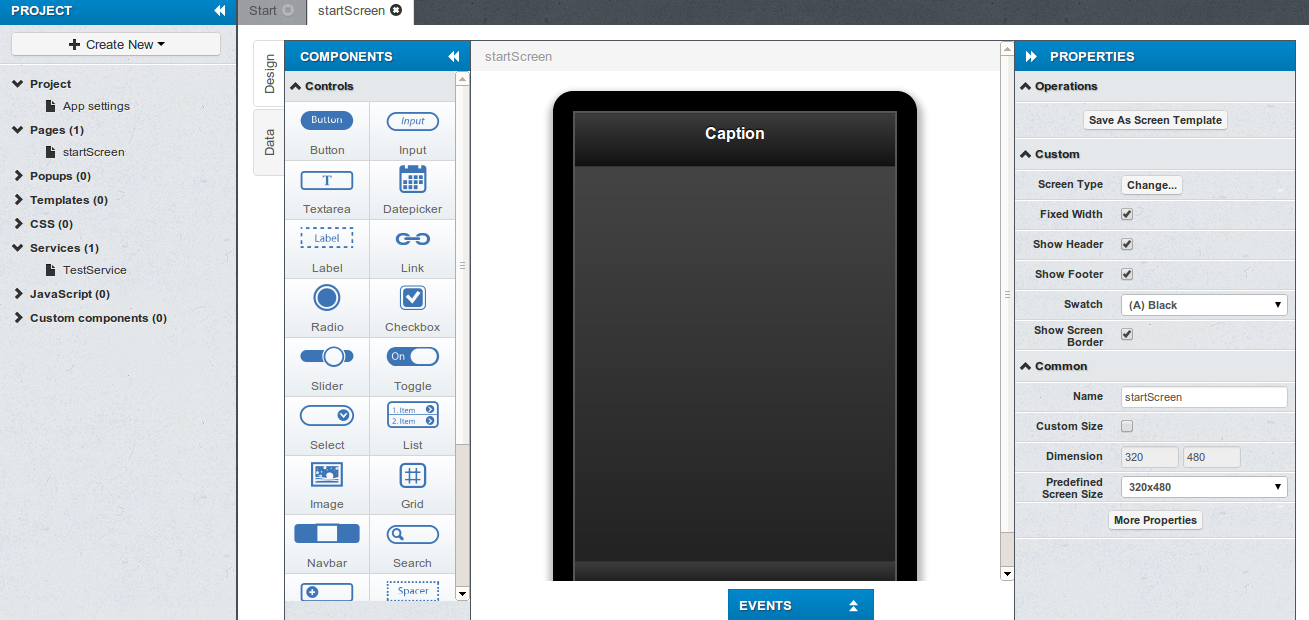We recently updated Appery.io with a number of new features and update. We would like to tell you what’s new in this post.
Before we start, don’t forget to register for our joint webinar with Salesforce: Rapid Mobile Application Development using the Appery.io Mobile Pack and Salesforce.com
Simplified platform UI and navigation
The moment you sign you, you will see a much simpler way to navigate between core platform components: apps, databases, push notifications, server code, and plugins:
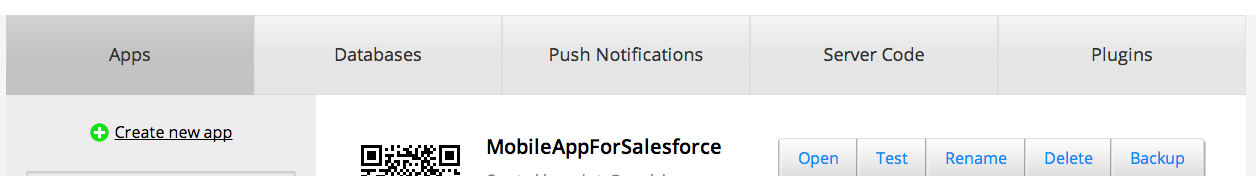
Once you select an app, all app actions such as editing, versioning, sharing and hosting are now on the same page:
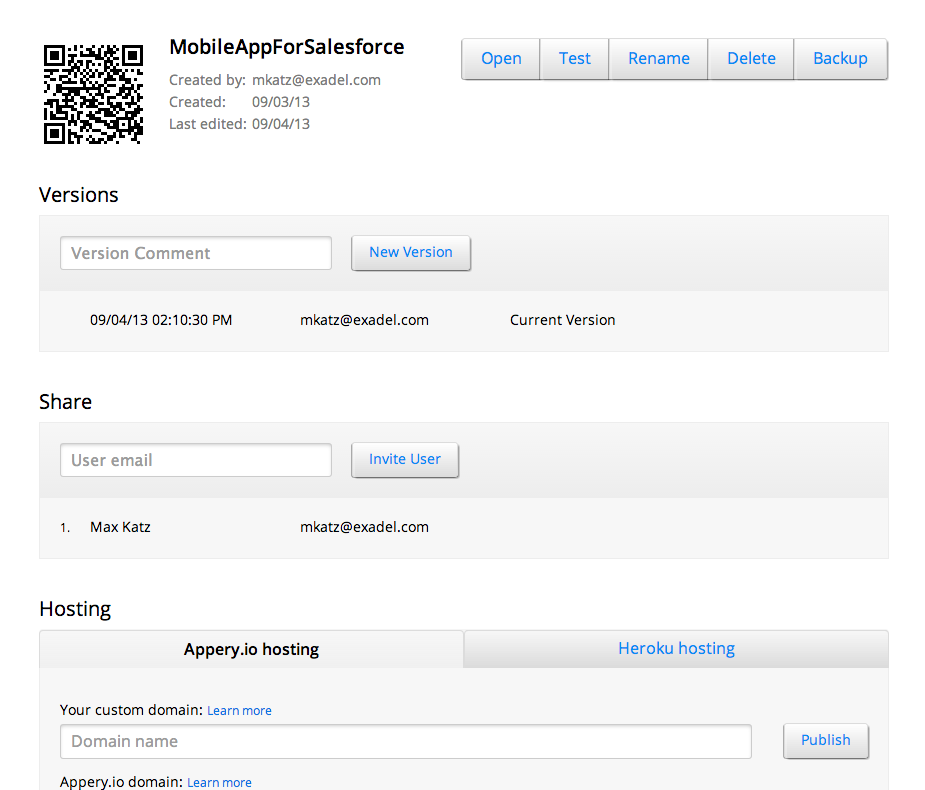
New and simplified database page. The built-in Users and Files collections together with custom collections are shown on the same page:
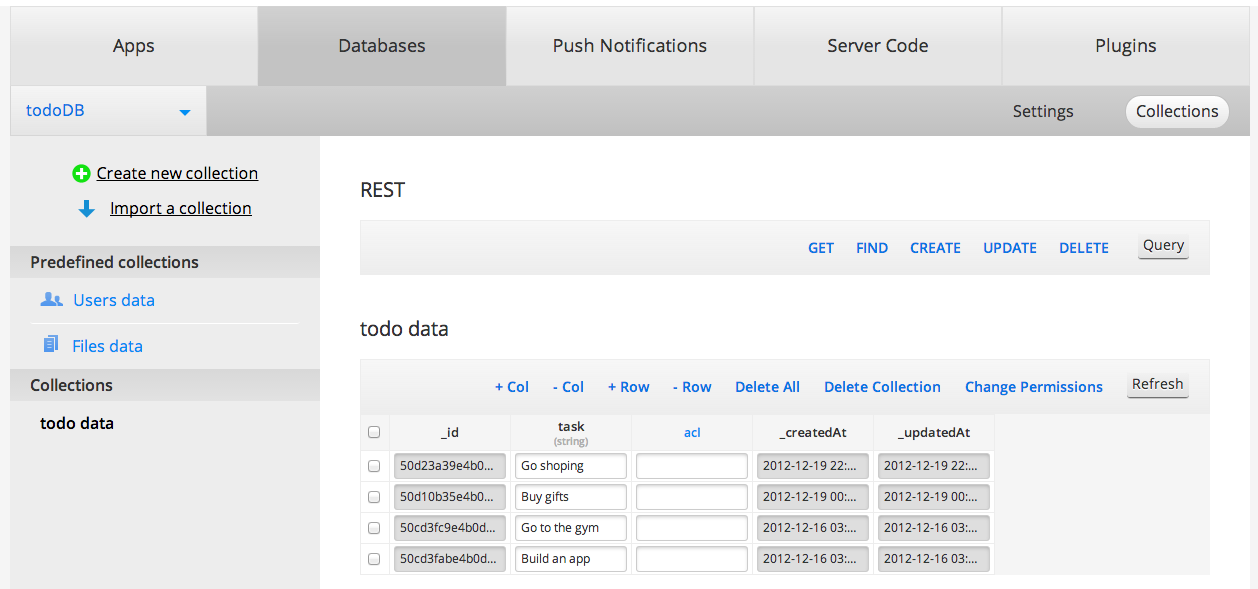
Inside the builder you will find simple and easy access to backend services:

Improved collaboration
Improved collaboration features now make it even simpler to work on an app with remote developers. A new panel inside the builder shows the current developers working on the app:
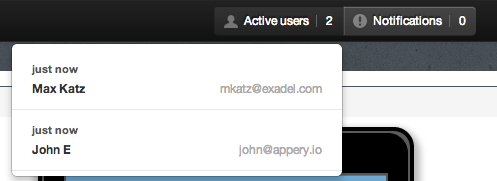
The Notifications panels display actions performed by developers currently editing the app:
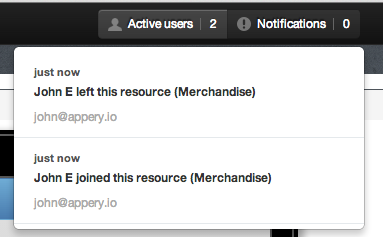
You can also now easily know how is currently editing the app without opening it:
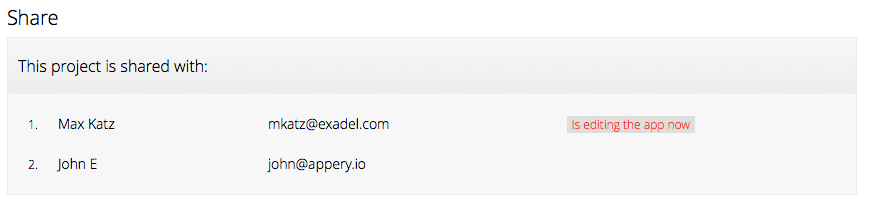
Instant Heroku publishing
Appery.io supported HTML5 app hosting (on Appery.io domain or custom domain) for along time and now you get even more options. You can now instantly deploy your app HTML5 mobile app to Heroku. Simpley select Heroku hosting tab, sign in and publish the current Appery.io to any existing Heroku app. You can also create a new Heroku app right from Appery.io:
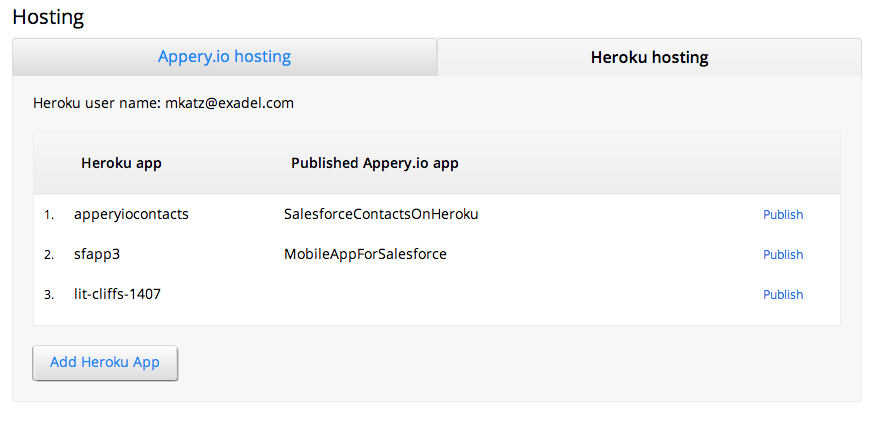
One app type to simplify development
To simplify development, we now have only one app type. You can decide to publish the app as mobile web app or use native APIs and build for Android or iOS You no longer need switch app types.
Better access to device APIs
To allow more robust access to native device APIs, we have upgraded to PhoneGap version 2.9.
New Carousel component and updated HTML component
We rebuilt the Carousel component from the ground up. It is now better and works faster.
The updated HTML component is the old Panel component. The new name makes it easier to understand that you can write any custom HTML/JavaScript/CSS. This gives you power and allows to customize the app as much as you need.
Appery.io is now running faster
We didn’t like it either but once or twice things got really slow in the past month. We made a number of significant infrastructure updates, including database upgrade to make things run much faster. We are not done. We are working on other ways to make the platform run even faster.
As always, if you have any questions, feedback or just want to say hello email us at support@appery.io, post something on our forum or ping us on Twitter.