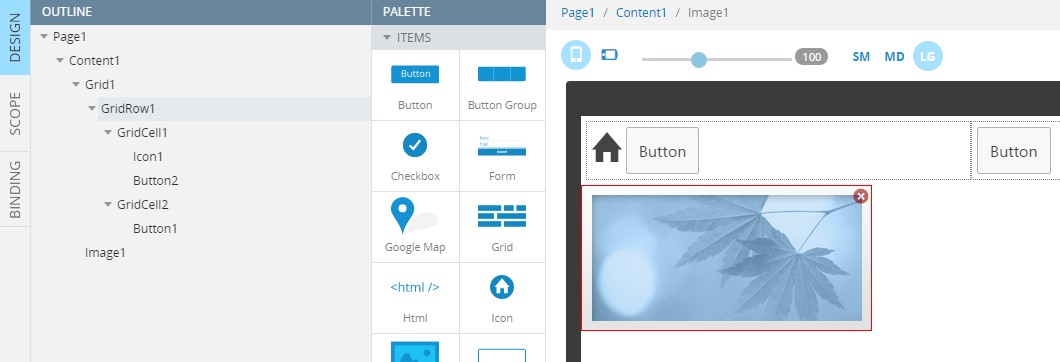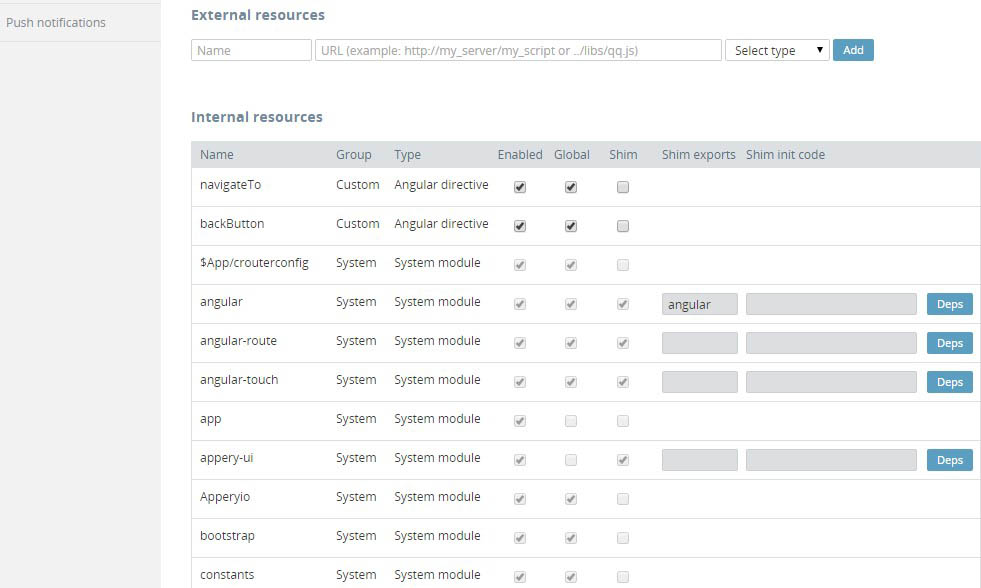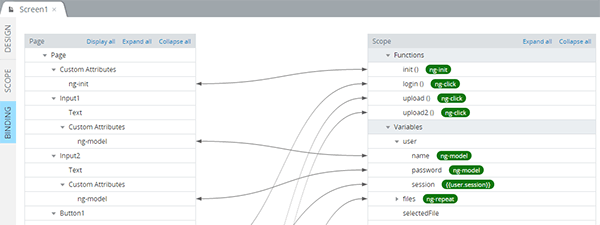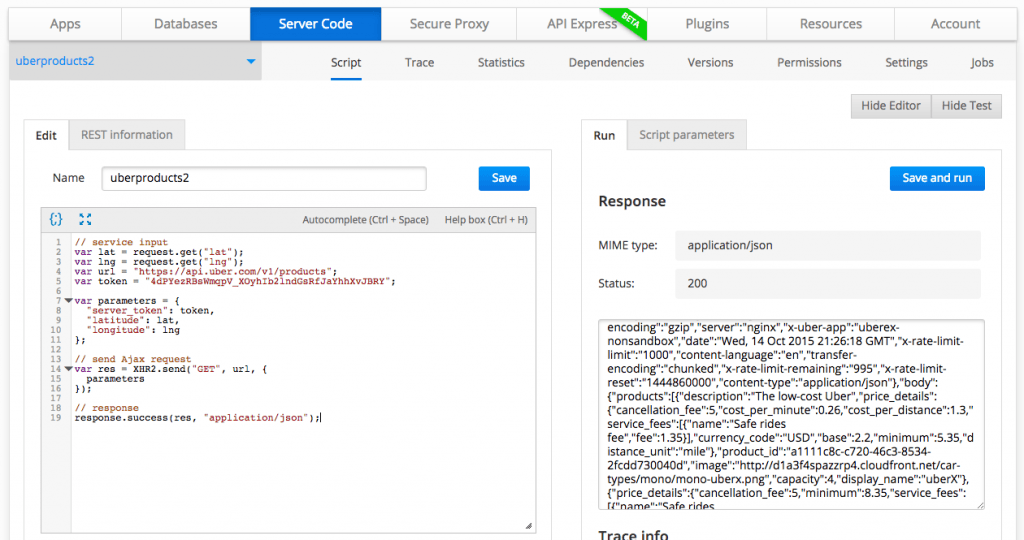Appery.io News: Price Increase, Gartner AADI Conference, Education News & More!

Price Increase Coming November 8th – Subscribe or Upgrade to Lock In Today’s Price!
On November 8th, 2015, we will be revamping the online pricing for the Appery.io platform. All the details are available in this post on our blog, but here are the main highlights:
- A new 14-day free trial of the Pro plan will replace the free Starter plan.
- A new Team plan will replace the Premium plan.
- We have updated our Basic, Standard, and Pro plans along with our pricing for developer seats.
- We have also added some custom enterprise offerings.