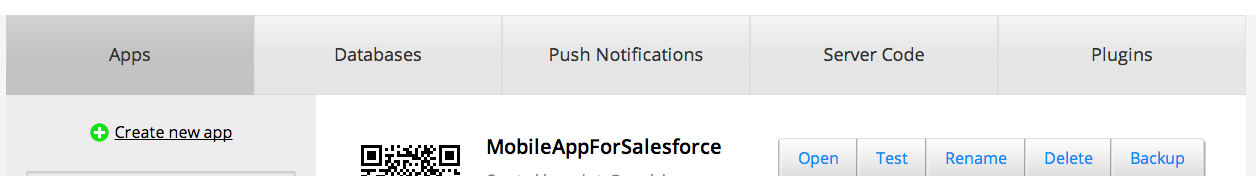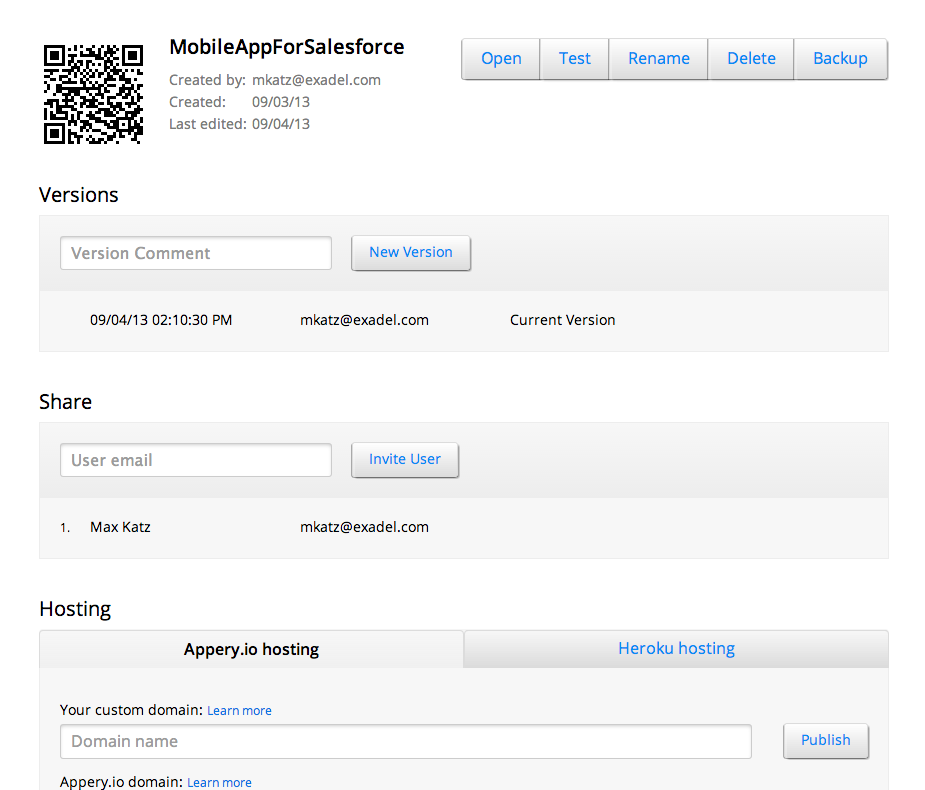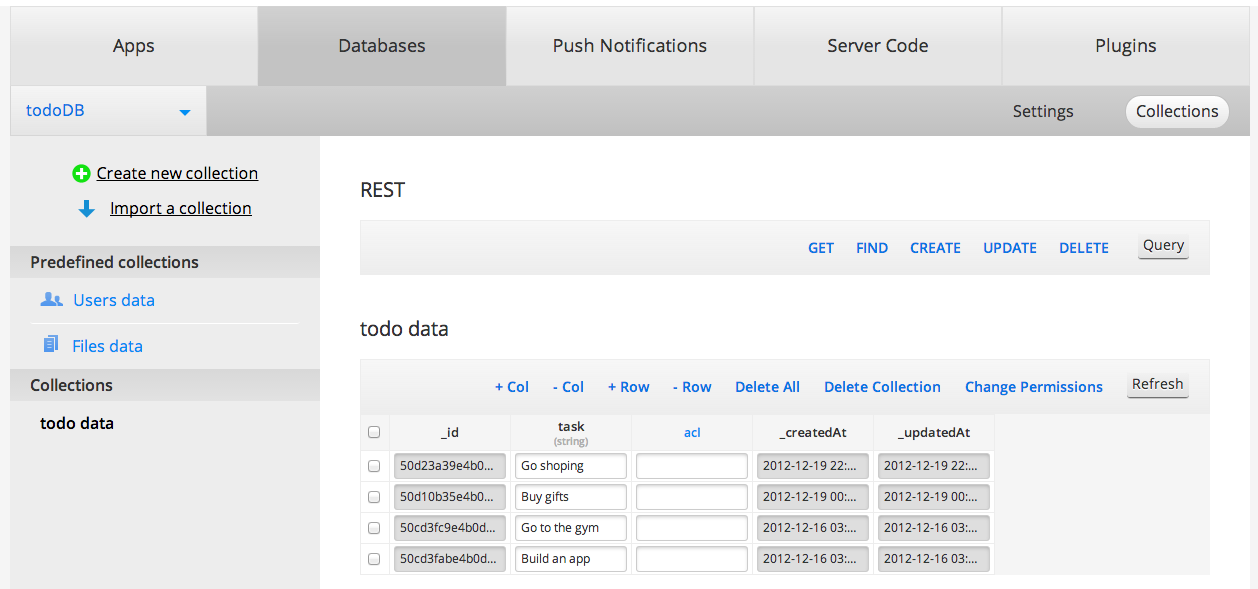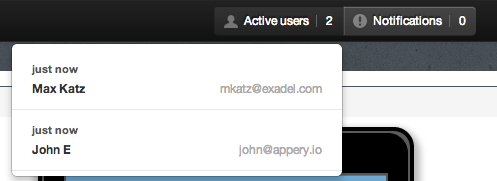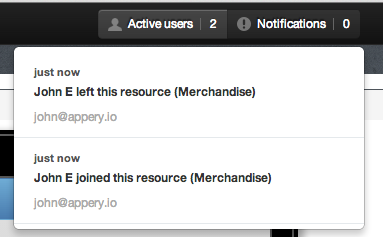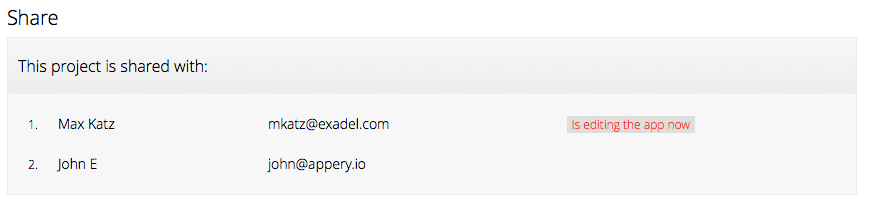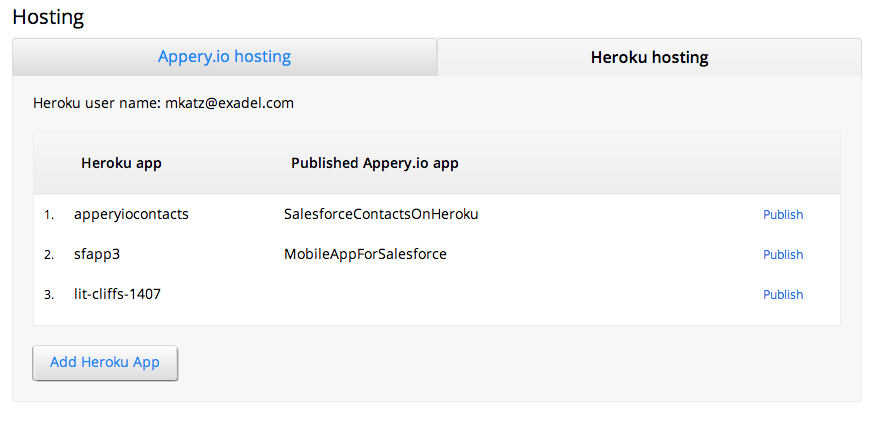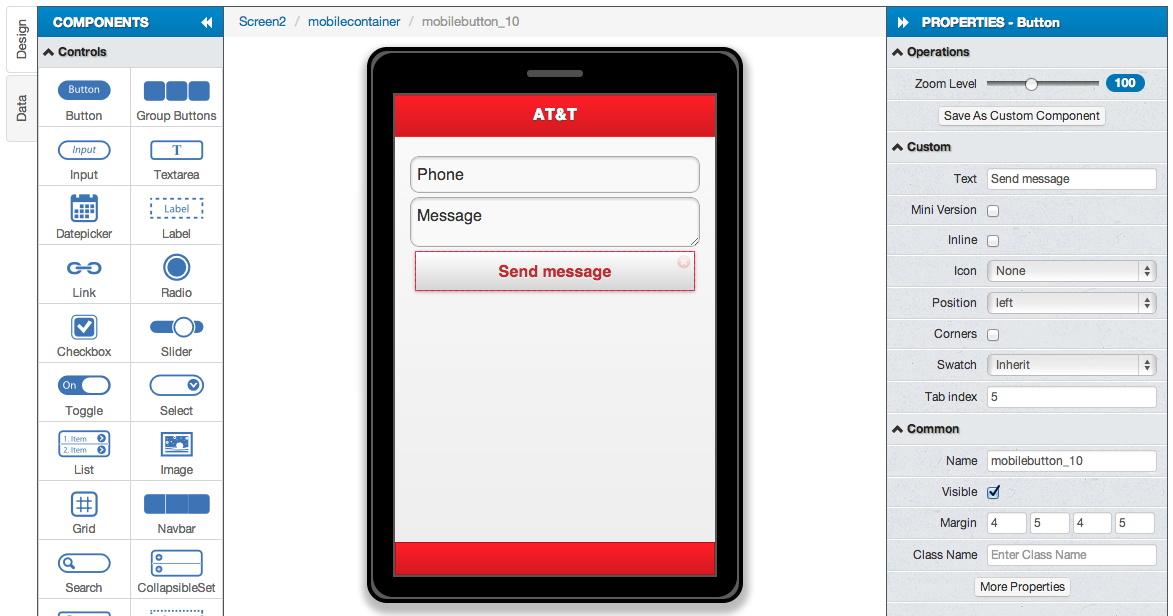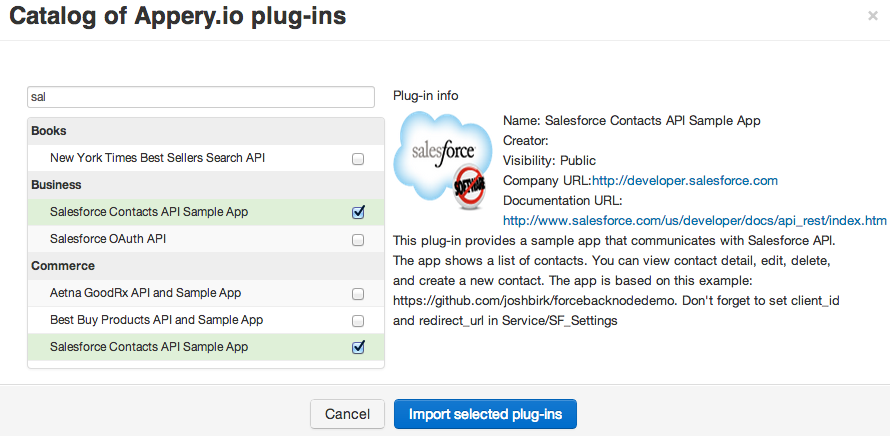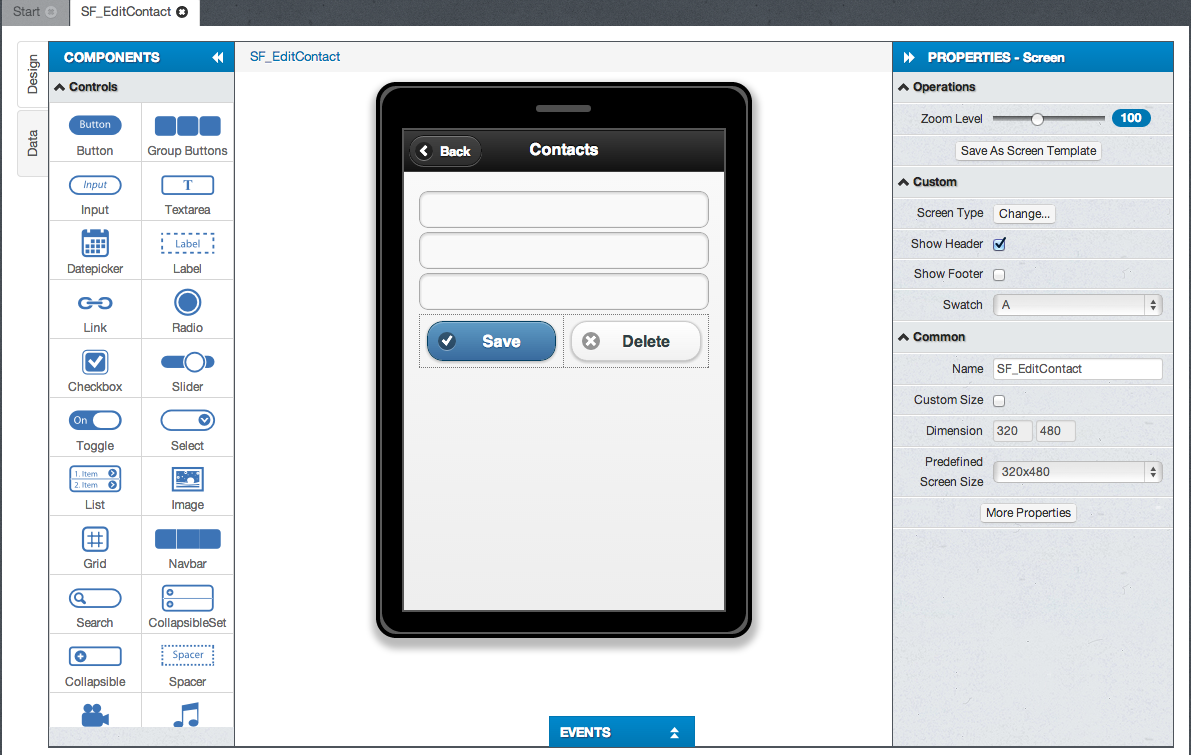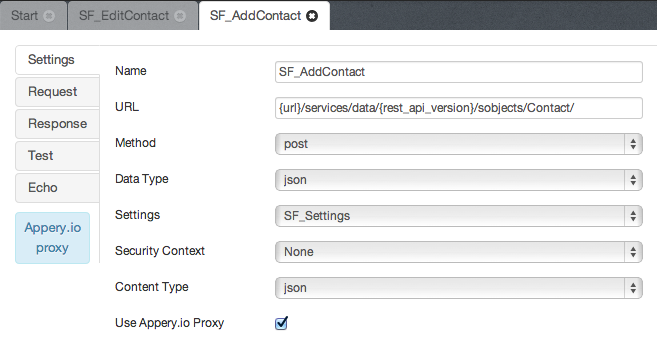Check out the Video and Q&A from Our Recent Joint Webinar with Salesforce.com
In case you missed our recent joint webinar with Salesforce.com, take a look at the recording on our YouTube channel. We had the pleasure to be joined by Dave Carroll, Director of Developer Evangelism at Salesforce.com who described the mobile strategy for Salesforce.com and how Appery.io fits into their strategy. Since we did not have time to answer all the questions that came up, we are posting them here for your review. Please feel free to comment if you have additional questions.
Q: Is there a step-by-step tutorial for the Salesforce integration?
A: Yes. There is a tutorial on the Salesforce.com blog. In addition, there is a full set of Appery.io tutorials here and here. We also have a full set of self training videos.
Q: Which Browsers are supported for development?
A: Appery.io supports the latest versions of Chrome, Firefox, Safari as well as Internet Explorer 10
Q: Which mobile platforms does Appery.io support?
A: Appery.io supports iOS, Android, Windows Phone, Windows 8 and Mobile Web
Q: Can you recommend books, websites or other resources to get up to speed quickly? Jquery, Java, Javascript, which would be the best approach for a beginner?
A: We like Code Academy. There are probably many good resources available on the internet.
Q: I am a beginner. What would be the first steps I take towards becoming a Salesforce apps developer?
A: Have a visit to http://developer.force.com and sign up for a free Developer Edition. Then take a look at http://wiki.developerforce.com/page/Force.com_workbook to grab a workbook that walks you from beginning to advanced.
Q: Can you explain about using the Appery.io Proxy?
A: The Appery.io Proxy is used when using services that don’t support cross domain service calls. For more information, check out our documentation here.
Q: Is there a way to use the Force.com platform without using Oauth? This would be for a consumer based product that needs to access some data from custom objects but it is not necessarily a Platform user with login credentials
A: There is no way to use the Force.com platform without OAuth. We do support public facing apps and web sites through the use of our Communities product. Communities is an outgrowth of our Customer Portal and Partner Portal features. Using this you have external folks login with a much more affordable license and still gain the convenient features of the database. Another alternative is to use Site.com which provides the ability to put up a website for the public that uses data from the database.
Q: Does Appery.io use PhoneGap for the native build?
A: Yes. Appery.io incorporates Apache Cordoba (aka PhoneGap) to support the native device APIs and binary builds.
Q: Can the Salesforce plug-in automatically read the objects that exist in that instance of salesforce.com (including custom objects), or does the list of objects have to be hard-coded into the plug-in ahead of time?
A: This is possible because Salesforce provides a Metadata API that enables the discovery of objects. Using this approach it is possible to define services to automatically access Salesforce objects during runtime.
Q: How can we change the UI elements of the app ?
A: There are multiple ways. Every component has properties so you can change in the properties panel. There is also a “more properties option” to add custom properties. Finally, you can use jQuery selector to change or add properties.
Q: I have tried to instal salesforce sample app, but the free account does not have enough room for all needed pages. Is there way to evaluate it without purchase?
A: Yes, please use the promo code given out during the webinar.
Q: Looks good, how about the look and feel? Can we provide custom branding as needed?
A: Yes. Appery.io has a set of prebuilt themes to change the look and feel of the apps you build. In addition, developers can create their own custom themes using ThemeRoller for jQuery Mobile. Finally, developers can modify the CSS directly or create their own CSS files.
Q: How could you implement the barcode scanner service into this Salesforce example?
A: Salesforce.com has a number of samples. You can take the code that implement the barcode sample, and import it right into Appery.io
Q: Can I use the Kendo UI Framework?
A: At this time we support jQuery Mobile and WinRT User Interface Frameworks. However you can import any JavaScript library that does not conflict with jQuery Mobile or WinRT.