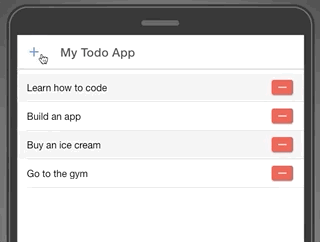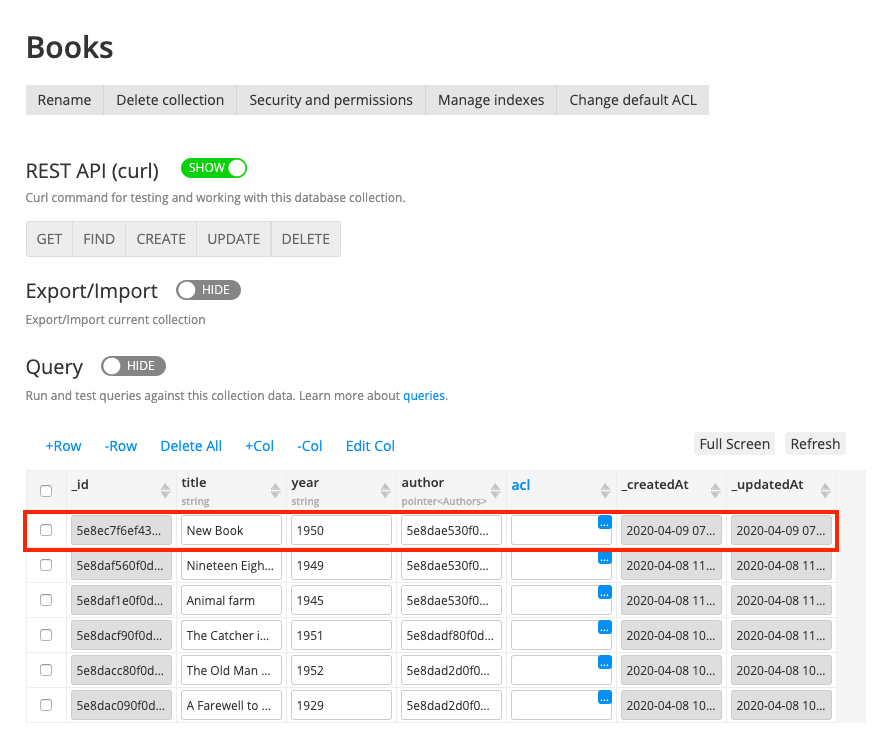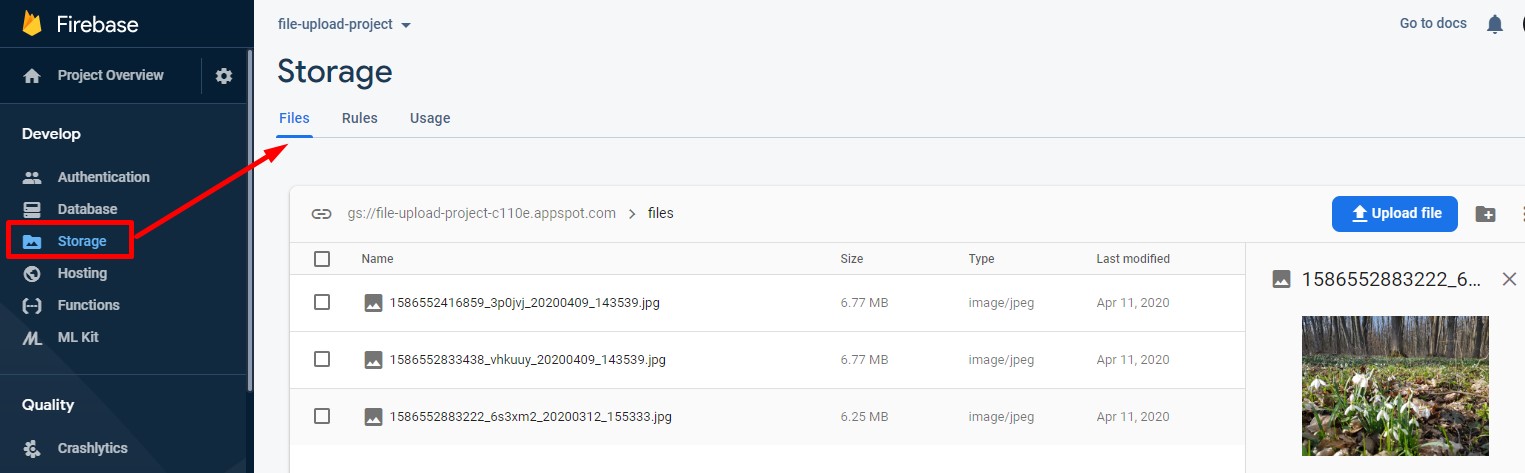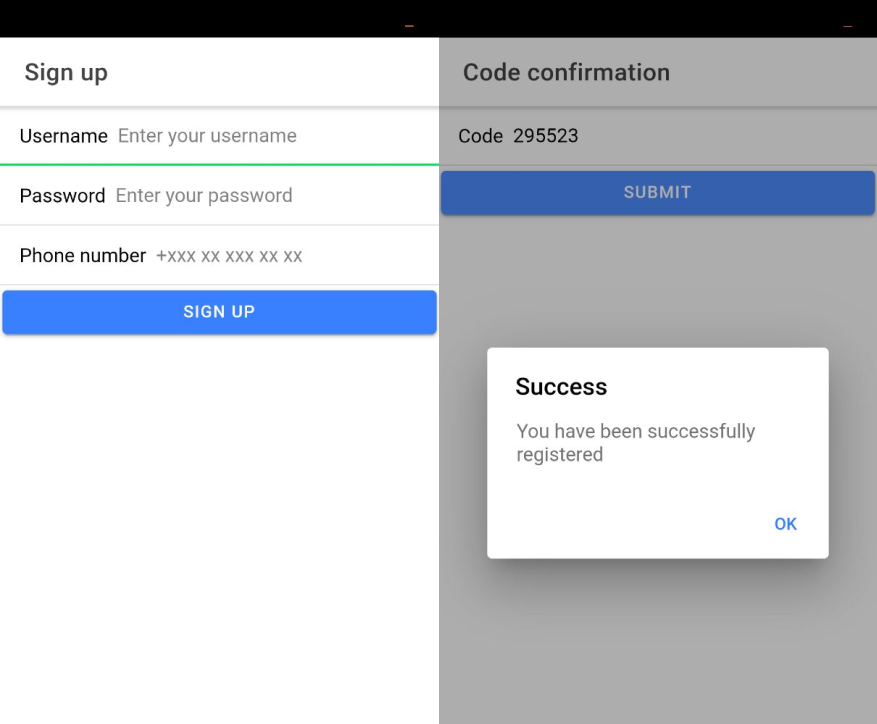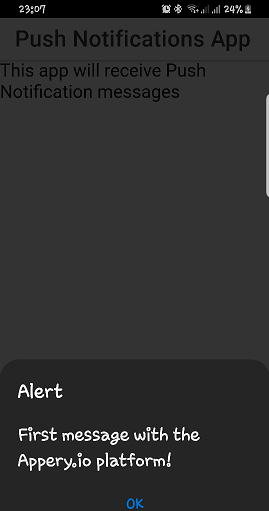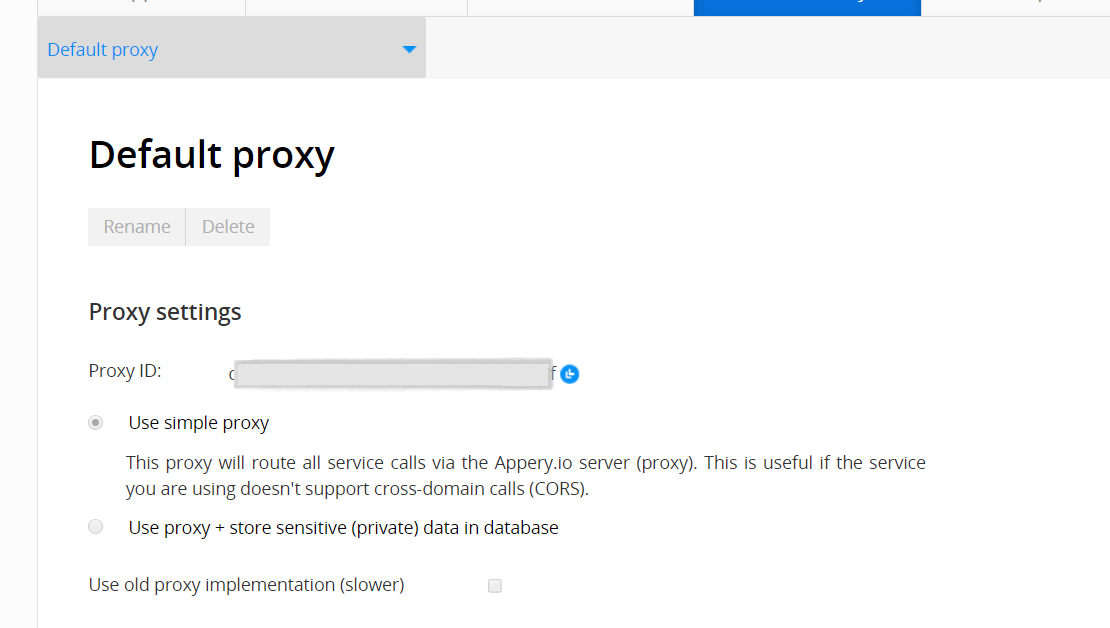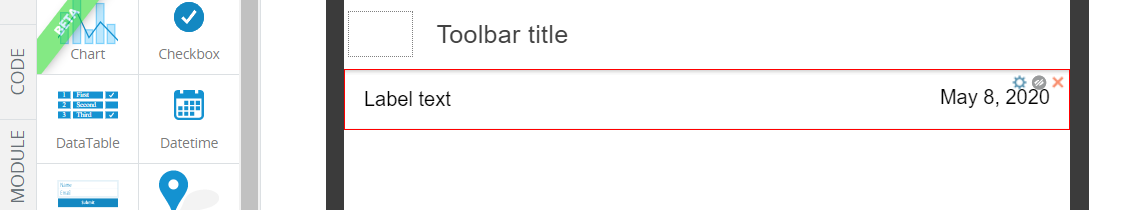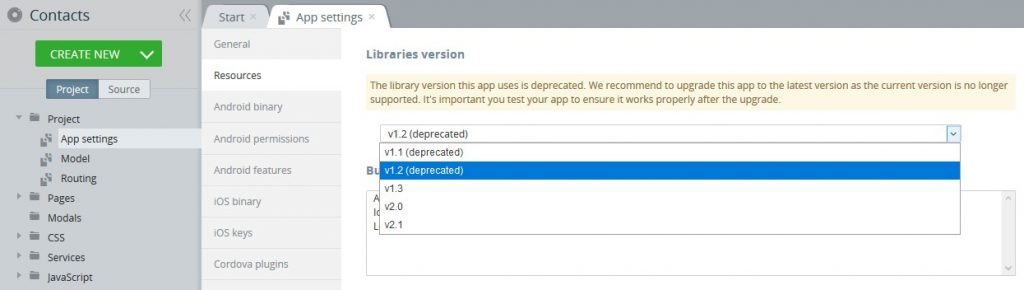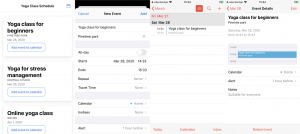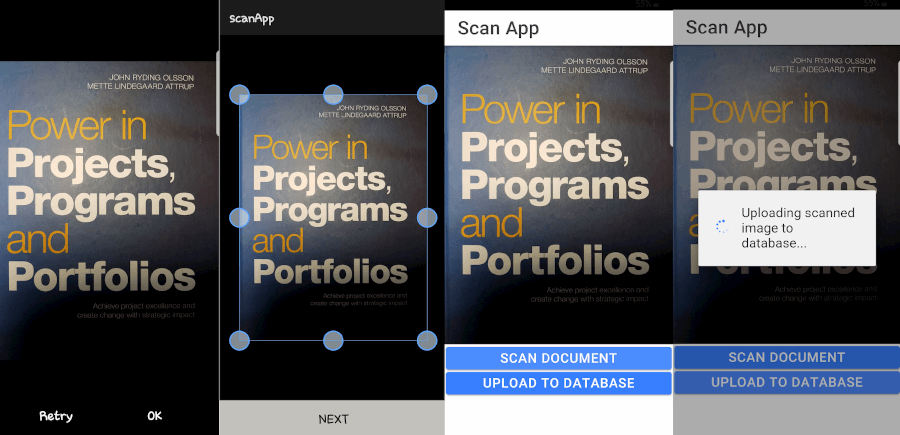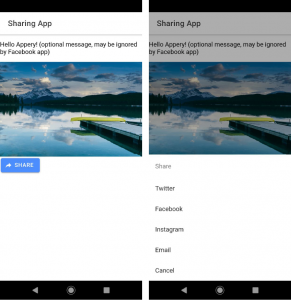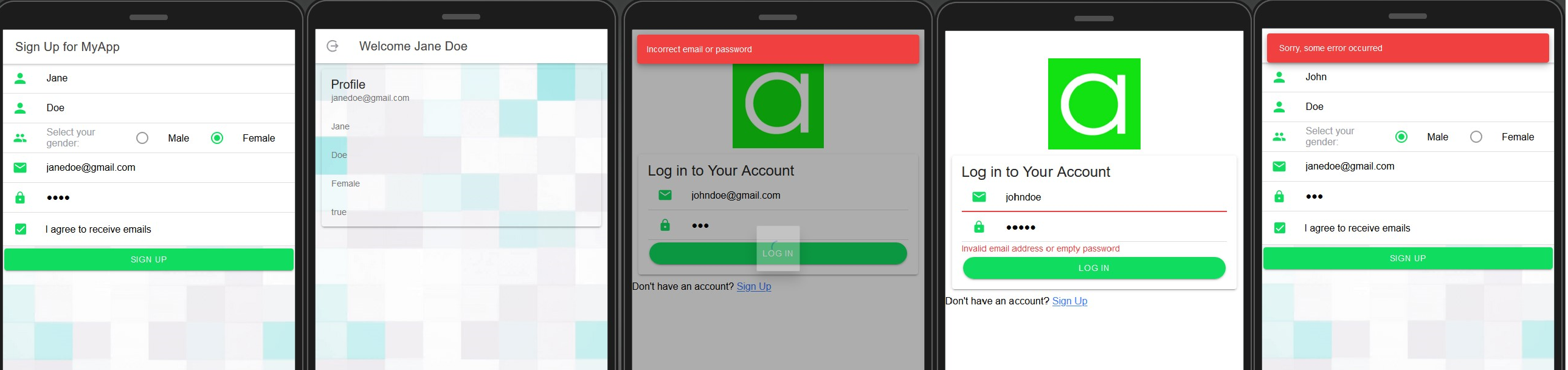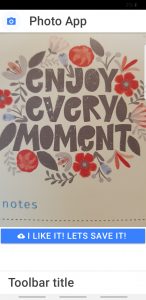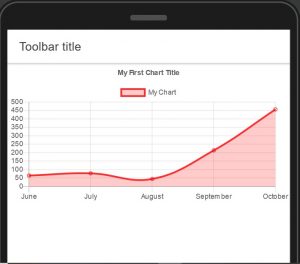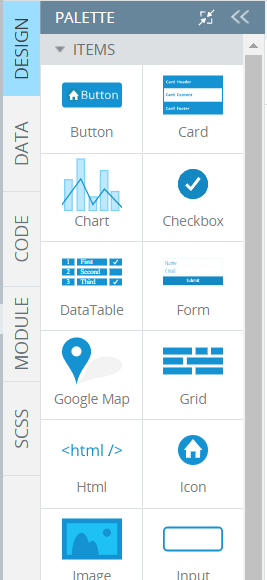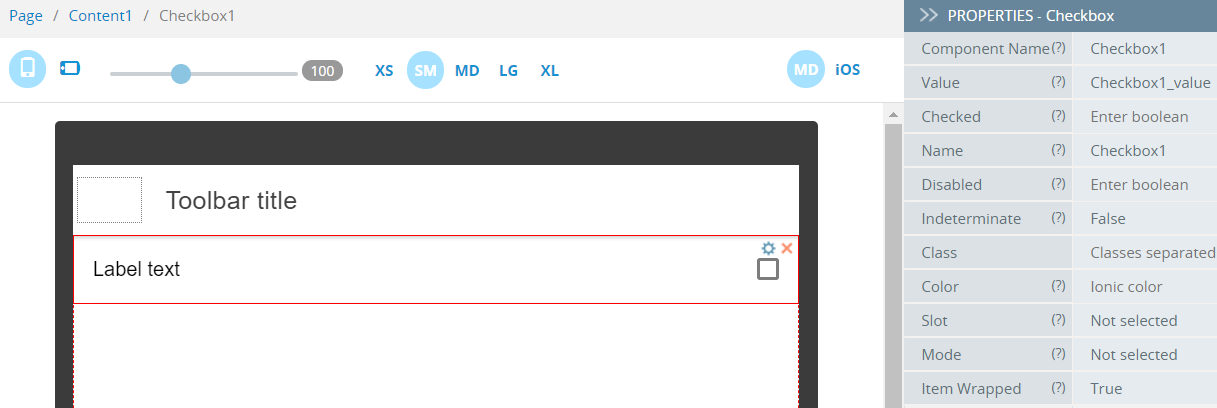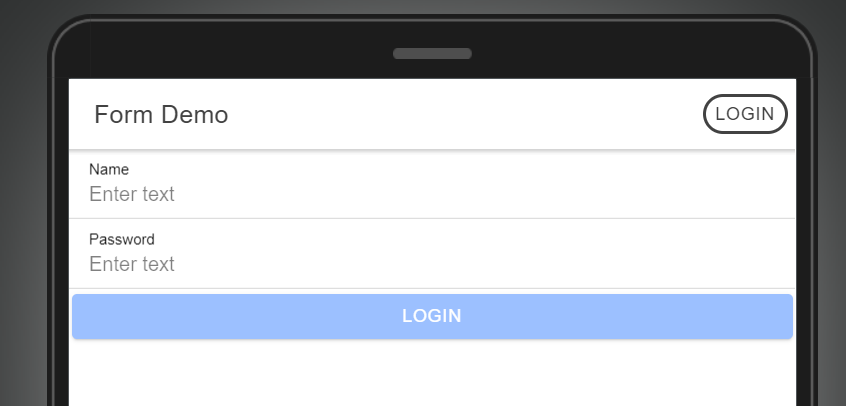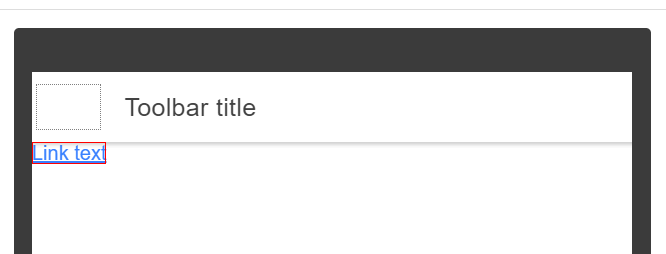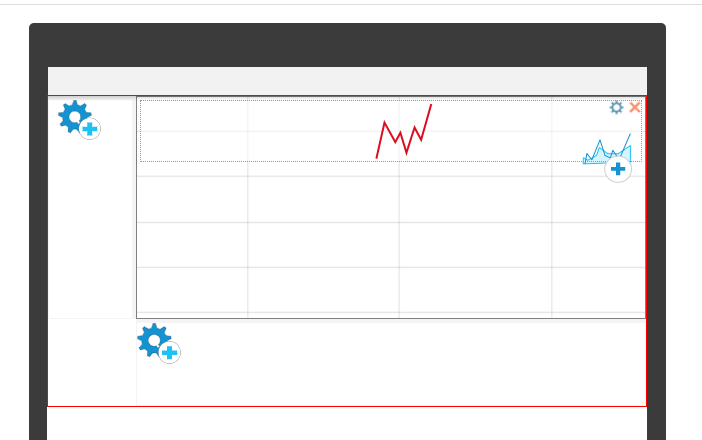New Appery.io Subscription Plans—Time to Plan a New App!
Dear Appery.io Community!
If you thought the recent increase in allowable API calls with no increase in fees was the end of our efforts to upgrade Appery.io as a product to better suit your needs, we’re here to tell you it was just the beginning. We are happy to announce we’ve cooked up two new plans that will be available starting June 4th, 2020!
The Beginners Plan
We are introducing a new monthly Beginners plan, which is a perfect match for users who are just getting into Appery.io and want to poke around a bit more before making a big commitment. This plan is also a good fit for developers looking to build small, lightweight apps. New users will be able to assess our platform and build two projects using our two most popular frameworks: Ionic4 and JQM.
The Ultimate Plan
Now on to the big news for our mid-sized and enterprise clients or for customers who are looking to take the training wheels off their Appery.io experience. You’ll now have the opportunity to sign up for the Ultimate plan, the most comprehensive of all the plans we’ve created. This plan is stacked with 5 hours/month of dedicated professional support service that includes help with coding, custom logic, 3rd-party libraries, API integration, and debugging.
What Stays the Same
- The popular Pro and Team plans will remain unchanged—except for the previously mentioned massive increase in API calls 😉
- We are also keeping our trusty 14-day free trial, so you’ll still be able to play before you purchase.
More Options
We are always committed to being as flexible as possible for our customers. If you’re already a customer and you’re looking to upgrade an existing plan, you can do so at any time. Also, if you are interested in a custom plan, private deployment, or enterprise-grade SLA options, just contact us to request a quote.
The Big Picture
For an overview of the upcoming pricing update, have a look at the summary table below. More details will be available on our pricing page once our new plans go into effect.
| Beginners | Pro | Team | Ultimate | |
| Monthly Price (Paid Annually) | N/A | $70 | $135 | $500 |
| Monthly Price (Paid Monthly) | $25 | $99 | $200 | $600 |
| Included Services per Month | N/A | N/A | N/A | 5 hours* |
| Included Developer Seats | 1 | 1 | 6 | 10 |
| Maximum Developer Seats | 1 | 3 | 6 | 25 |
| Monthly Price per Additional Developer Seat (Paid Annually) | N/A | $30 | N/A | $30 |
| Monthly Price per Additional Developer Seat (Paid Monthly) | N/A | $40 | N/A | $40 |
| Apps | 2 | 3 | 7 | 12 |
| Platform API Calls per Month | 50 k | 1 million | 2 million | 2,5 million |
| Storage | 1 Gb | 2 Gb | 5 Gb | 7 Gb |
| Server Code Script Execution Time | 3 seconds | 5 seconds | 15 seconds | 15 seconds |
| Concurrent Server Code Scripts | 3 | 3 | 5 | 5 |
| Server Code Script Execution Interval | 10 minutes | 10 minutes | 5 minutes | 5 minutes |
| Burst Rate: API Express, Server Code | 5 req/s | 10 req/s | 20 req/s | 20 req/s |
| Burst Rate API: Database, Proxy | 10 req/s | 30 req/s | 50 req/s | 50 req/s |
| Throughput | 15 Mb/minute | 50 Mb/minute | 100 Mb/minute | 100 Mb/minute |
| Screens | 5 | 50 | 50 | 50 |
| In Memory Data | 4 objects | 4 objects | 6 objects | 6 objects |
| App Versions | 5 | 10 | 50 | 50 |
| App Backup | 5/month | Yes | Yes | Yes |
* Please note that the five monthly service hours included in the Ultimate plan do not roll over if unused at the end of the contract month. All five monthly service hours must be used within each monthly billing cycle (under both annual and monthly payment schedules).
There’s never been a better time to develop with Appery.io!
Your Appery.io Team