Learn How to Use the Google Map Component in an Ionic 4 App
We have some good news for Appery.io users. Another tutorial on Ionic 4 has arrived!
You should have already seen that Appery.io offers an Ionic 4 Google Map component. In this new tutorial, follow step-by-step how to use this component in creating an Ionic 4 app with the Geolocation service to show current coordinates on a map. (Google Maps API key required.) Working with this component is easy. Simply drag it to the page, configure it via the PROPERTIES panel like any other UI component, and then use it with the Google Maps API via JavaScript.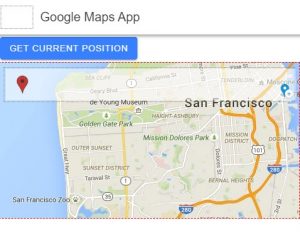 And, as a bonus, please check our new instructional video that shows how to use a Google Maps component in Ionic 4 apps here.
And, as a bonus, please check our new instructional video that shows how to use a Google Maps component in Ionic 4 apps here.
