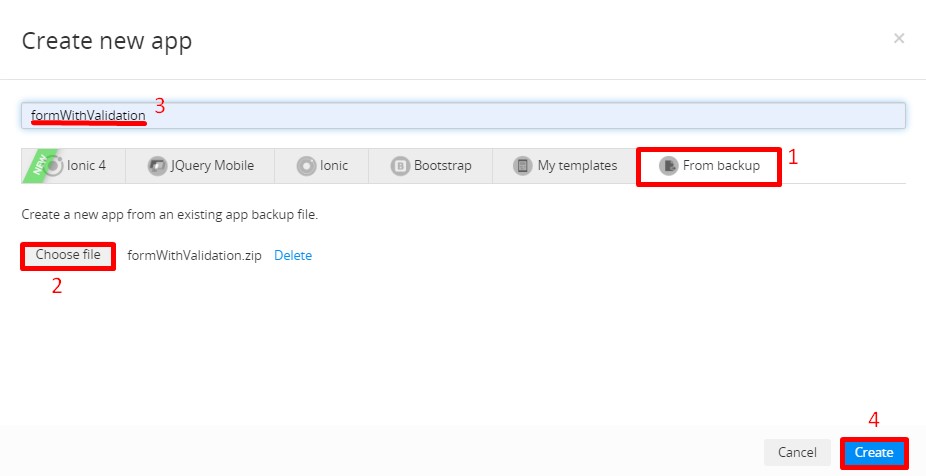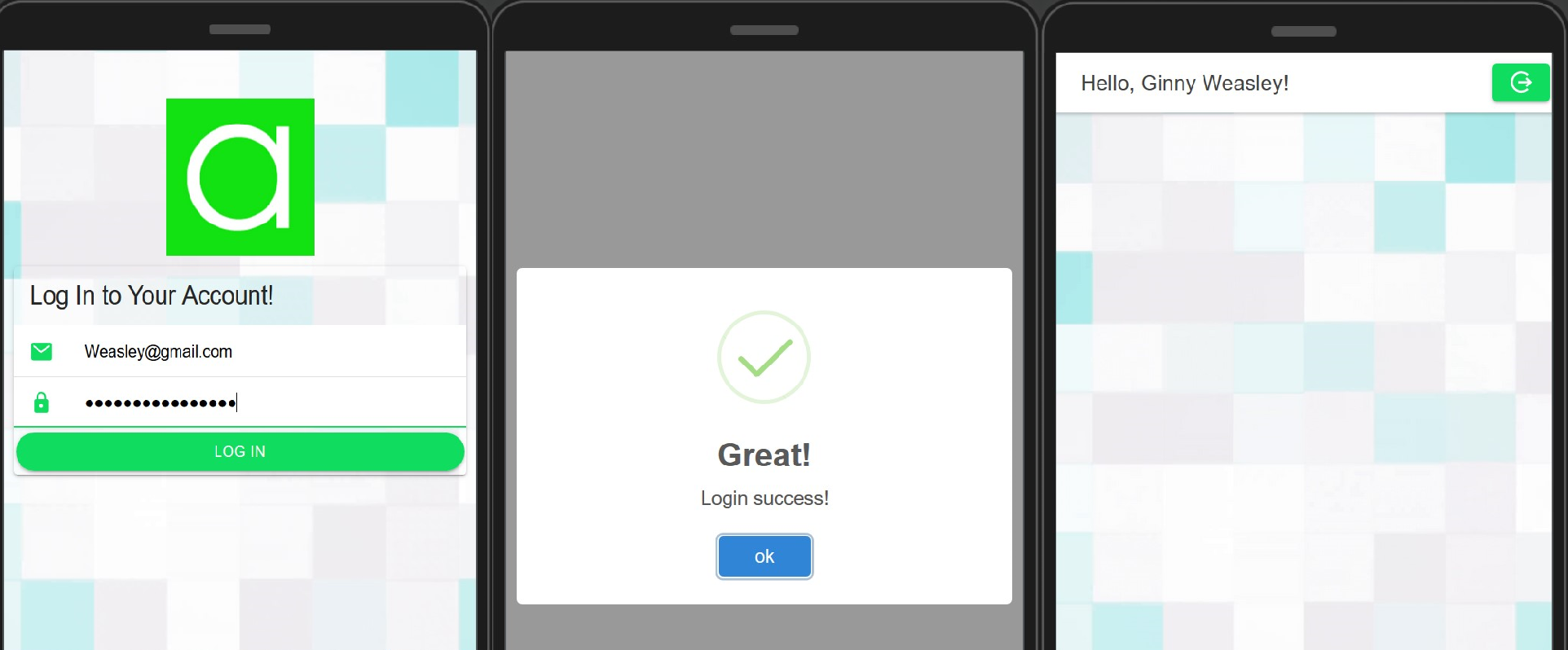Another New Ionic 4 Tutorial: Learn How to Create a Login Form with Validation
This time we are happy to offer a new tutorial that describes step-by-step how to create an Ionic 4 app in which a login form with validation is used.
Prebuilt App Option
For this tutorial, we have added an option for you to explore a finished app before following the tutorial steps. To do this, first, download this backup file for the project. Then, click Create new app in the platform. Finish up with these steps:
- Select From backup
- Select the project backup file on your drive
- Type in the app name
- Click Create
Building from Scratch
However, if you just want to follow the tutorial to build the app from scratch, it’ll be quite easy. The tutorial includes many screenshots and detailed explanations to keep you from getting lost in the twists and turns of development.
And of course, stay tuned! We are working on adding even more Ionic 4 tutorials!