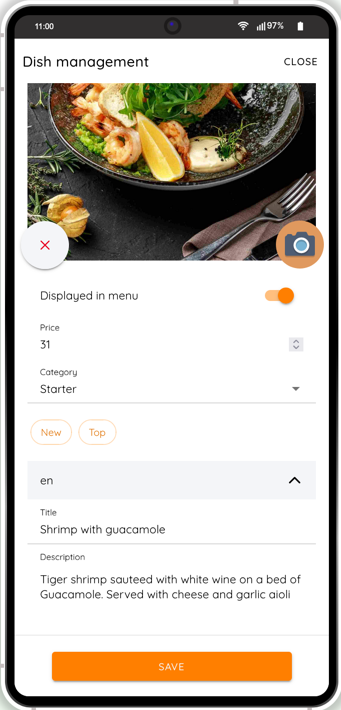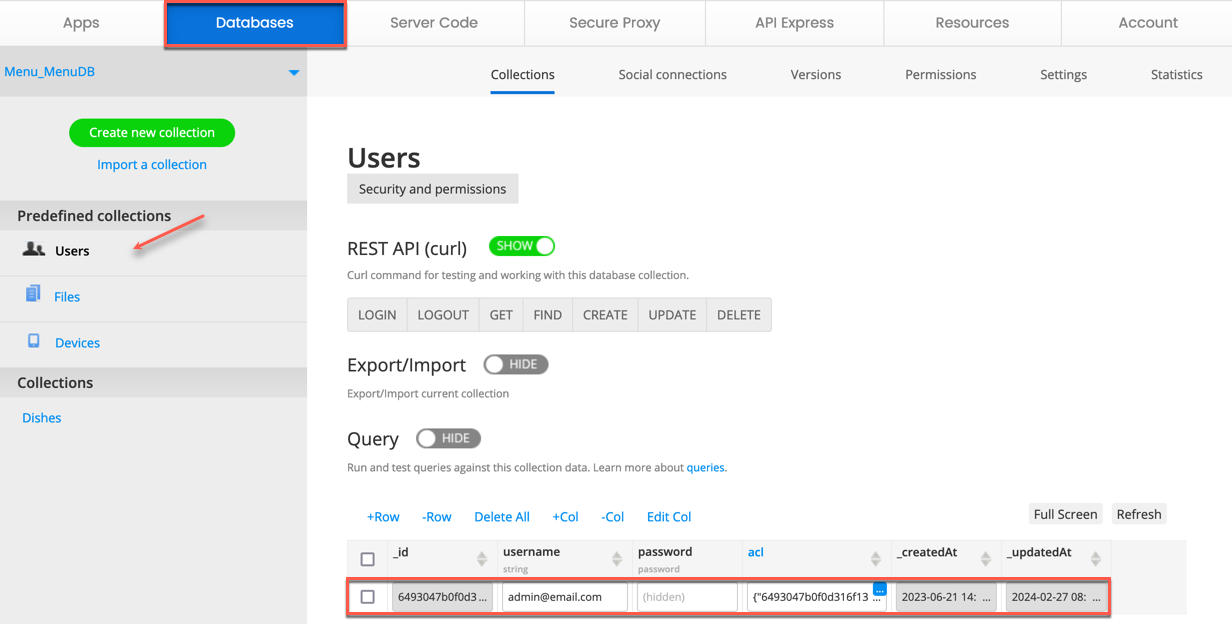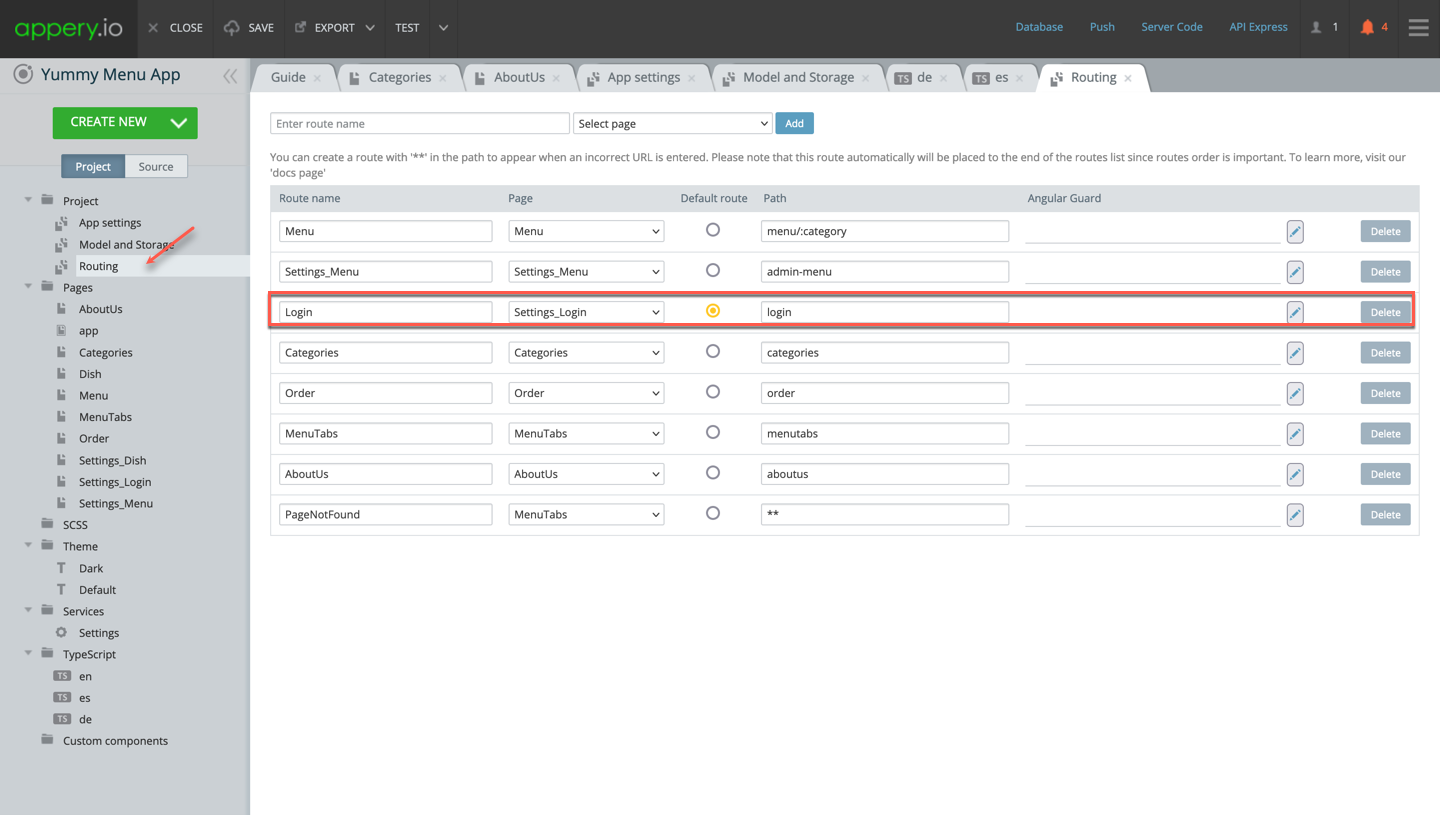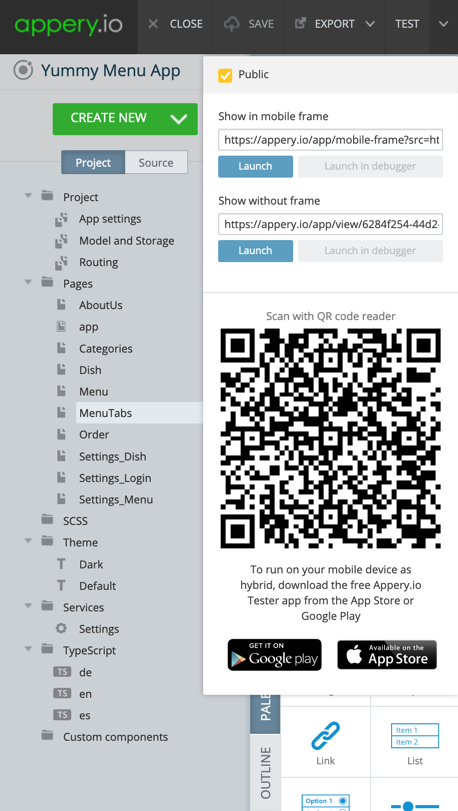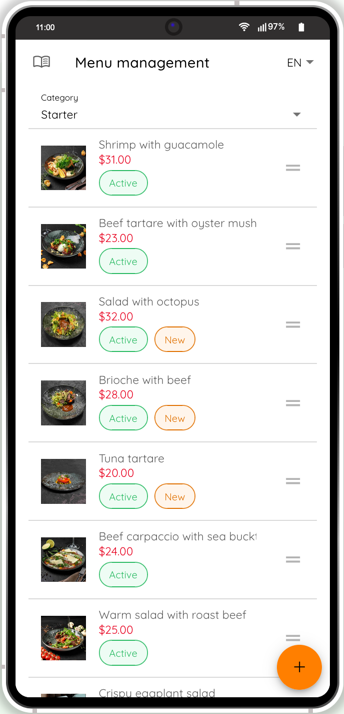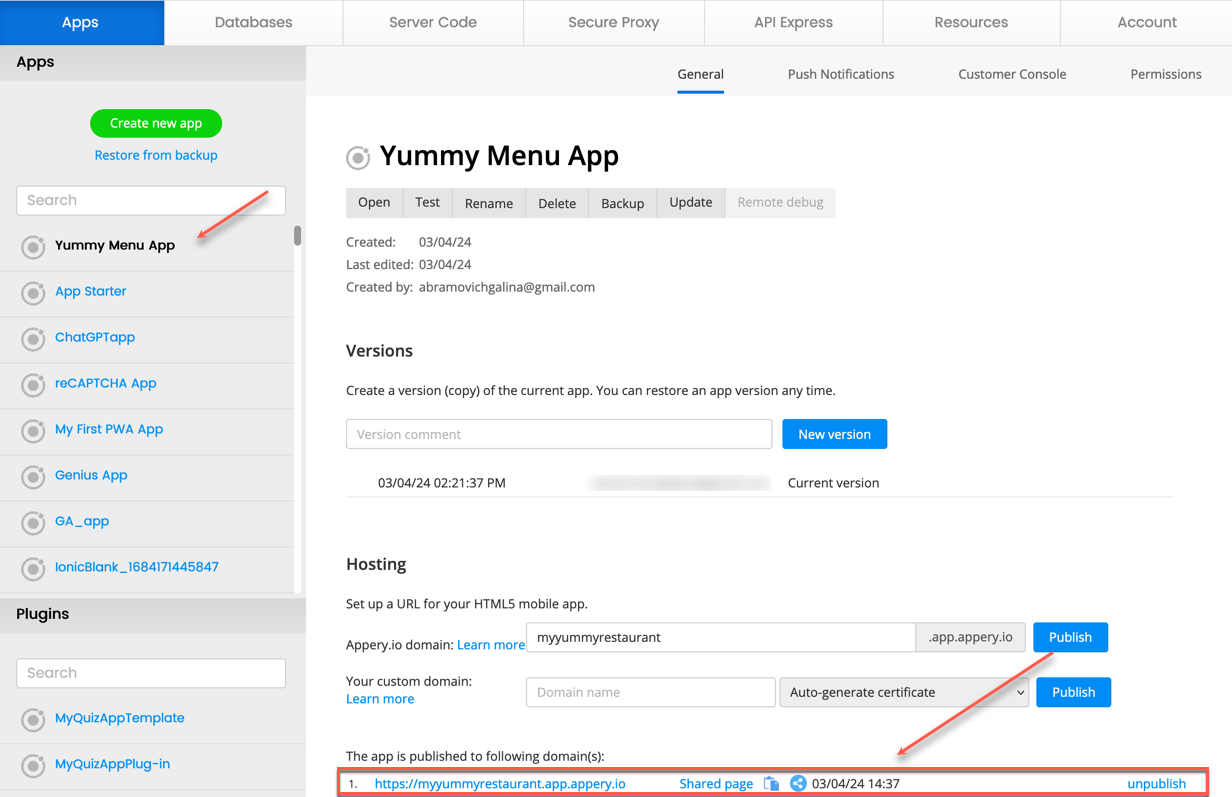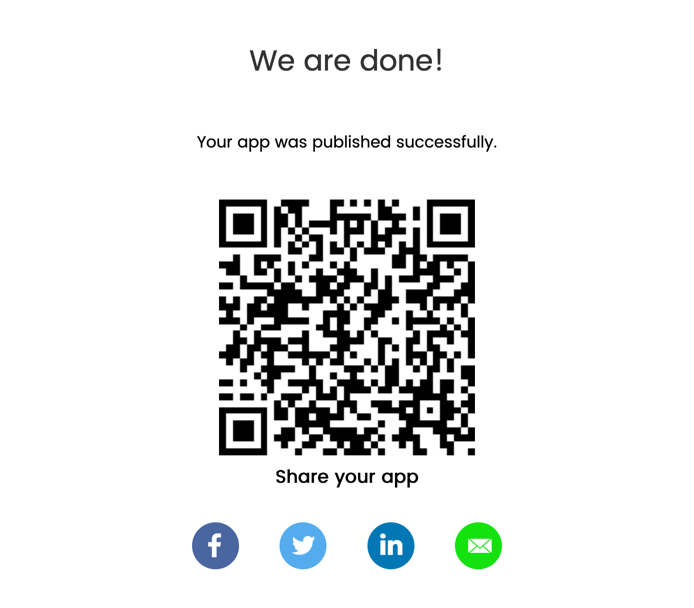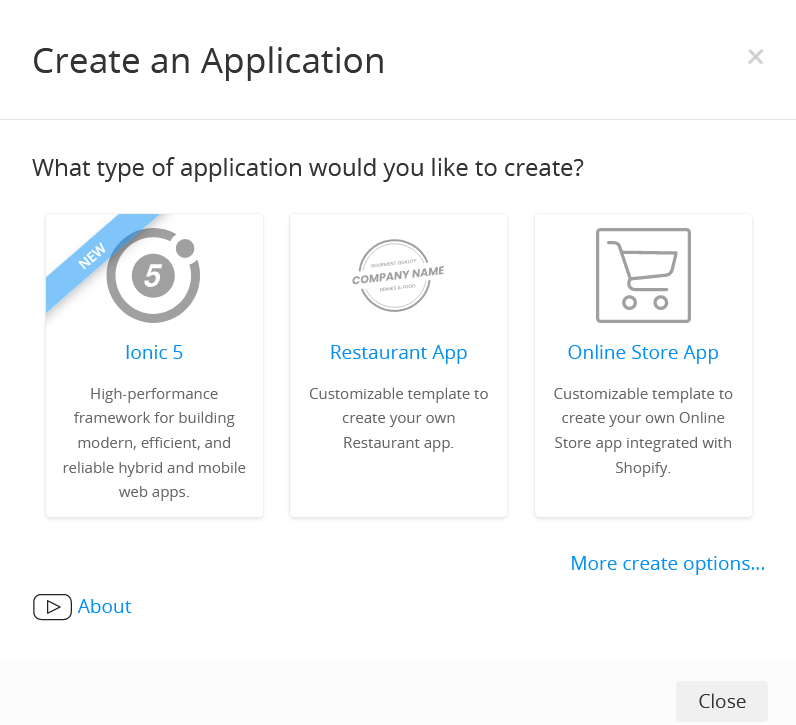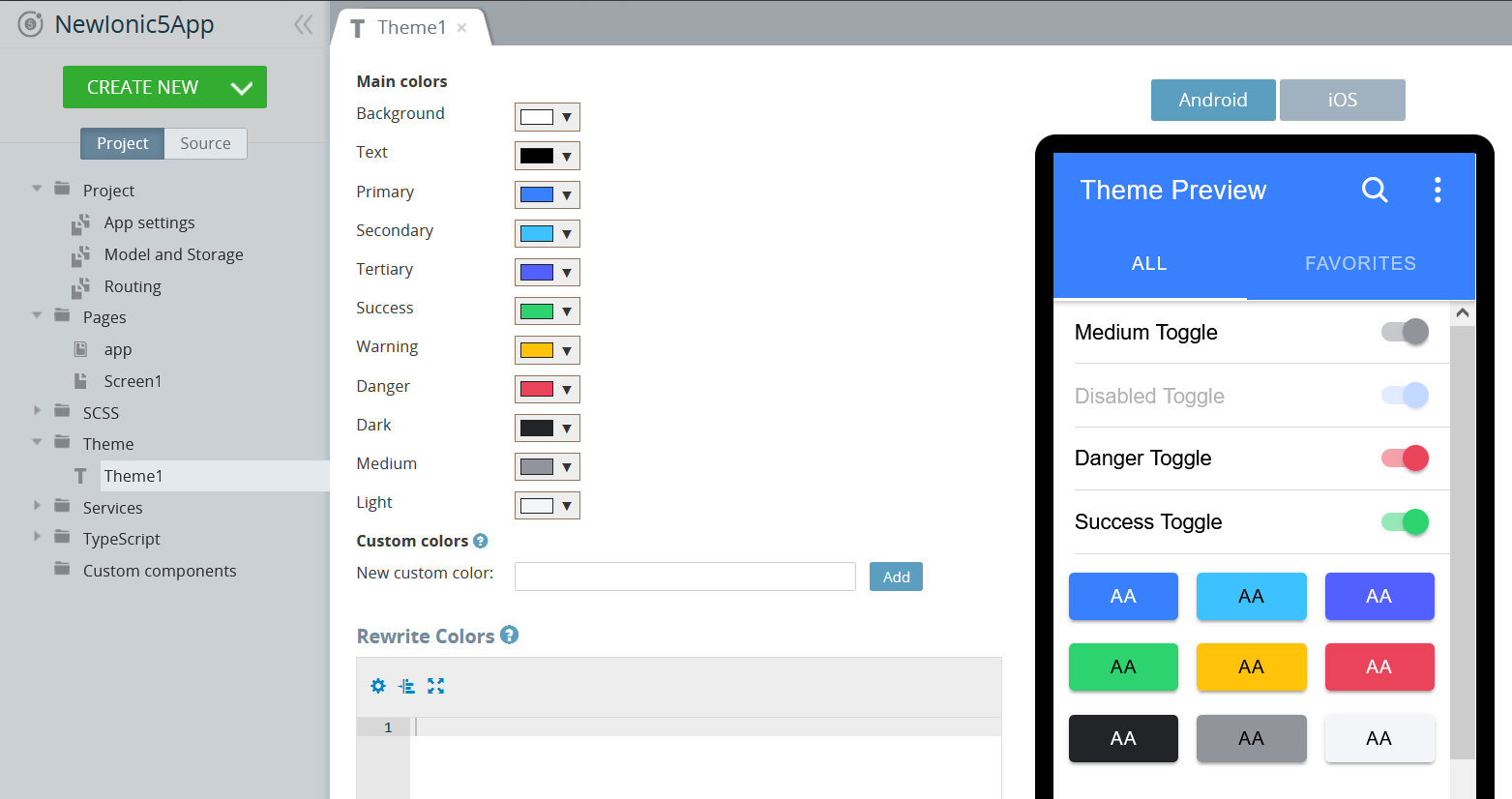Magic of Responsive Design: Your Step-by-Step Guide to Appery.io Masterpiece
In the digital era, making your app not just functional but flawlessly adaptable across devices is the holy grail of app development. Your app’s ability to greet each user with the same elegance, regardless of the device, is not an added bonus—it’s a critical mission. Here’s your golden ticket to an enthralling journey into the world of Responsive App UI using the enchanting platform of Appery.io.
And for those ready to embark on this adventure, we highly recommend watching our detailed video guide. It’s your visual companion through each step, ensuring a captivating and successful journey into responsive app design:
Step 1: Initiate Your Adventure
Commence your quest by creating an app from scratch within Appery.io. This mystical platform doesn’t require you to be a coding wizard. It merely asks for your vision. Choose the CREATE NEW option, select Page, and embark on an exciting ride, choosing among various screen layouts that spare you tons of development time.
Step 2: Fine-Tune Your Craft
Now, dive into the heart of your design, where you will encounter multiple UI components, ready to be shaped according to your will. Quick tip for starters: head straight to the Styles tab once you select a component. Adjusting the width to 100% and setting a Max Width property ensures your app element enjoys the flexibility of a yogi, stretching comfortably across screens of all sizes.
Step 3: Play with Grids Like a Pro
The Grid component in Appery.io is nothing short of a magic canvas, allowing your creative ideas to take flight. Imagine it as your spellbook where setting the Grid property to ‘Fixed’ anchors your design firmly across realms (or screen sizes, in mere mortal terms).
Step 4: Manipulate the Grid Cells
Your quest for responsive mastery leads you next to the Grid Cell. Here lies the secret to balancing content across the screen landscapes. From the snug confines of a cellphone to the expanse of a desktop, adjusting the default sizes can transform your app’s presence dramatically. A tweak here, a nudge there, and behold—the perfect alignment!
Step 5: The Alchemy of Visibility
Delving deeper, you encounter the power of visibility. Through the Classes option, conjure spells to show or conceal elements with a finesse that leaves users bewitched. Marvel as components appear and vanish, guided purely by the size of the screen that summons them.
Step 6: Empower Through Customization
Before you, lies an array of customization options, your arsenal to combat monotony. Applying the sacred code of CSS, change colors as one would potions, ensuring your app’s interface remains vibrant and inviting across all screens.
Step 7: Navigating the Terrain
Your final test of mastery beckons with the application of navigation menus. In the realm of smaller screens, the mobile navigation menu reigns supreme. However, as the landscape expands, so should your menu, transitioning smoothly to a split menu for larger vistas.
By following these sacred steps within Appery.io, you not only unlock the mysteries of responsive app UI but also ensure your creation’s journey across devices is nothing short of legendary. Embrace this guide as your torchlight in the enchanting world of app design, where every screen, no matter how big or small, becomes a window to your masterpiece.
Fortify your skills, brave developer, for the path to app enlightenment through the power of Appery.io awaits. Rise, embrace the challenge, and transform your vision into a responsive reality that dazzles and delights across the digital cosmos.