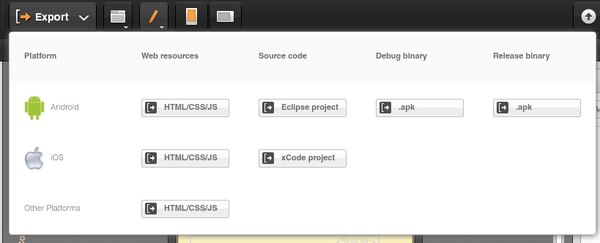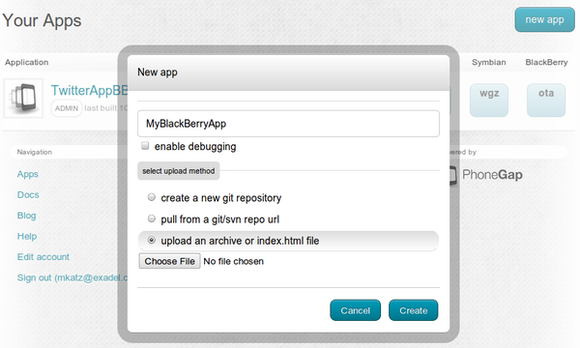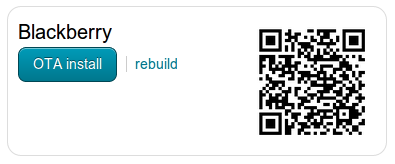Setting Custom Image Background For Your Mobile App
A number of users asked us how to use a custom image as background for mobile app. We are working on this feature but a simple work around exists. We want to run a very simple jQuery CSS query when the mobile screen loads. First, add load event to the screen. Then, add Run Custom JavaScript action with the following code:
$('div[dsid="mobilecontainer"]').css('background-image',
'url("http://www.sdcblog.com/wp-content/uploads/2011/06/italy.jpg")')
I removed the Header and Footer parts and also looking for mobilecontainer1, as this is the content where I want to set the background image.
The result (click image to view the app):

Image source: http://www.sdcblog.com/2011/06/italian-artchitecture-bellissimo/italy/