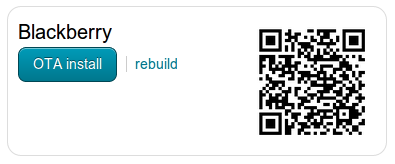Building BlackBerry Mobile Apps in Appery.io
One of the most important features in Appery.io is being able to export the app as HTML5 mobile app, Android app or iOS native app. All export features are show by clicking the big Export button:
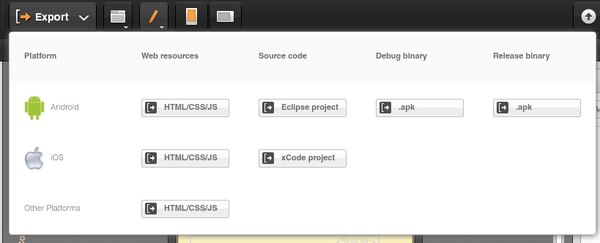
As you noticed, there is currently no BlackBerry option. But, it turns out it’s pretty easy to get a BlackBerry native app.
Any app in Appery.io, be it for Android, iOS or BlackBerry is built first with jQuery Mobile component, HTML5, JavaScript and CSS. Then, the app is packaged as native with PhoneGap. For BlackBerry, simply export the app as HTML/CS/JS, and to build a native we are going to use PhoneGap Build.
Here are the steps:
- Build an app in Appery.io (try getting started guides) and export it as HTML/CSS/JS
- Sign up for PhoneGap Builder. A free account is available
- Click to create a new app inside PhoneGap Builder.
- Enter app name
- Select upload an archive or index.html file option and point to the zip file you exported from Appery.io
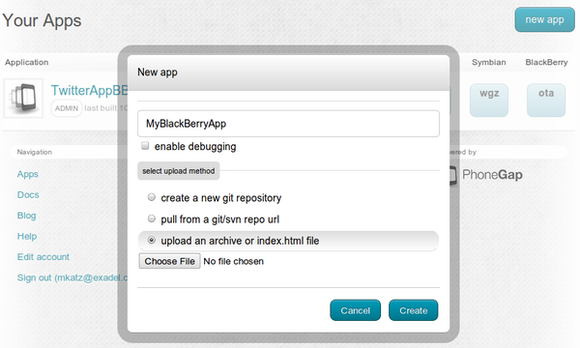
- Click Create to build the app
- That’s it. You may have to wait a few seconds before the build completes.
Once the build is complete, you will should see this: