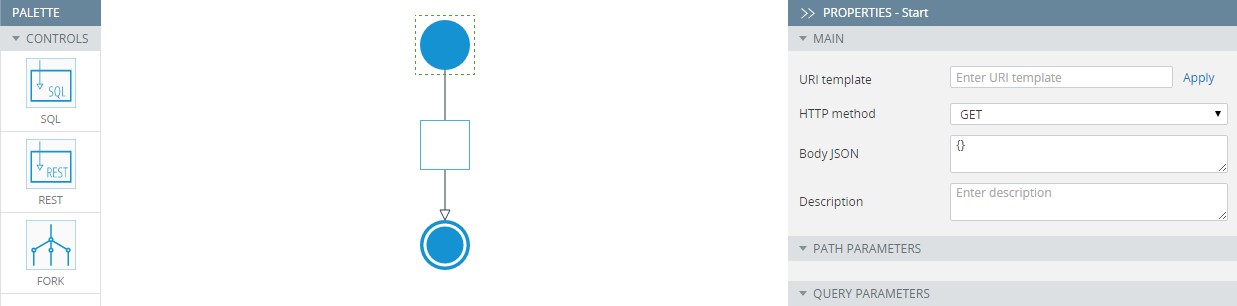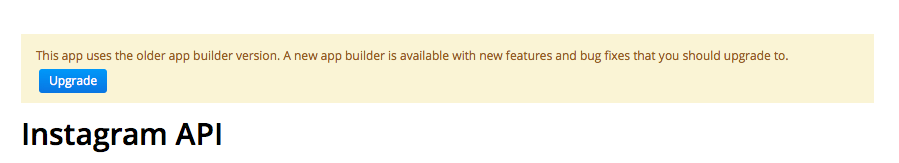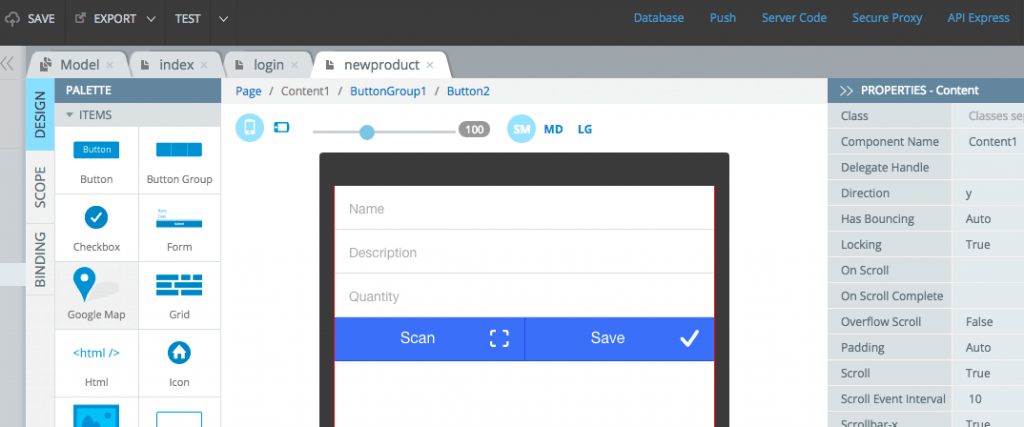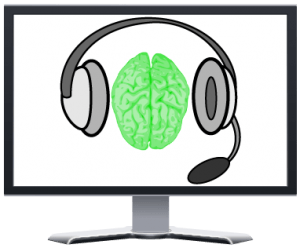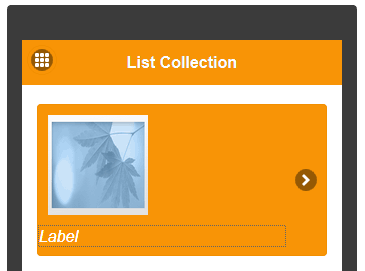Update fast without going through the app store
Wouldn’t it be awesome to update your app without having to resubmit it to app stores? Now you can! With the new Appery.io AutoUpdate feature, you’ll only have to submit your app to the app stores once. You’ll use EXPORT > Auto update to build a new bundle with updated resources. Apps installed on devices will automatically download the updated bundle, meaning users won’t need to do anything for the update.
However, there are some restrictions due to security policies:
- Only web-resources: HTML/JS/CSS resources could be updated with this feature;
- Cordova and Cordova plugins couldn’t be updated with this feature;
The updated release bundle is the same for all platforms, so all mobile devices (Android and iOS) are updated simultaneously. See the documentation for more about this feature.
New API Express capabilities
Quickly create services with new visual builder
API Express, which allows you to use external relational databases with Appery.io, was updated with powerful visual tools. Now it’s really easy to build complex algorithms by combining multiple queries into one endpoint.
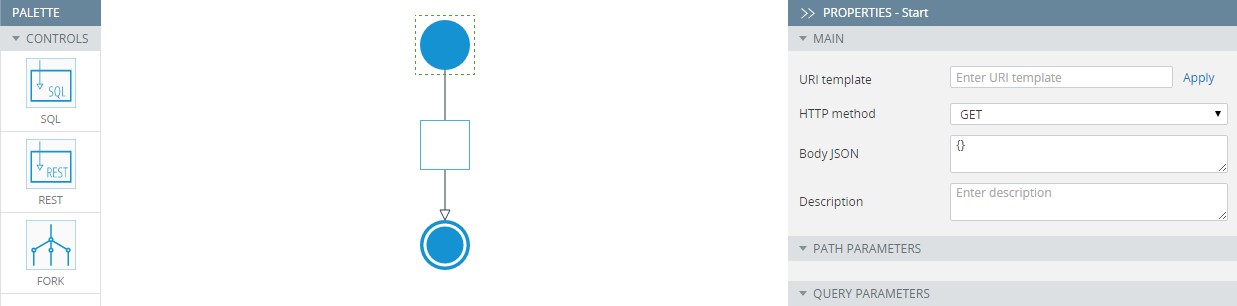
Read the rest of this entry »