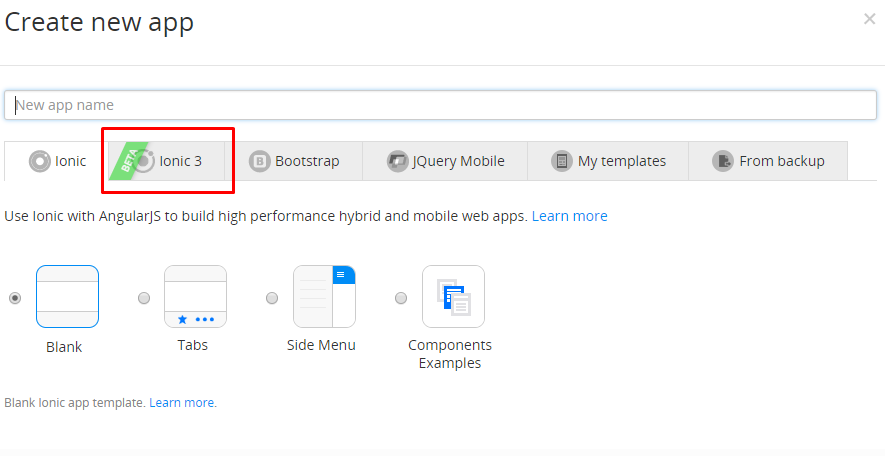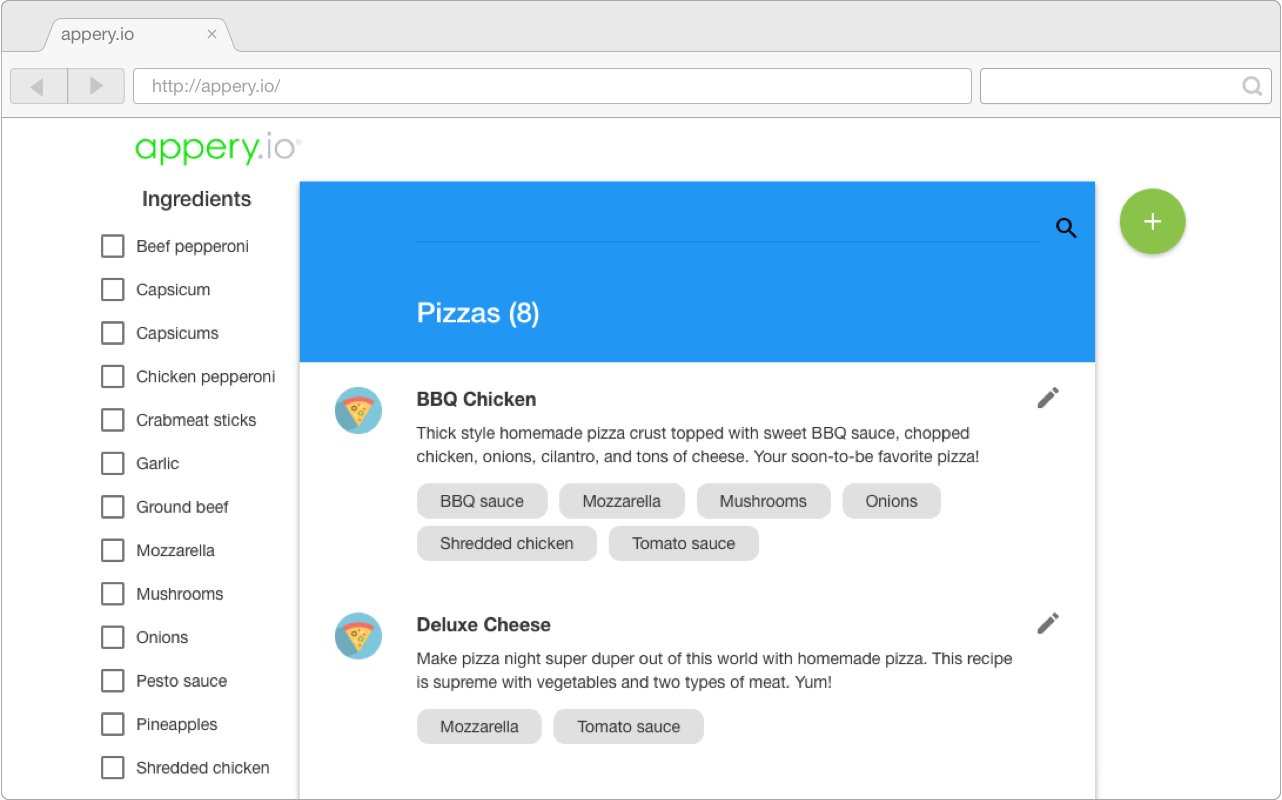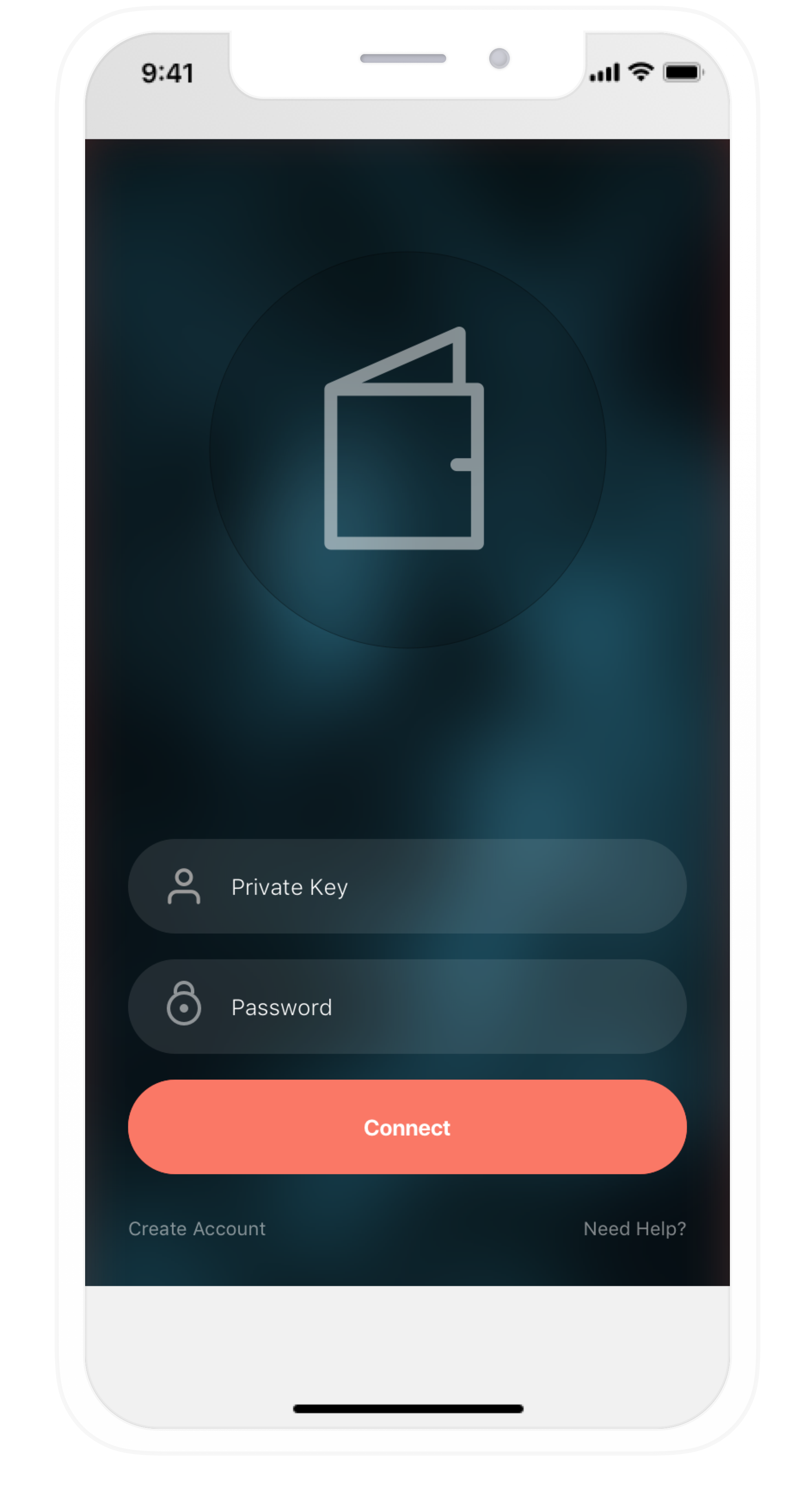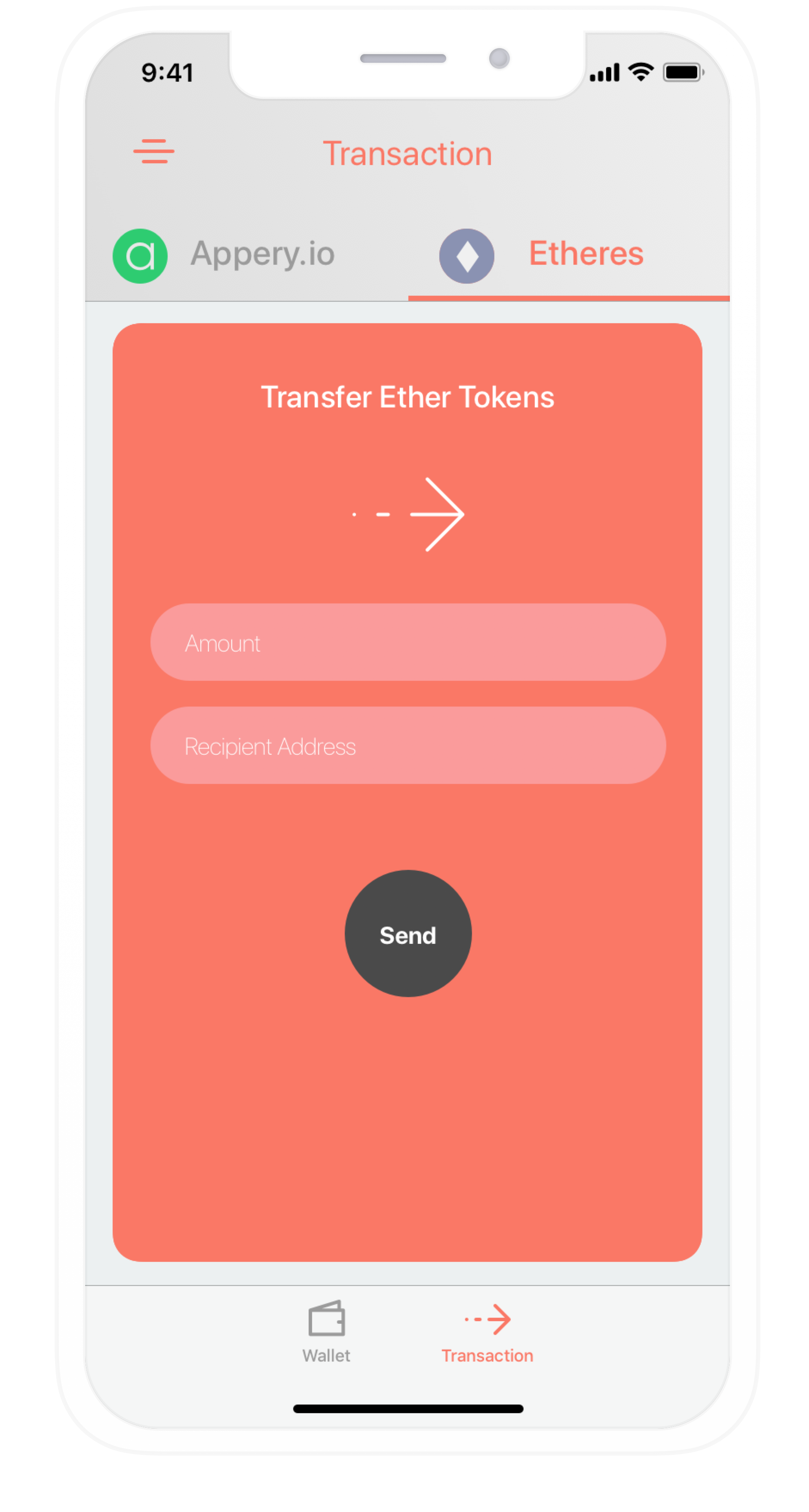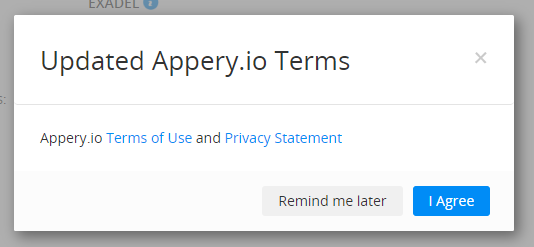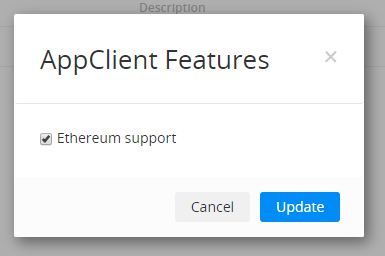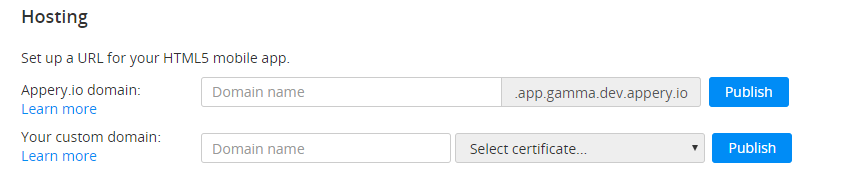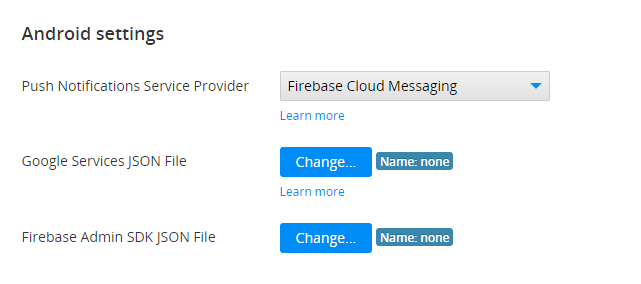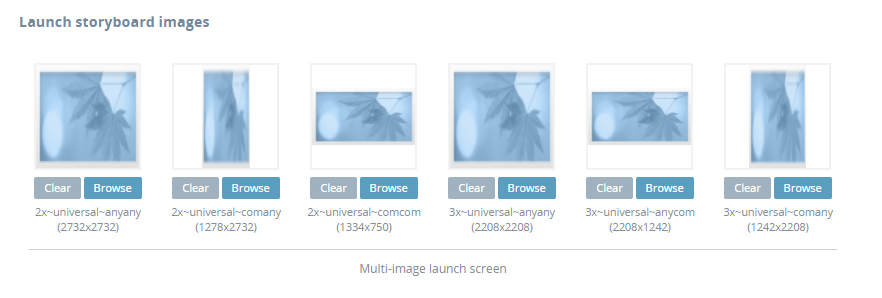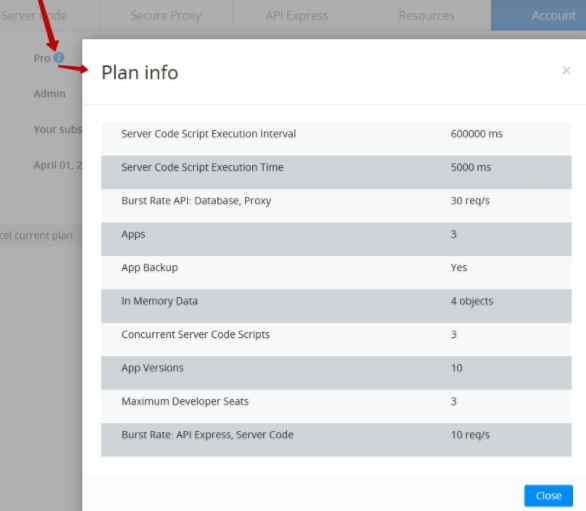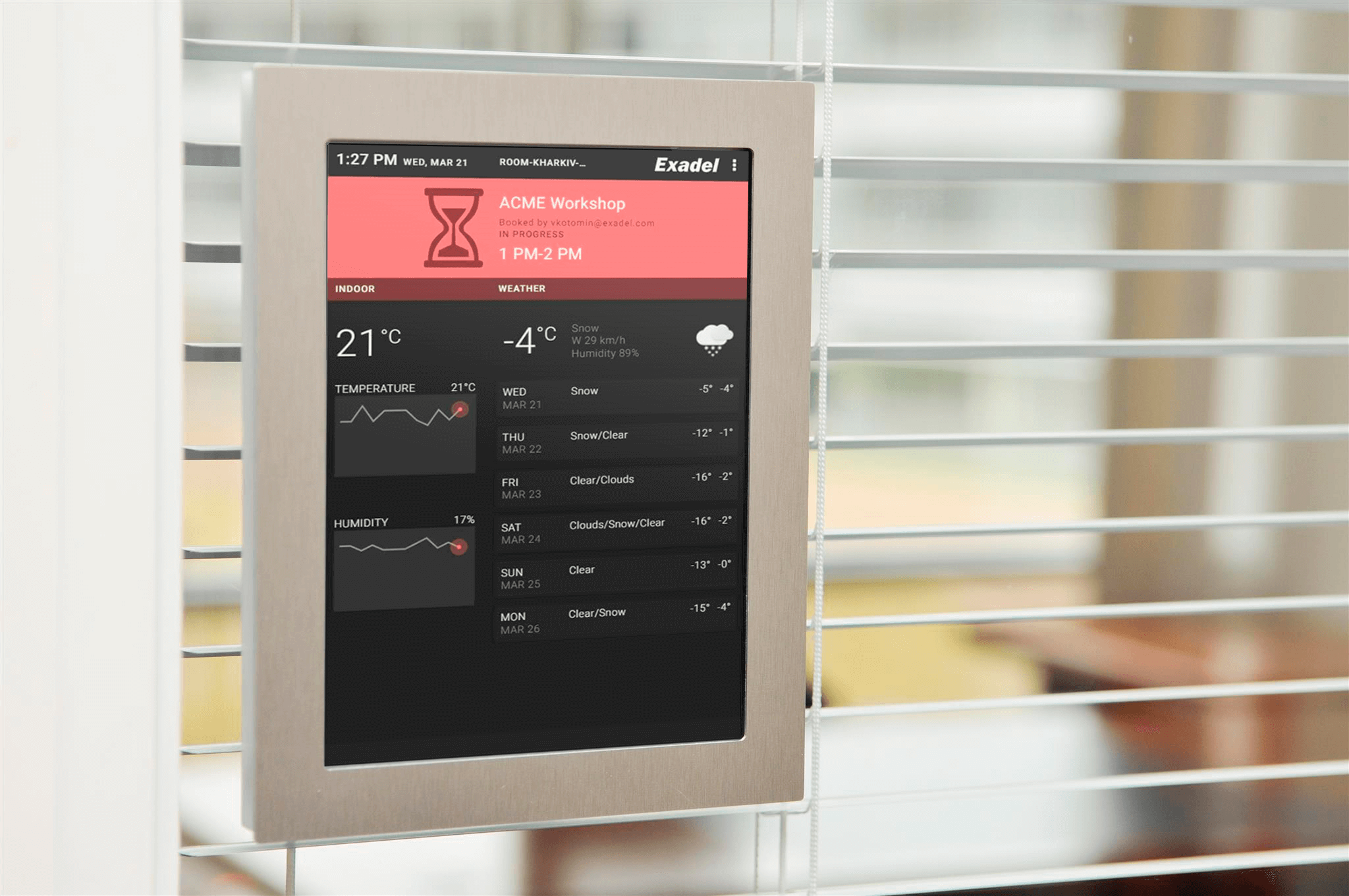Israel, a tiny country of only eight million people, has more startups per capita than any other country in the world. Most of the Israeli startups are focused on cybersecurity, digital marketing, medical equipment, and SaaS-based technologies. Unfortunately, Israeli startups have been struggling to scale for the last decade. Only a few companies have scaled up into enterprises. This is disappointing for a country with so much potential.
Each startup is unique, but every entrepreneur faces the same set of strategic challenges to overcome. According to successful entrepreneurs, once a startup is initiated, the founder needs to pay special attention to a few of the long-term strategic questions for scaling up.
- How do I strengthen my market position through innovation?
- How do I support growth in human capital?
- How do I attract foreign venture capital investors?
As part of focusing on these strategic points, the leading cloud-based, rapid development environment for building mobile and responsive apps, known as Appery.io, can become a Swiss army knife for entrepreneurs. Here’s why:
Concentrate on Innovation Not Infrastructure
With Appery.io, a citizen developer can build a basic mobile hybrid app connected to a cloud database literally in five minutes.
Furthermore, a team of professional developers can easily power up the original basic app with Appery.io built-in enterprise features. In a recent success story, we described such a collaboration in which the customer drafted the app screens using the platform and then our developers added in the rest.
Scale the Team Quickly
With R&D centers in North America and Europe, Appery.io can augment a startup team with five-hour, forty-hour, or longer assignments. And, a 24/7 support line is available to customers. All Appery.io in-house professionals are creative thinkers and leaders. In addition, they speak fluent English and Russian.
Gateway to the World Market
Appery.io provides several pathways into the world market for startups. Appery.io also has an extensive platform community of over 300,000 customers across the world. In addition, the Appery.io website publishes many success stories of innovative projects using its platform to a world-wide audience:
Final Words
One more thing. Nothing is written in stone. Dare to desire. Appery.io is here to assist you.