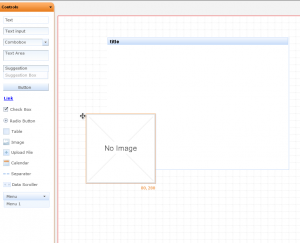Extending the Google Map Component with Custom JavaScript
You can extend the functionality of any Appery.io component by adding custom JavaScript. Today, we’ll see how the Google Map component in Appery.io can be used to display driving directions both visually and as text.
With the help of the Google Directions service, we’ll create a mobile page similar to the directions example listed on the examples page for the Google Maps API. Read the rest of this entry »