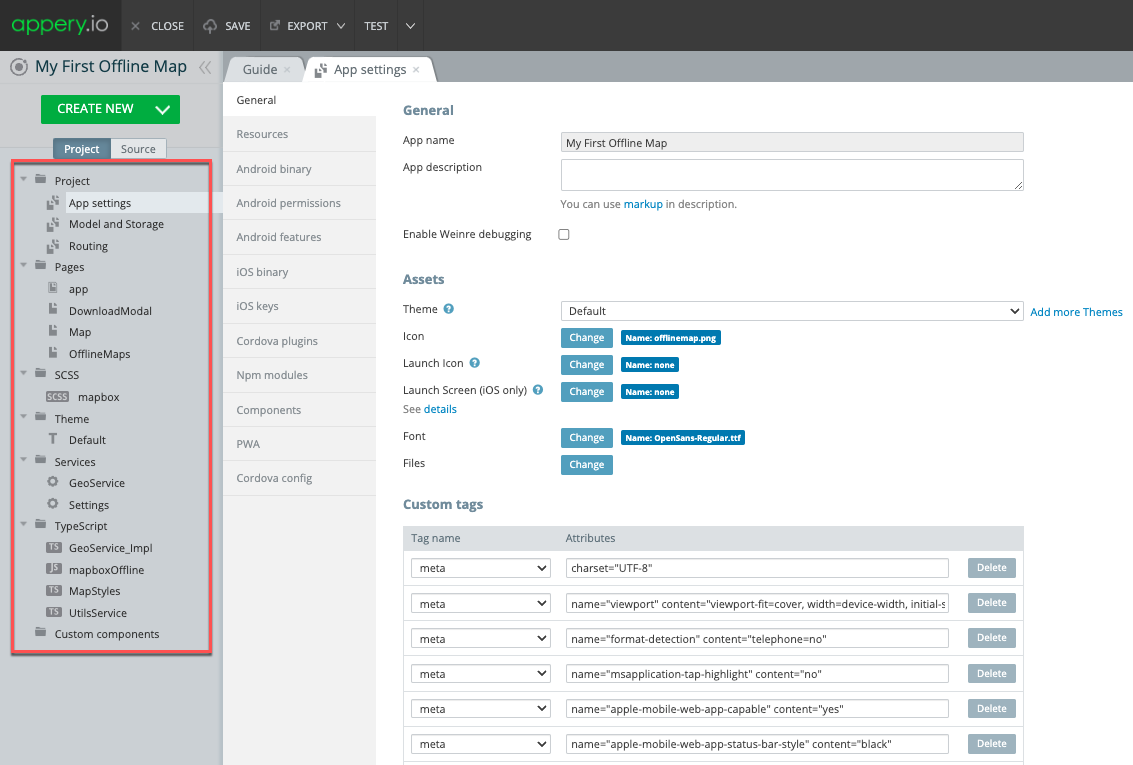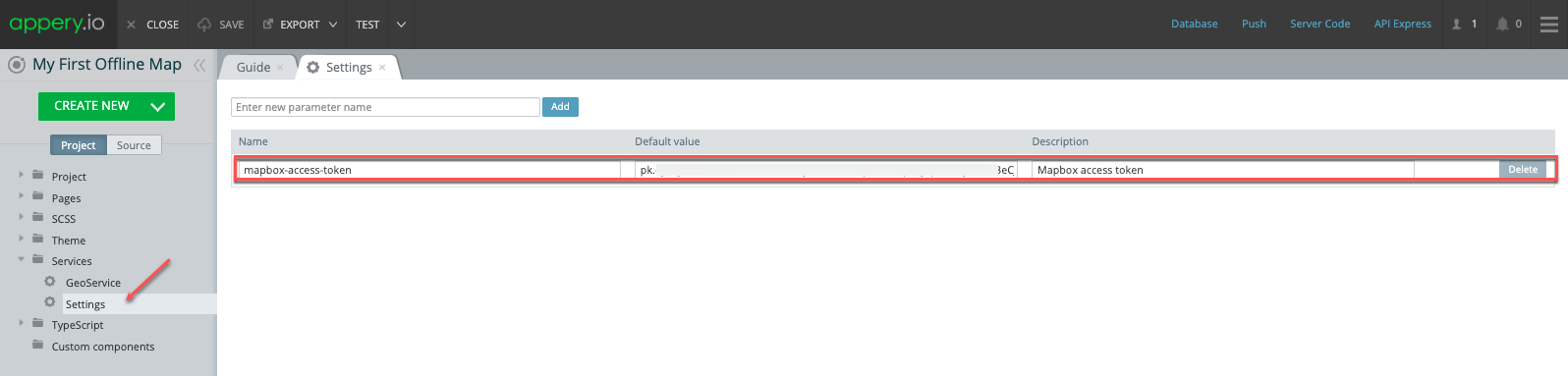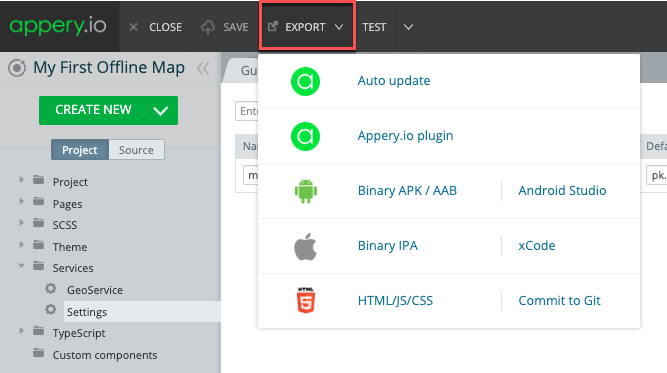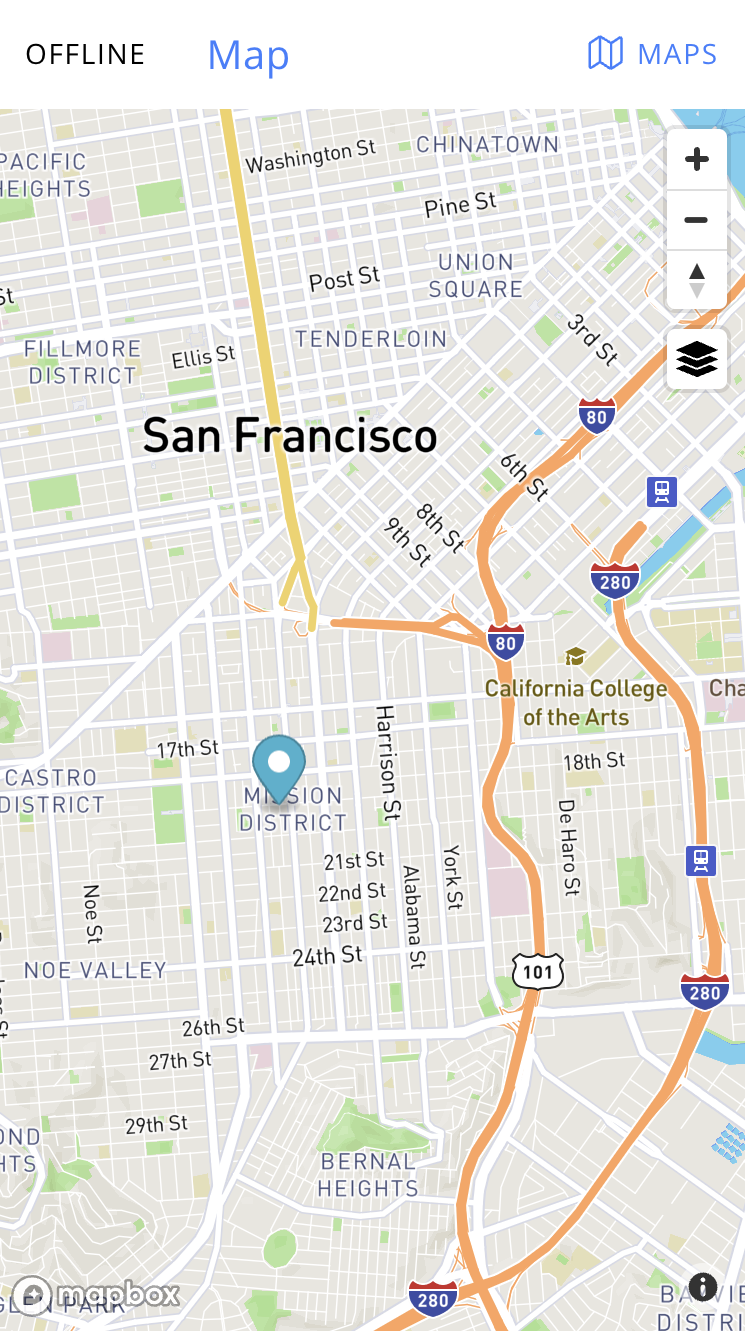Create an Offline Map App Without Knowing How to Code!
Are you ready to turn your mobile device into an offline map powerhouse?
Imagine exploring new places with no need for data connections. With Appery.io’s Offline Map app template, you can create a fully functional map app — no coding experience required. Here’s how you can get started today.
To make sure creating this app takes minimum of your time and efforts, you can watch our YouTube video:
Also, you are free to follow our detailed tutorial on using our customizable Offline Map app template.
In short, the process can be described in the following simple steps:
Step 1: Build Your Offline Map App with Appery.io
Creating your app with Appery.io is a breeze. Simply:
- Go to the Apps tab in Appery.io.
- Click Create new app and choose the Offline Map template.
- Give your app a name, click Create, and your project will be ready in seconds.
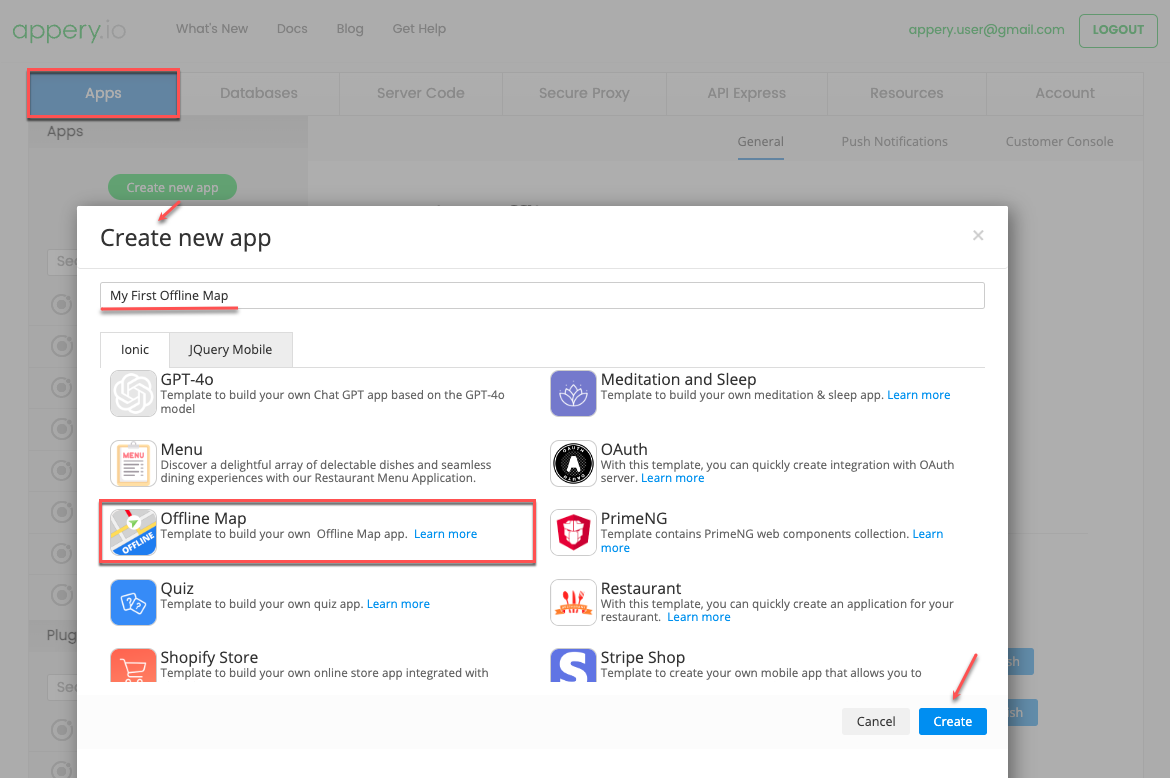
This template includes predefined data and settings to make the setup seamless. You’ll see everything organized in the Project view section, with all essential elements already in place.
Step 2: Get a Mapbox Access Token
To activate your maps, you’ll need a Mapbox access token:
- Visit the Mapbox’s website and generate your unique access token.
- In Appery.io, navigate to Services > Settings and enter your token.
This token enables the map features and gives you access to interactive, high-quality mapping.
Step 3: Test Your App on a Device
Testing in a browser won’t work due to the native APIs. To test, click to export the app as an APK (Android) or IPA (iOS), or use the Appery.io Tester app for quick previews.
Exploring the Offline Map App
Launch the app, and you’ll see a default map of San Francisco. Test the different view modes, like Streets or Outdoors, to see what suits you best.
Pro Tip: Use the Appery.io Tester app (available for free on iOS and Android) to preview your map instantly before exporting.
Want a full-screen experience? Hide the controls while using the Appery.io Tester.
To go fully offline, follow these steps:
- Enable online mode on your device.
- Click Maps to open the preloaded maps page.
- Download one of the maps — this is what allows offline access later.
Now you’re set to navigate without an internet connection!
Customize Your App
You’re free to modify the template to fit your specific needs. The template documentation provides insights on how to use free maps from resources like MapTiler. Whether you choose free or paid maps, you’ll find options to match your adventure.
Export Your App
When done, take your app on the road! With Appery.io, exporting is easy. For Android and iOS, follow the export guides linked in the template documentation.
Start Navigating — No Connection Required!
With Appery.io’s Offline Map app template, your mobile device becomes a robust, customizable navigation tool. Perfect for travel, hikes, and exploring remote areas, this template takes your app ideas offline with ease.
Happy navigating!