Google reCAPTCHA Now on Appery.io: Boost Your Site Security:
About Google reCAPTCHA: Quick Overview
Google reCAPTCHA is a strong tool to tell real users from bots, adding an extra security layer. It stops spam and guards your sites from fake activities.
Easy Integration with Appery.io: Simple and Effective
Our App Builder now easily adds Google reCAPTCHA plugins, both version 2 and version 3. To start, sign up with Google reCAPTCHA to get unique keys, ensuring a secure and personalized app integration.
Why Go for reCAPTCHA Plugins on Appery.io?
-
Strong Defense: Shield your web app using advanced security from Google reCAPTCHA.
-
User-Friendly: Our App Builder simplifies the process for all-level developers.
-
Version Choices: Customize security with options for version 2 or version 3 based on your needs.
Getting Started: Easy Guide
-
Open App Builder: In Appery.io App Builder, go to the Plugins section.
-
Find reCAPTCHA: Look for reCAPTCHA plugins (version 2 and version 3) in the Appery.io catalog.
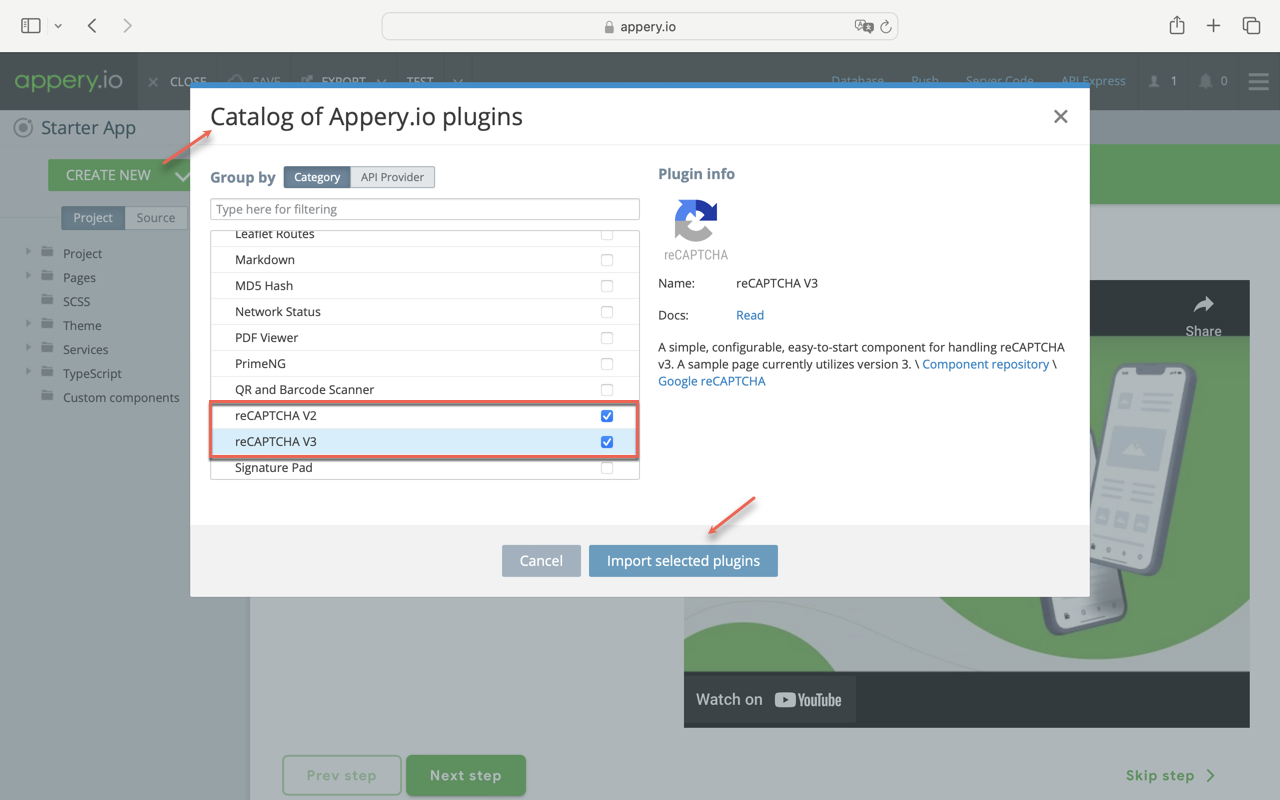
-
Sign Up and Get Keys: Before adding the plugin, sign up with Google reCAPTCHA to get keys for secure app integration.
-
Pick Your Version: Choose either version 2 or version 3 based on your security preference.
-
Simple Configuration: Customize plugin settings in the Appery.io App Builder, including adding keys from Google.
-
Test and Deploy: Ensure a smooth user experience before deploying your web application.
You can find more details on the Plugins page.
Or check out our YouTube video tutorial if you need visual assistance!
Stay Tuned for More Upgrades
This is just the beginning! As we focus on security and user experience, more enhancements and features are coming soon to Appery.io.
Thank you for using Appery.io and Happy Developing!
Your Appery.io Team
