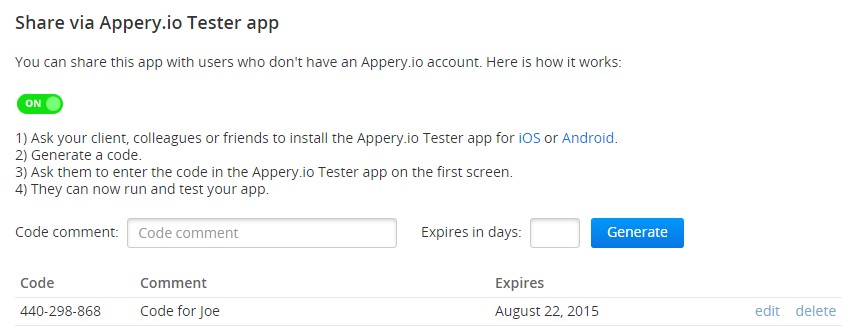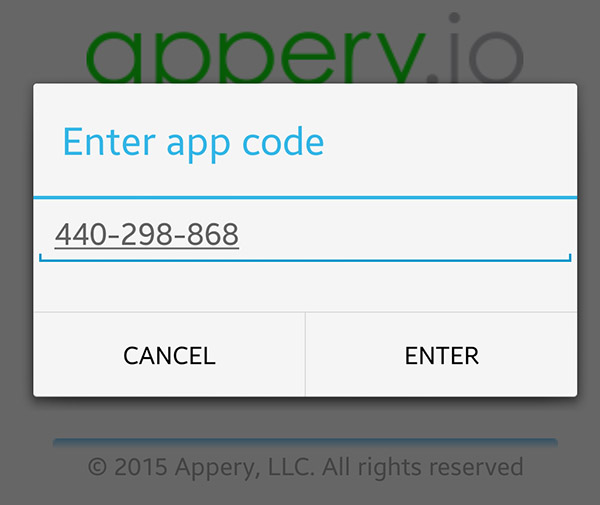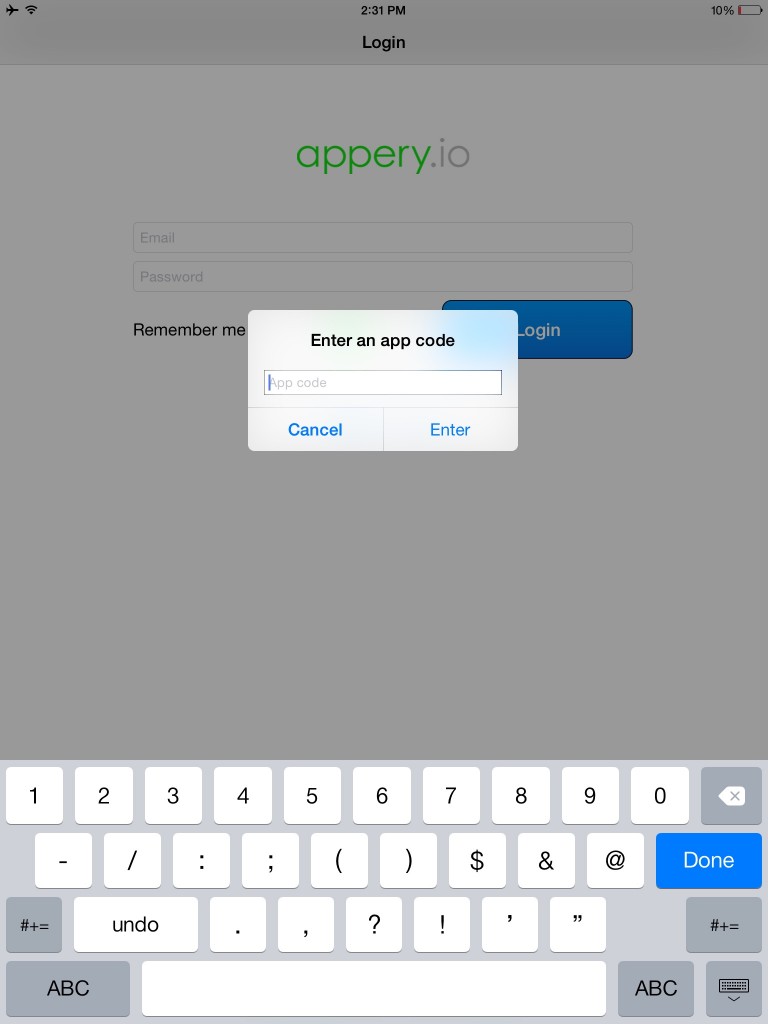Instantly Share Your Hybrid App for Running and Testing with Anyone
Being able to share an app with a customer, a colleague, or a friend so they can test and run an app is a core benefit in a mobile platform. Since the beginning, the Appery.io platform has made it very simple to test and run you mobile app in the browser or as a hybrid app via the Appery.io Mobile Tester app for iOS and for Android. With the tester app, you can run and test your hybrid app, including any native APIs, without having to install the app on a device each time.
We are happy to announce today that anyone can test and run your mobile app via the Appery.io Tester app—even without an Appery.io account. This means after installing the tester app, anyone can try your app!
It’s fast and easy to demo or preview an Appery.io app during the development process. This is helpful to get feedback or demonstrate the app for marketing purposes.
When you view any app’s details, you will see a new section called Share via Appery.io Tester app. You first need to enable this kind of sharing.
Next, ask the person you are going to share the app with to install the Appery.io Tester app for iOS or Android. It’s a free app and they don’t need to have an Appery.io account to run it.
Generate a code on the app page and send it to folks who would like to run your app.
On the tester login page, they will click on Enter app code and enter the code you sent them.
When they click Enter, the hybrid app will be loaded with all the native device capabilities, such as GPS, camera, contacts, and any other native APIs.
When you create a new code, you can set the number of days after which the code will expire. If you don’t enter this value, a default value of 7 days will be used. You can also easily delete a code. When a code expires (or is deleted), it can no longer be used to run your app.
Find more about this feature in our documentation here, and enjoy easy app sharing with Appery.io!