Mapping REST Service to jQuery Mobile UI – Visual Data Mapper
Mapping mobile UI to service is one of the most basic tasks in any mobile app (or a standard Web application). Input data entered by the user is sent to the service (input), the service is invoked, returns data (result) is sent back to the app for displaying results. Appery.io Mobile Apps Builder makes it super easy to map UI to service. Let’s look at an example.
REST service settings:
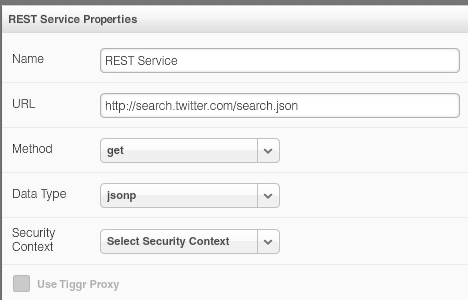
REST service input parameters:

REST service output parameters:
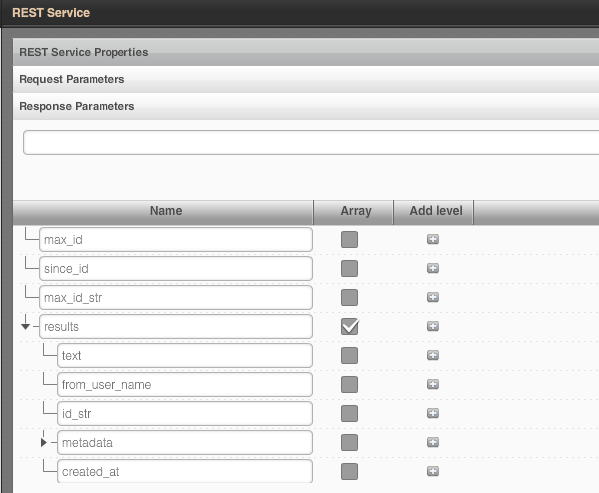
To open the standard mapping editor, there are two buttons in properties for a service:
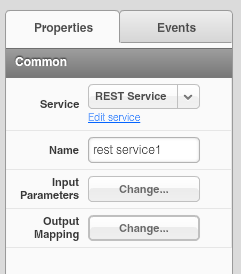
Mapping UI to service look like this:

The service input parameters are on the left and are mapped to input components and properties on the right.
Mapping service back to UI for displaying the result looks like this:
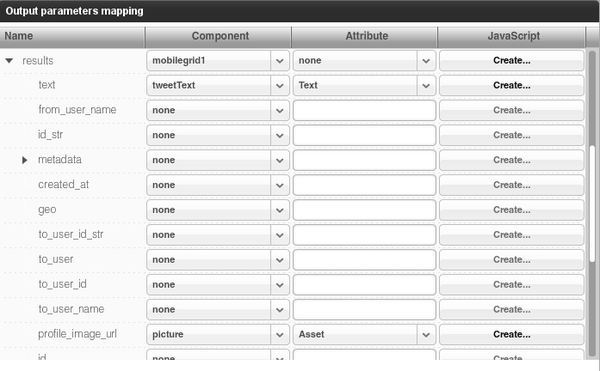
The service output parameters are on the left and are mapped to output components and properties on the right.
Now there is even a more visual way to do the same. There is a new Data Mapping tab in the main editor, clicking the tab will open a visual data mapping editor:
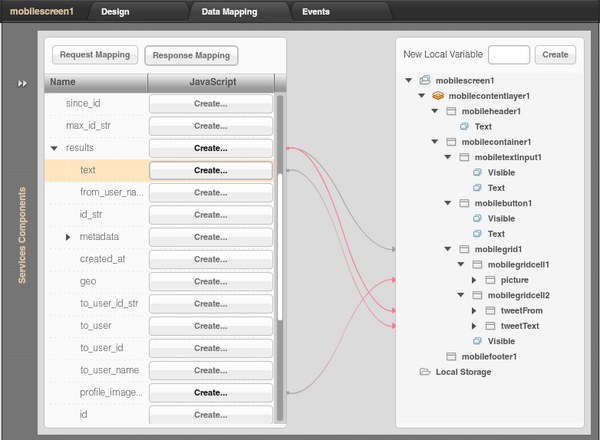
That’s a pretty cool way to do mobile UI to REST service mapping.
