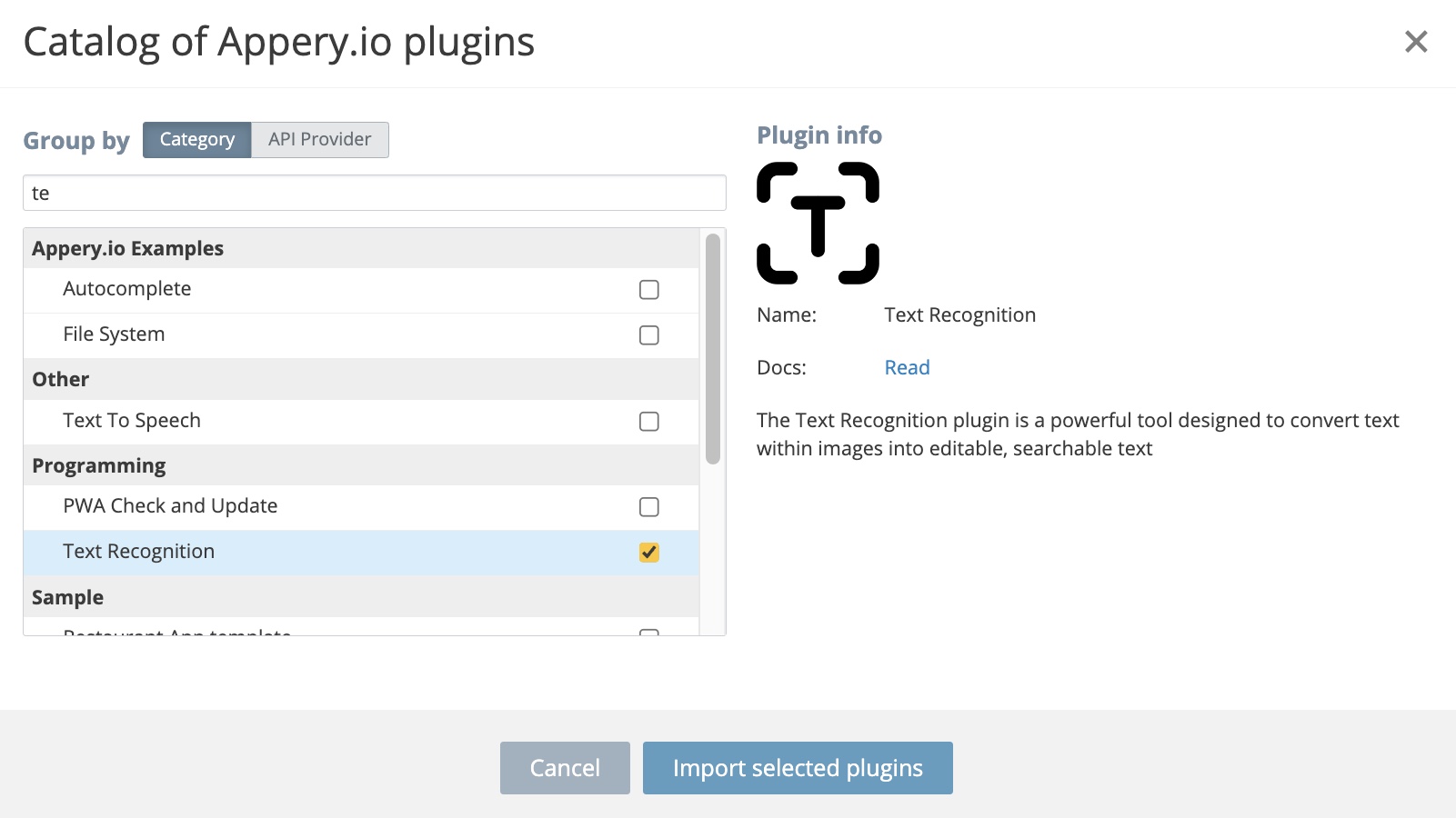Add Text Recognition to Your Mobile App Easily
Hello everyone!
Welcome to an exciting journey where we’ll show you how to add text recognition to your mobile app using the Appery.io Text Recognition plugin. Our new step-by-step video guide is designed to make everything simple and clear, even if you’re new to this technology.
In this video, you will be guided on how to:
- Import the Text Recognition plugin to your app
- Update default routing
- Test your app
Also, you will learn what modes come with the plugin:
Static Text Recognition:
- Echo mode
- Camera mode
- Gallery mode
Real-Time Text Recognition:
- 10-second recognition
- Continuous recognition
After watching the video guide, you will understand the app structure and also get the code breakdown to see the full picture of what’s behind the plugin.
Ready to Add Text Recognition to Your App?
To implement this feature, activate the Appery.io Text Recognition Cordova plugin in your project and you are ready to go!
And that’s it for now! Thanks for following along. We hope this guide helps you add robust text recognition to your mobile app.
Happy coding!