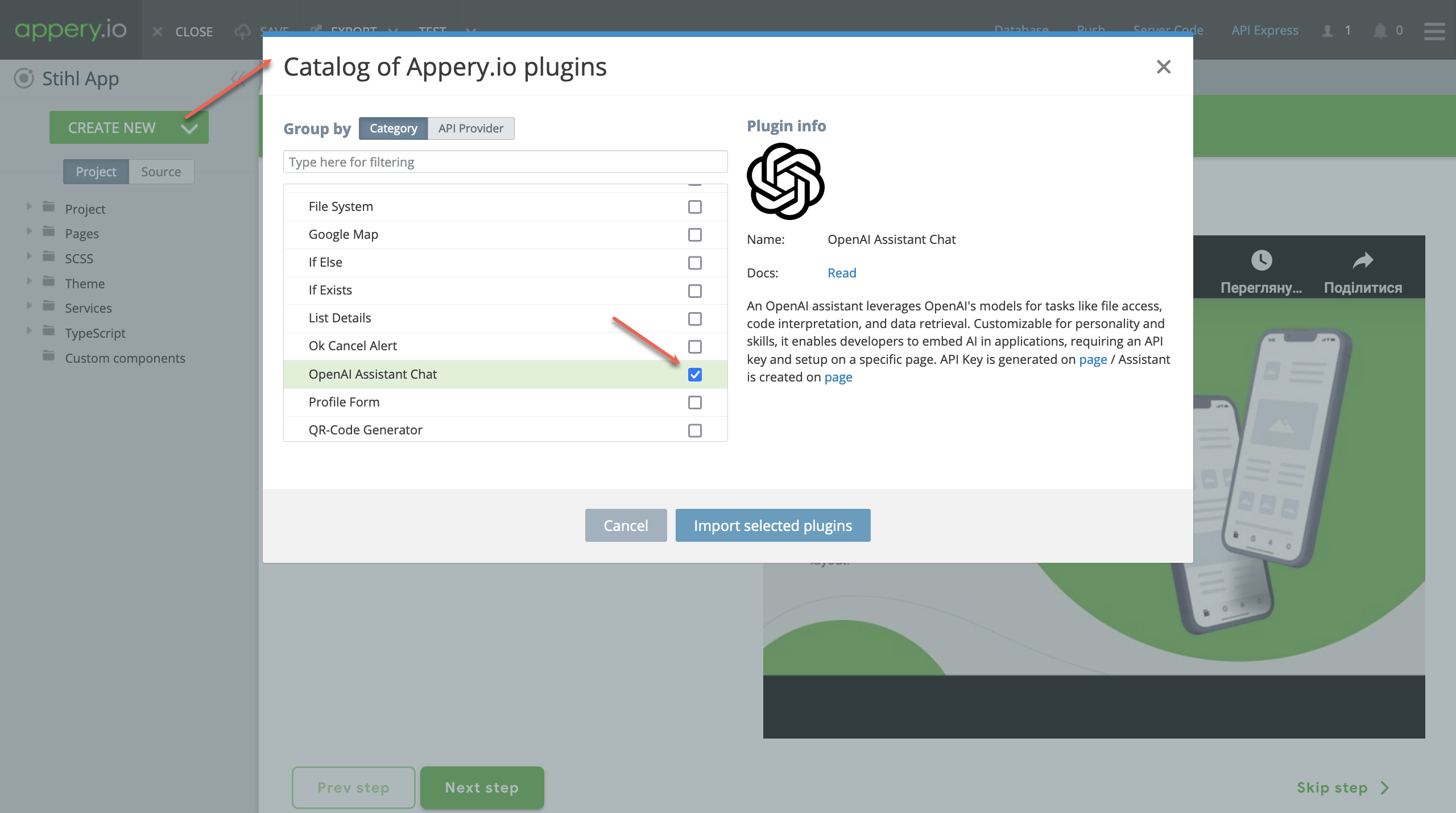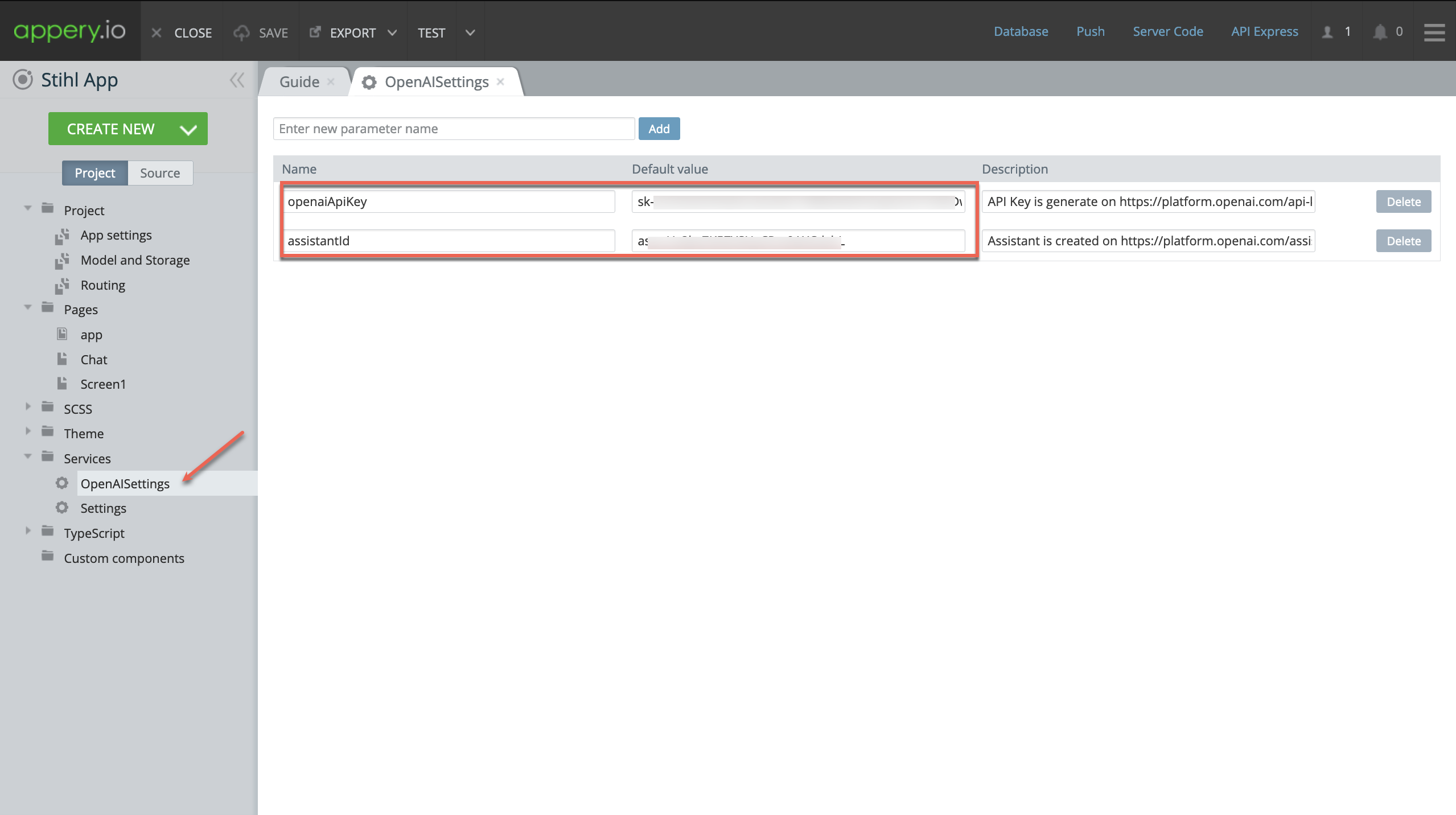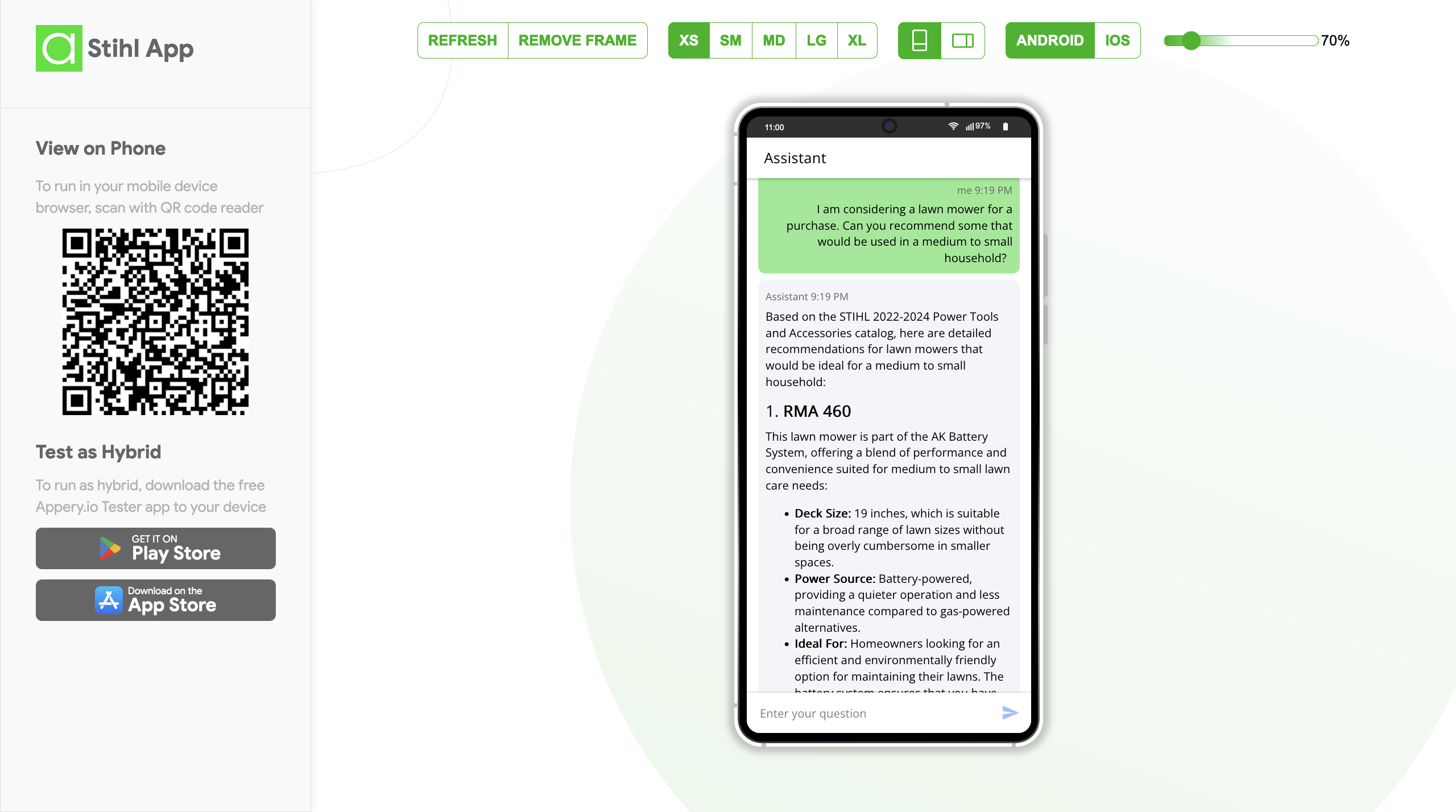How to Build a ChatGPT App with Appery.io’s OpenAI Assistant Chat Plugin
Creating an app with advanced AI chat capabilities might sound challenging, but it’s surprisingly easy with Appery.io. Let’s walk through the process of utilizing the OpenAI Assistant Chat plugin to bring AI to life in your next app.
Here is our new how-to video that illustrates the power of AI combined with Appery.io possibilities:
But if you’d rather read to follow the instructions step-by-step, please check below.
1. Start Your Appery.io Project
First things first, you need a home for your new AI creation:
- Sign In to Appery.io: Head over to Appery.io, sign in, or set up a new account if you’re stepping in for the first time.
- Create Your App: Click Create new app. Choose your app type—like Ionic blank—name it, and hit Create. Now, you’re set up.
2. Add the Magic Ingredient: OpenAI Assistant Chat Plugin
This plugin is your key to easy AI integration:
- Go to Plugins: Inside your project, click CREATE NEW > From Plugin to open the Catalog of Appery.io plugins.
- Find and Add the Plugin: Search for the OpenAI Assistant Chat plugin. Click Import selected plugins to add it to your app.
3. Key Configurations: API Key and Assistant ID
These essentials connect your app with OpenAI’s brainpower:
- Secure an API Key from OpenAI: Visit the OpenAI site, sign up or log in, and navigate to obtain your API key. This key is your app’s passport to AI land.
- Create Your AI Assistant: This step is integral. Creating an assistant on OpenAI provides you with an Assistant ID – think of this as giving your app its own AI personality.
- Input Your Credentials in Appery.io: Back in Appery.io, within the plugin settings, there’s a spot waiting for your API key and that shiny new Assistant ID. Fill these in to forge the link between your app and OpenAI’s capabilities.
4. Make It Yours
Now for the fun part. Tailor the plugin to fit your app’s vibe:
- Adjust the Looks: With Appery.io‘s easy drag-and-drop, you can tweak the plugin’s appearance so it meshes well with your app.
- Set Up AI Functions: Decide what your AI should do. This could be answering customer queries, giving recommendations, or having a chat. Configure away to align with your vision.
5. Test Your Creation
Before releasing your app into the wild, you need to see it in action:
- Run a Test: Appery.io has built-in testing to trial how the AI responds and integrates with your app.
- Tweak if Needed: Testing might reveal some tweaks are in order. No problem. Adjust and test again until it’s just right.
6. Launch Time
Your AI chat app is ready to meet its audience:
- Deploy It: With a few clicks in Appery.io, you can deploy your app across the preferred platforms.
- Iterate Based on Feedback: Once your app is out there, listen to how users find the AI and refine it further based on their insights.
Why Appery.io?
Bringing AI into your app shouldn’t be daunting. With Appery.io and its OpenAI Assistant Chat plugin, it’s not just easy but also fun. This combo lets you leap into the future of app development, focusing on creating unforgettable user experiences rather than fretting over-complicated code.
So, why wait? Dive into Appery.io today, and start crafting the kind of AI-powered app that users will love.
By simplifying the process into manageable steps, this guide is designed to promote an approachable and enjoyable foray into AI-powered app development for creators at any skill level, focusing on the practical application of Appery.io`s OpenAI Assistant Chat plugin.