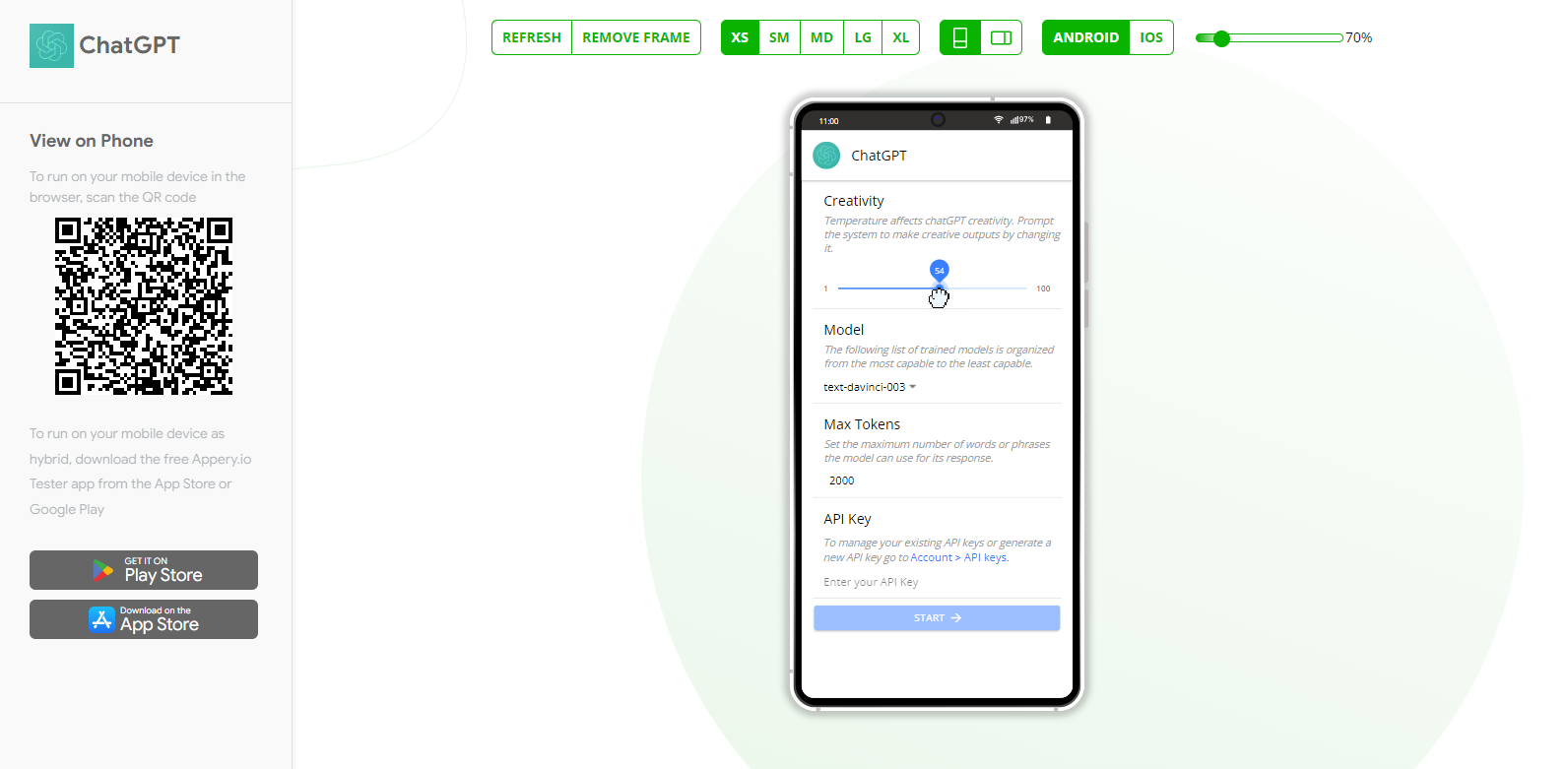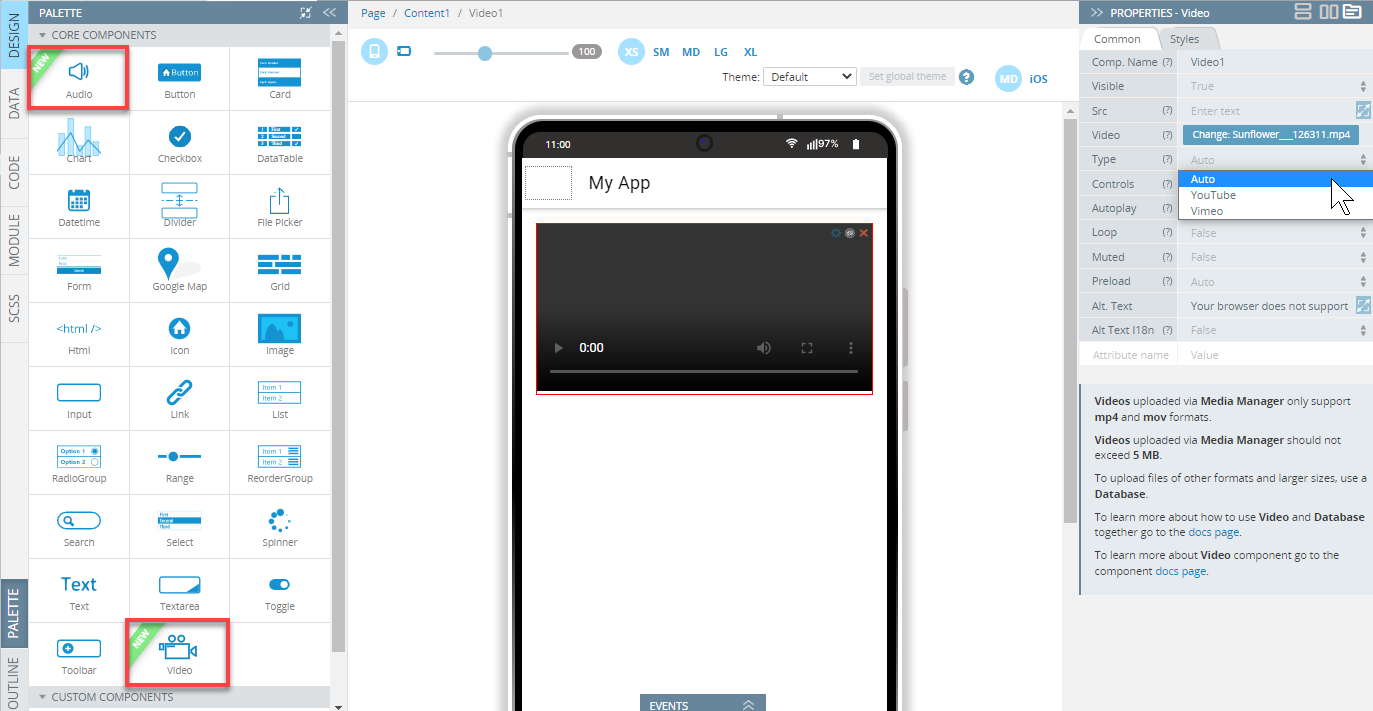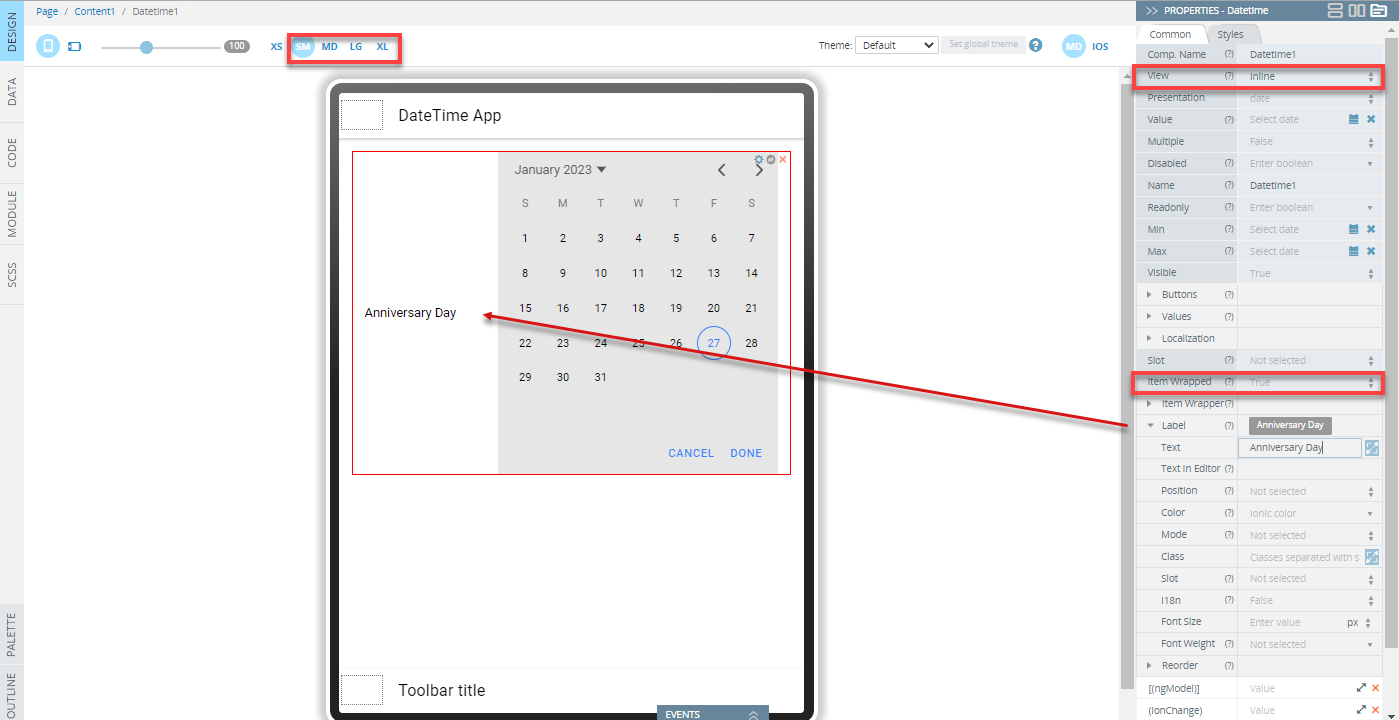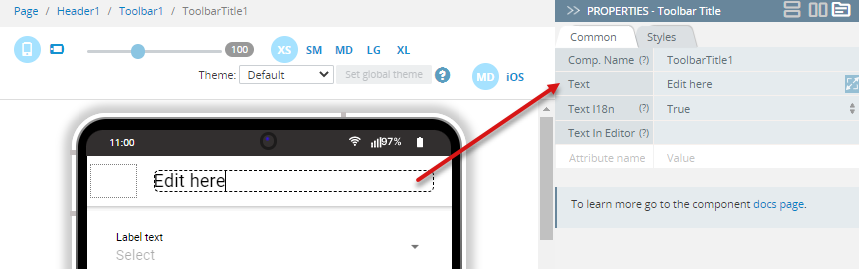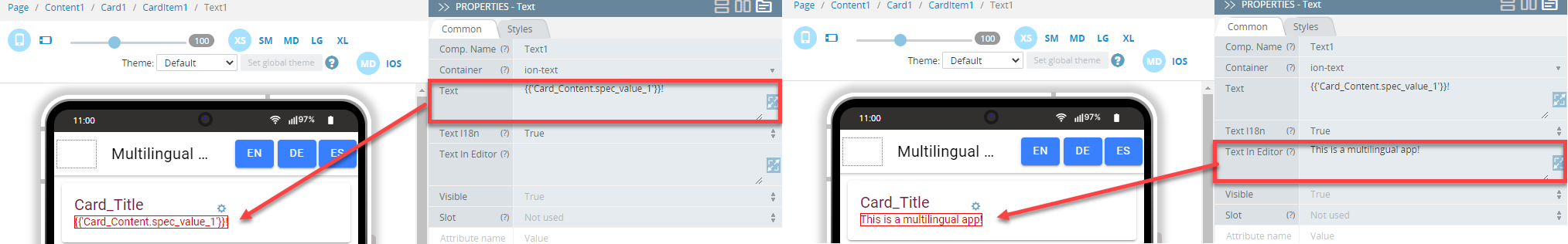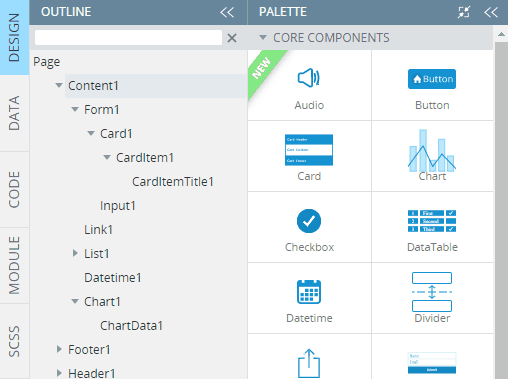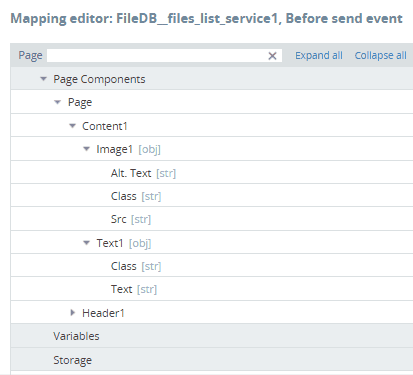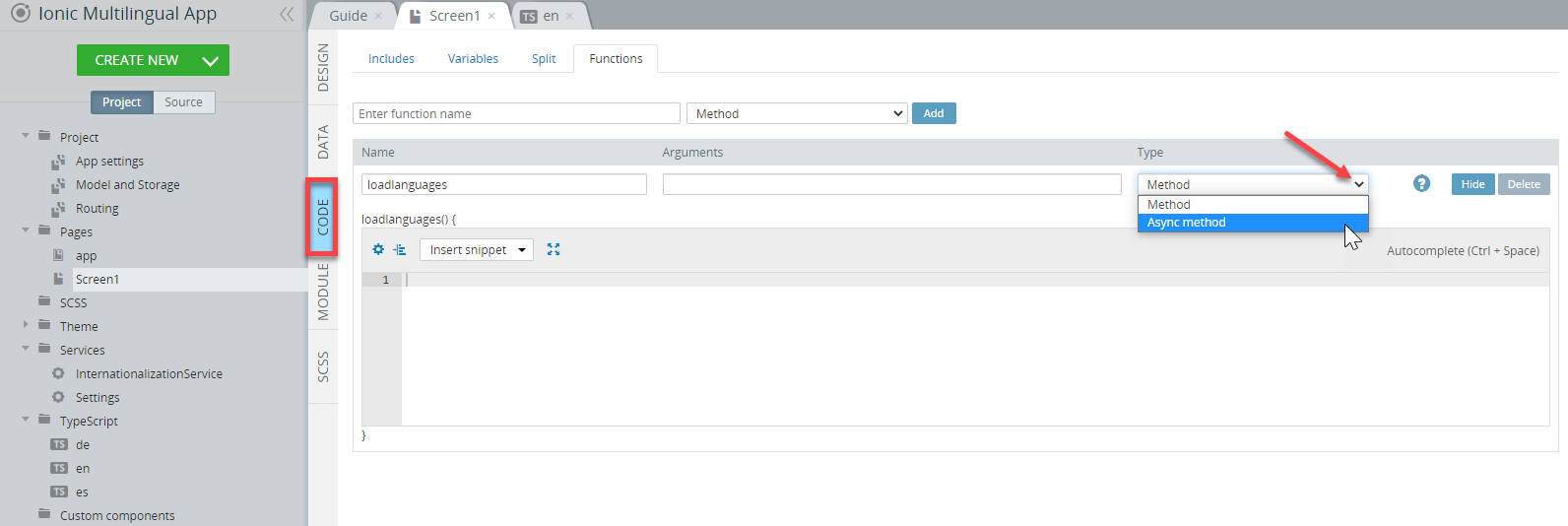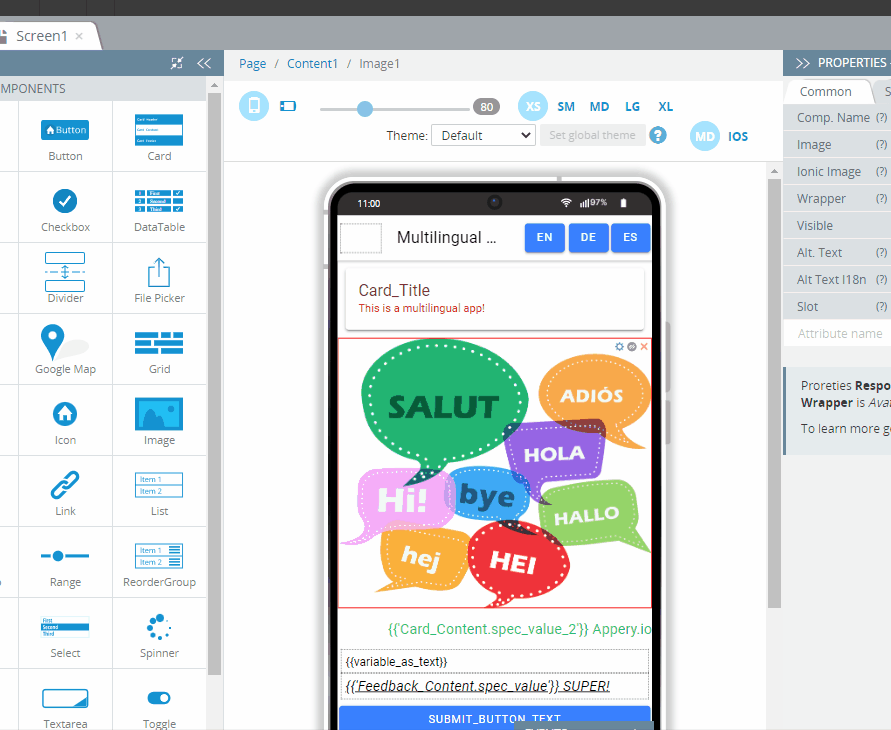Appery.io First Release of 2023: What’s In?
Dear Appery.io Community,
We are excited to announce that our first Release of 2023 is already live and you are free to check out what new features and upgrades are already available to all Appery.io users!
First things first: we have successfully upgraded our App Builder to Ionic 6 and Angular 15, which resulted in many useful functional improvements and new features for your app-building experience. Most of them are not immediately noticeable, except in a few cases, but innovative and qualitative.
- The first improvement we would like to introduce is related to the system capability: thanks to upgrading to Angular 15, there will exist no limitations in importing npm packages and modules to your apps anymore.
Check here for some examples of how you can add the npm-modules to the projects created with Appery.io.
Updated Preview Page:
- The serious upgrade that will hopefully be noticed and welcomed by you: our App Builder now has a very modern-looking editor mobile frame design. Besides, it now comes with an upgraded app preview page that is now user-friendlier and offers more functionality. From the preview page, now not only can you adjust your app’s UI on the device screen with further easy testing it on your device but also publish and share your app right from the preview:
- Moreover, those who decide to publish their project as a mobile web app will be able to share it right from the preview.
New and updated UI Components PALETTE
- Next, we are proud to announce that two new UI components have been added to our App Builder for Ionic: Audio and Video. These new components offer you rich customization options for your multimedia resources:
- The existing Datetime component has also been upgraded and now comes with two views to select from, Inline which opens an inline calendar, and Open in modal which opens the modal with a calendar and an editable label:
-
One more enhancement: all the components that offer the option of entering strings now allow users to edit them inline right in the mobile frame, and that is a very handy time saver:
- The next three features refer to the components’ properties upgrades: 1) the Position property was added to many UI components like Checkbox, DataTable, etc.; 2) many UI components that contain labels, for example, Input and Link received the Font Size and Font Weight properties; 3) the Text in Editor property was added to several UI components. With this feature enabled, you will be able to finetune your app UI right in the editor even if this component also has some functional code added as its Text property:
Filtering feature added to OUTLINE and Mapping editor
- The OUTLINE view now comes with a useful feature of filtering components added to the screen. Just start typing the name of the component to retrieve its parent(s) on the tree and quickly locate the component you are looking for:
-
Users struggling with cumbersome mappings may find the new Mapping editor option of filtering components (similar to how it is realized in the OUTLINE) particularly useful:
Other enhancements
- The next improvement is minor but comfortable: the Method selection can be changed after the function has been created in the CODE panel:
-
Our last enhancement might also seem rather minor, but will definitely be found useful by our users: the ability to double-click on many of the UI components added to the mobile frame of our App Builder in order to speed up the process of customizing them. By double-clicking the Image component, for example, you can immediately access the Media Manager window and thus work with your custom image files more easily:
Oh man, that list was impressive, wasn’t it?
Well, we tried to do our best to make the features above functional and easy to use as much as possible, and hope you’ll enjoy using them.
Thank you for using Appery.io and Happy Developing!
Your Appery.io Team