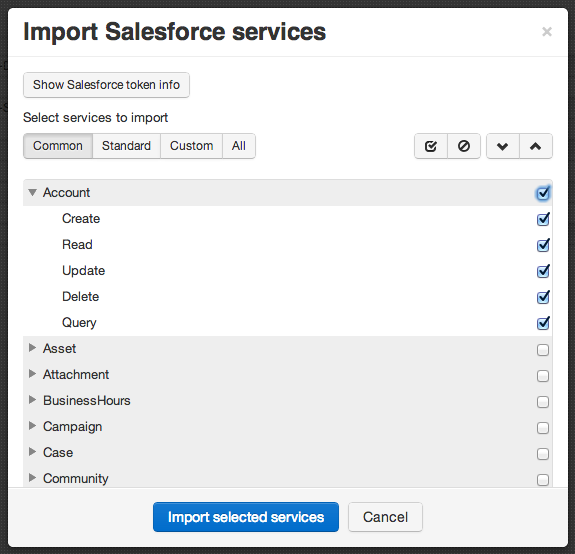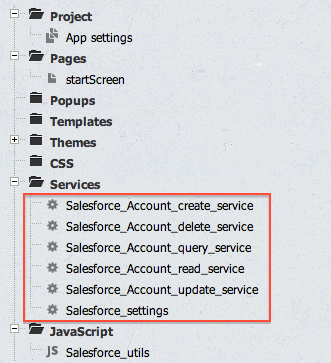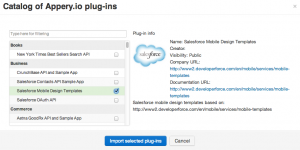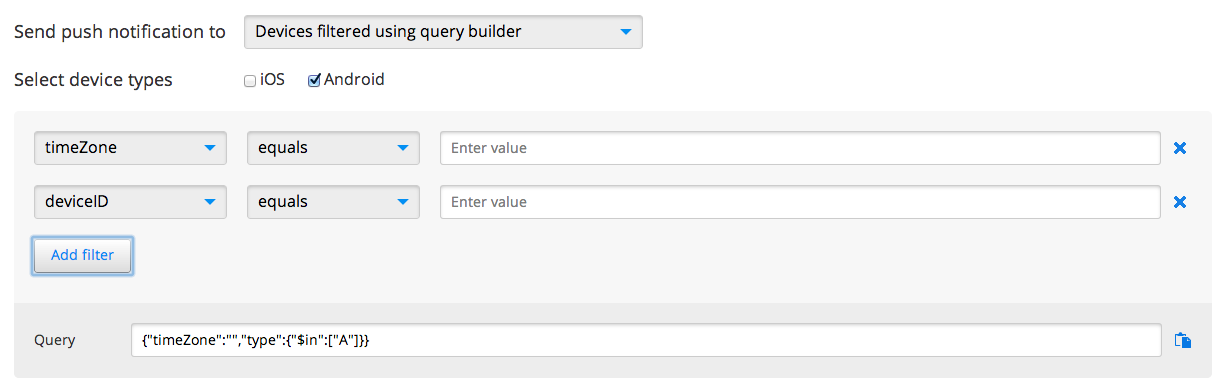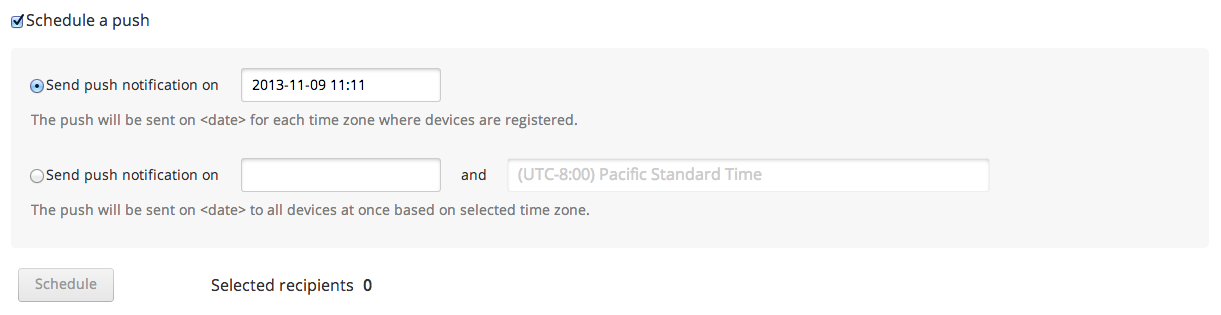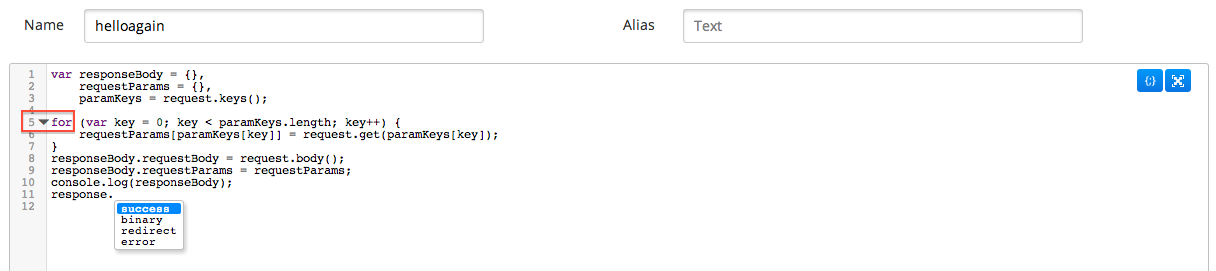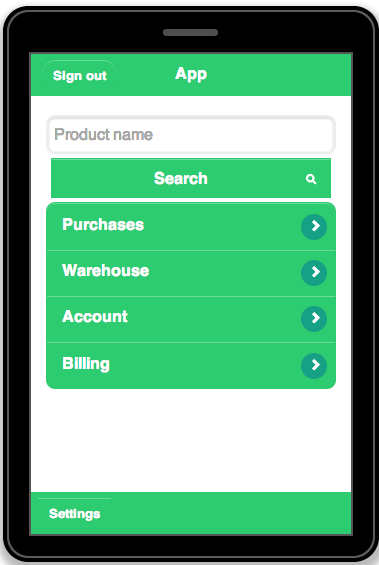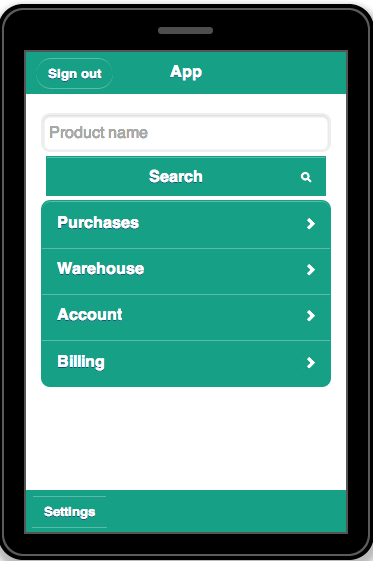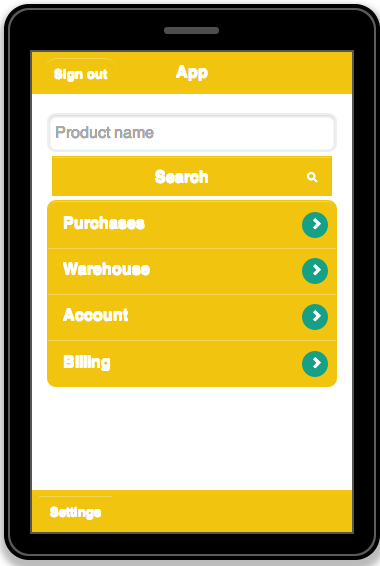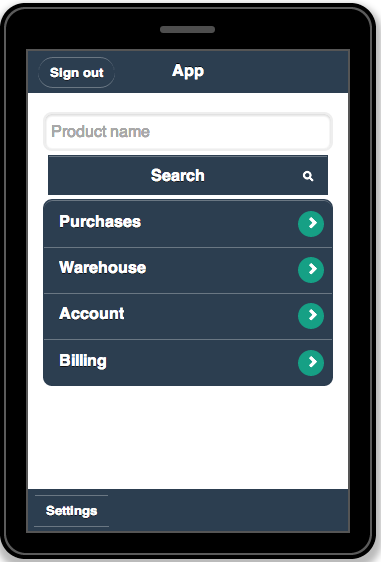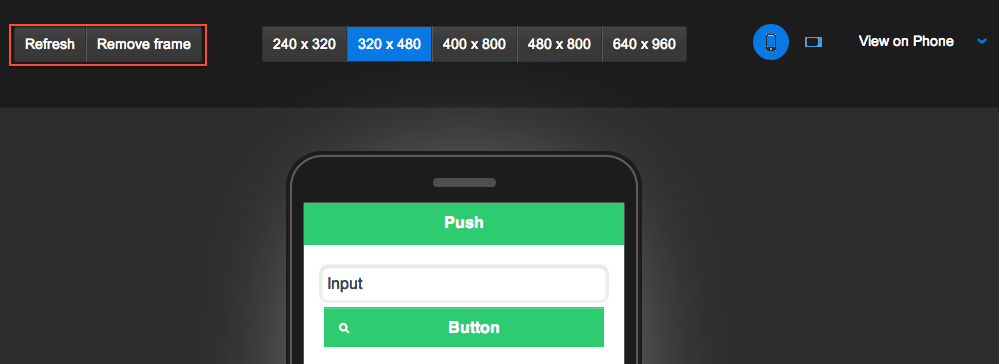Appery.io Adds Salesforce Integration and Much More – Check Out the Details
The latest Appery.io update packs some really awesome updates and features. Check them out here.
Fast
Everything now runs much faster. You will see major speed improvements when you open pages, services or any other editors in the app builder. It’s simply much faster. And, we are not done. We have plans to make the platform a lot more faster.
The fastest way to build Salesforce mobile apps
With new Salesforce integration, we made it incredibly fast to build mobile apps with Salesforce API. You can now browser all your Salesforce objects right inside Appery.io and instantly generate the services that you need. Simply select the service that you need:
And the service will be generated:
Quickly add any service and use Appery.io visual mapping editor to bind the service to a page.
We also added new UI Page Templates intended for Salesforce apps to speed up your development. You can add the page templates to your apps and then “wire them” to Salesforce objects as explained above to create mobile apps. The new templates are in the Appery.io Plugin Catalog. To use them, select “Create New” “From Plugin” and select “Salesforce Mobile Design Templates” as shown in the picture below.
Upgraded Push
You asked for this feature and now it’s here. You can now send push notifications to specific users based on filter (query) results. You can use a visual query builder, or switch to more advanced mode where you define the query yourself:
You can also schedule pushes to be sent at a future time:
Faster development with Server Code
We got some really nice improvements to Server Code as well. We made it much easier and faster to write your app logic with new code assist feature:
There is also new collapse/expand code feature.
Beautiful apps with new jQuery Mobile themes
We got new and colorful jQuery Mobile themes. One theme is called flat-ui and the other theme is called twitter-bootstrap (based on popular Twitter Bootstrap framework). Check out some of the swatches:
Check all the other swatches in Project > App settings.
New Apache Cordova (PhoneGap) version
Get the best access to native device APIs with latest PhoneGap version 3.0
New jQuery Mobile version
Get the latest and the best of jQuery Mobile version 1.3.2.
Faster app testing in the browser
We made testing simpler too. You can now refresh the app frame or remove it right when you test the app in the browser: