Small, But Very Helpful jQuery Mobile Visual Builder Features – Icons for Delete and Events, Action Tooltip
Last week we released a number of small but very useful features.
To delete any component from a screen is now incredibly simple. Select the component and click the red x icon:
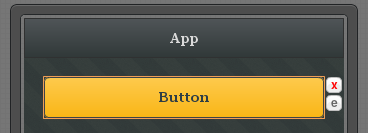
When you click the e icon, it will take you to events for the component. You no longer need to open the actual action to see what it does. We have added a tool tip that shows what a particular action does:

Small, but very useful features.
We are also working on breadcrumbs inside the visual builder, to make it even simpler to select components.
