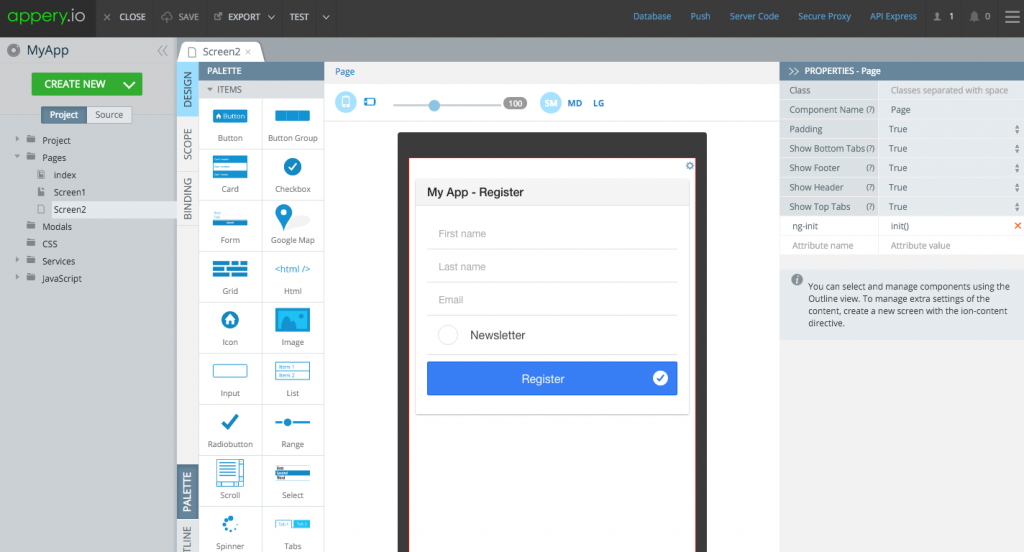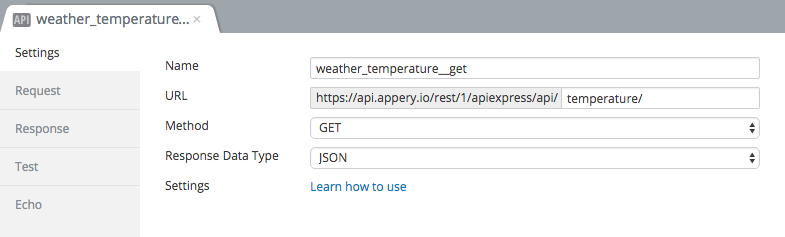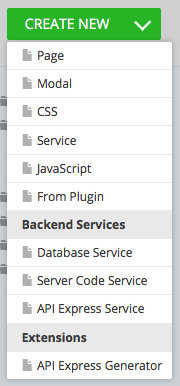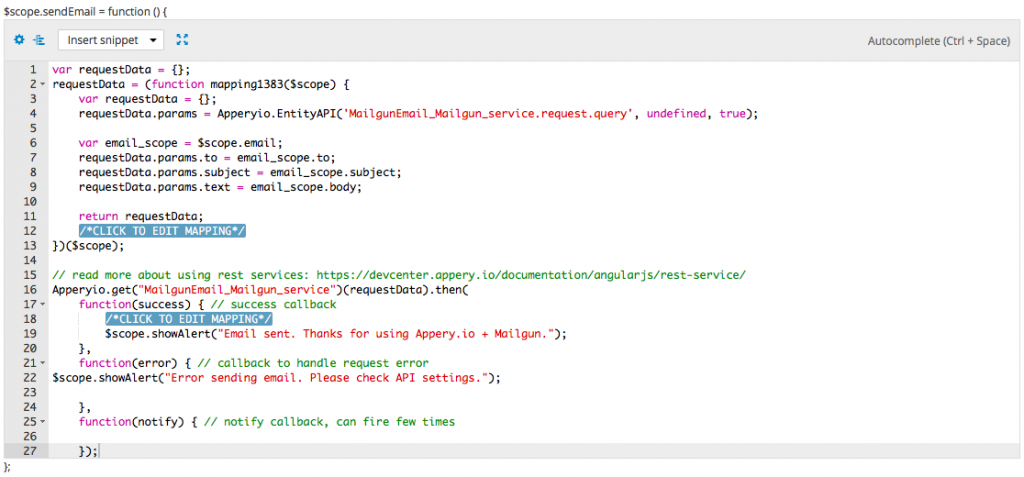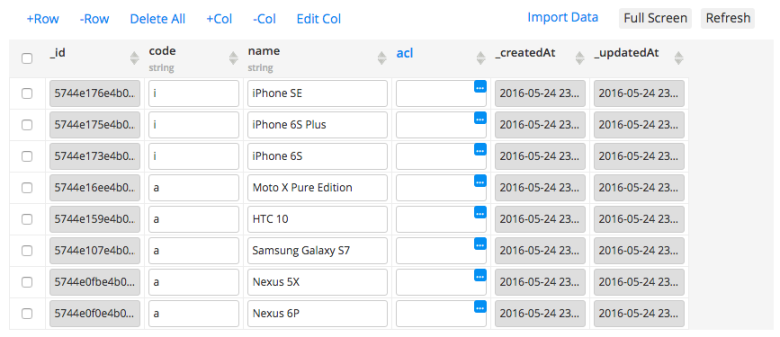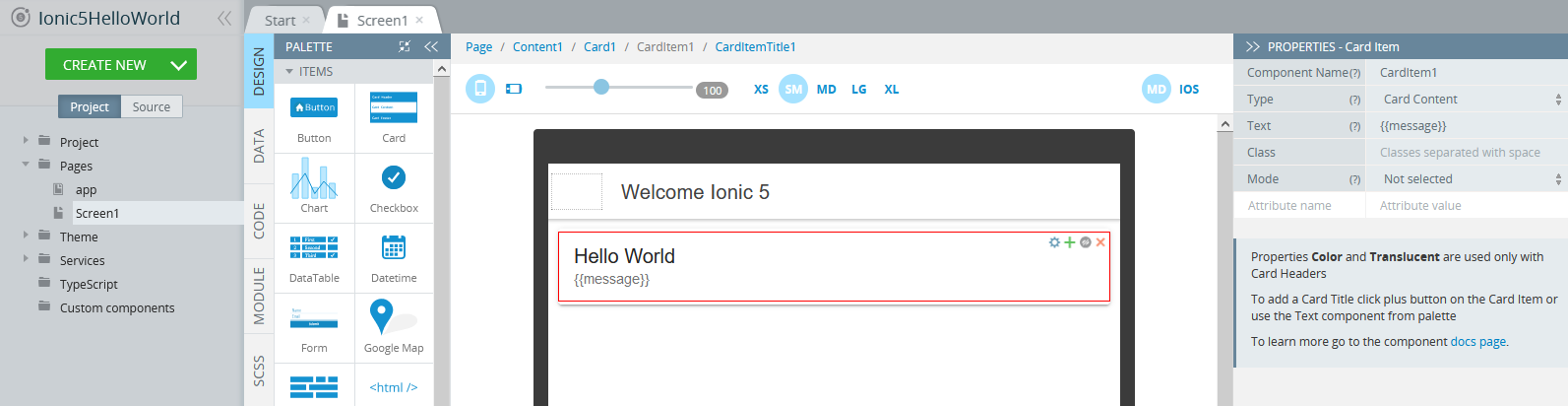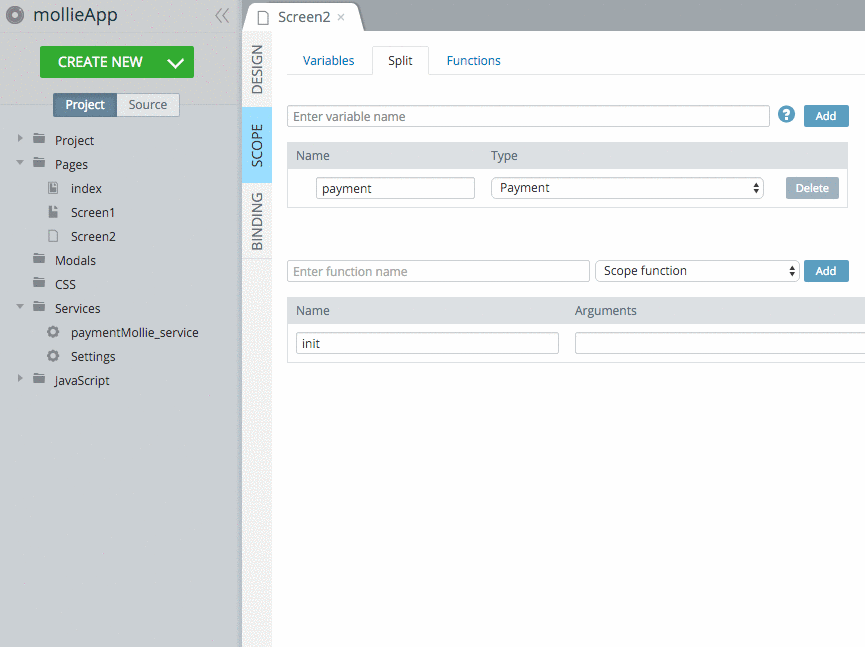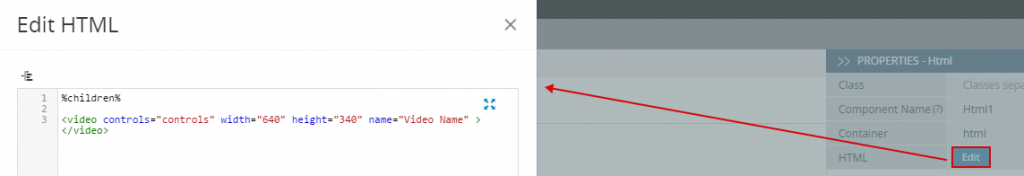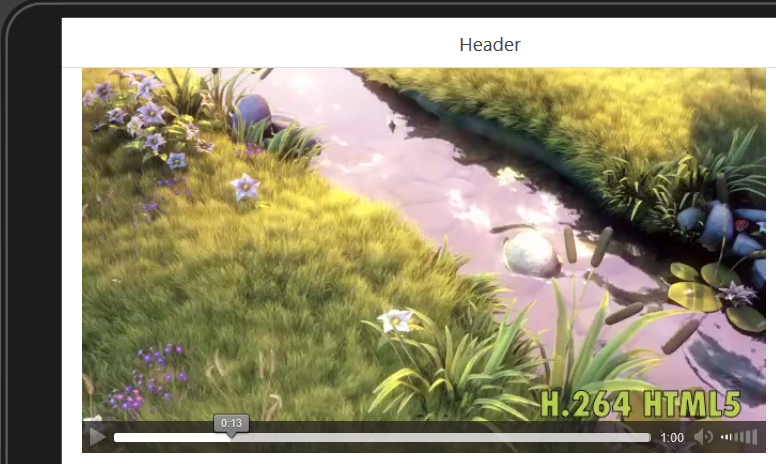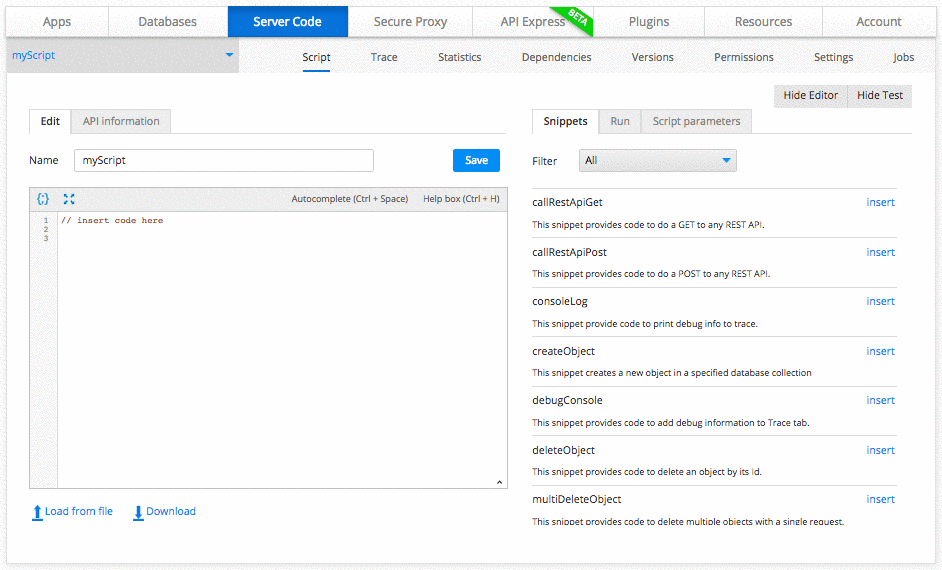Upcoming New Pricing – Consider Subscribing at Today’s Price
Update August 25: Please see a message on pricing from our CEO.
On August 30th, 2016 we will be revamping the online pricing for the Appery.io platform. Although pricing will be generally higher reflecting the significant enhancements we’ve introduced, we will grandfather in existing paid subscriptions.
Subscribe Today
If you are considering subscribing or upgrading your plan, you may want to do so before August 30th to be grandfathered in at today’s prices. Your price will be locked unless you make changes later. This is a great time to lock in the annual plan (or monthly) which has a big discount included. Please see the note about grandfathered plans at the end of this post.
New Pricing
To simplify the pricing there are now three plans: Pro, Team, and Enterprise.
The Pro plan is good for individual developers or small teams. The plan comes with 1 developer seat, and you can add 2 more developer seats to join your team.
The Team plan is for larger mobile development teams coming with 6 developer seats.
The Enterprise plan is for small, medium and large enterprises. The Enterprise plan may have any number of developer seats, apps, or API calls. It has private cloud or on-premise installation option, SLAs, and premium support.
We have also simplified and consolidated the platform API calls. There is now a single count for all platform API calls which includes: Database, Server Code, Push Notifications and API Express.
New pricing:
| Pro | Team | Enterprise | |
|---|---|---|---|
Grandfathering Information
About grandfathering current subscriptions (Basic, Standard, Pro, and Premium): Current paid subscriptions will continue with existing prices until a change is made to the subscription. Any change in the subscription will require the customer to change to one of the existing/current plans at the time of the change. For example, adding or subtracting developer seats, upgrading or downgrading a subscription, or letting a subscription expire without payment will require the selection of one of the new plans, at the new pricing. If you subscription expires or cancels due to no payment, you will need to select from one of the existing/current plans as well.