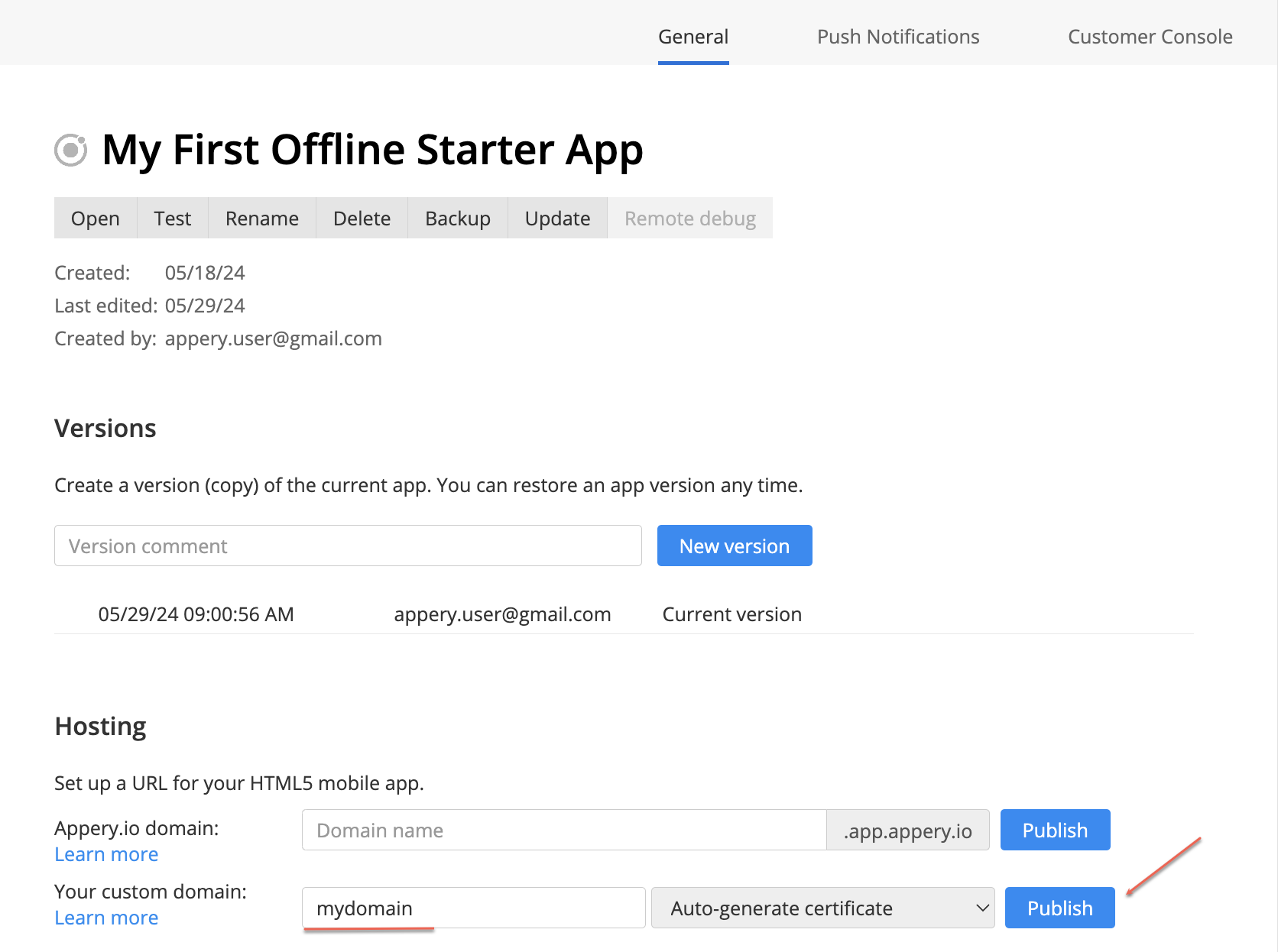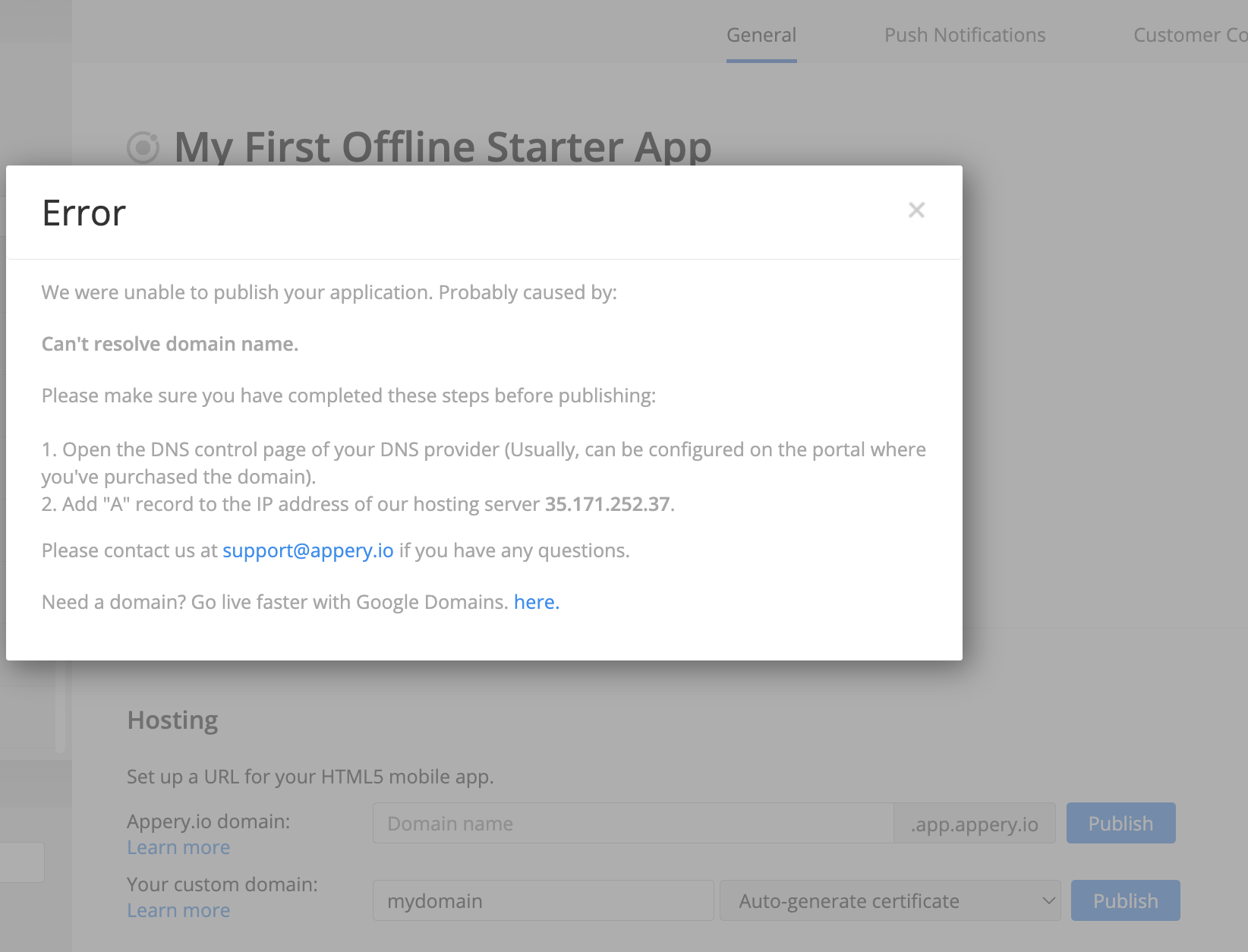Custom Domain Publishing Made Simple with Appery.io
Are you interested in mobile app development but concerned about the complexities of deploying your app? Look no further! Today, we’ll discuss custom domain publishing in the context of Appery.io, a user-friendly, low-code app-building platform. This feature allows you to seamlessly publish your Appery.io application on a custom domain with an automatically generated SSL certificate. This process eliminates the need for purchasing SSL certificates, saving you both time and money.
What is Appery.io?
Appery.io is an accessible, low-code platform designed for developing mobile apps. It stands out due to its ease of use and rapid development capabilities. Whether you’re an experienced developer or just starting your journey, Appery.io provides an intuitive interface for building high-quality applications quickly.
Why Choose Custom Domain Publishing?
1. Professional Appearance: Publishing your app on a custom domain provides a more professional look and feel.
2. Enhanced Security: The automatically generated SSL certificate ensures your app is secure without any additional costs.
3. Ease of Sharing: Custom domains make it easier for users to remember and access your app.
Step-by-Step Guide to Custom Domain Publishing
Here’s a simple guide to publishing an Appery.io application on a custom domain:
1. Enter Your Domain Name:
– If you have an existing domain, enter it in the designated field within the Appery.io platform Hosting section and click Publish.
– Follow the on-screen instructions for the next steps.
2. Don’t Have a Domain?
– Click on the provided link to purchase a domain from Google or another domain provider.
3. Configure DNS Settings:
– If you already own a domain, navigate to your Domain Registration Website.
– Click on the “Manage” button and access the DNS settings.
– Add a new record: specify the name and IP address you copied from the instructions.
4. Finalizing the Process:
– Retry the publish process if an error occurs; sometimes, new DNS records need a few minutes to propagate.
– Click Publish again. Once completed, your app will be available by default via HTTPS.
Viewing and Sharing Your Published App
Once your app is published, you can view it through the provided link. For sharing purposes, Appery.io offers a user-friendly interface that makes your app more appealing and professional. You can share this directly on popular social media platforms like Facebook, Twitter, LinkedIn, or even via email.
Conclusion
Custom Domain Publishing withAppery.io makes mobile app deployment straightforward and efficient. No more worries about buying SSL certificates or dealing with complicated setup processes. Your app can now have a professional touch with enhanced security in just a few steps.
Sounds interesting? Head over to our latest video for the complete guide!
If you found this article helpful, consider subscribing to our blog for more guides and tips. Thank you for reading, and happy app developing!