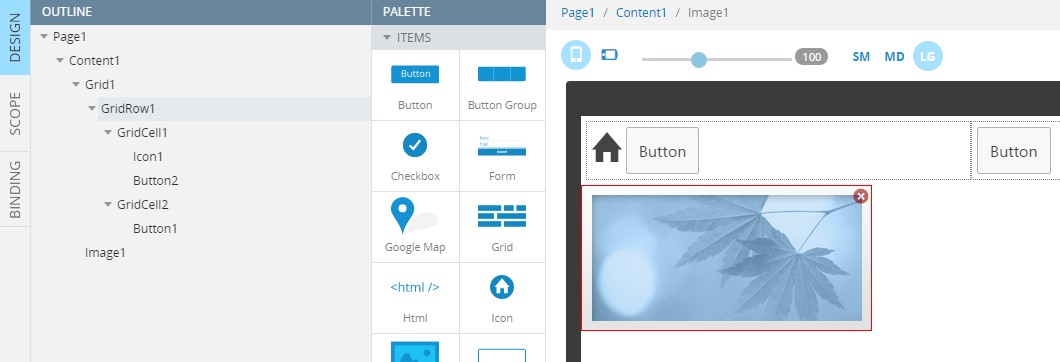Mobile Dev. Tip: Simplify UI Building with Outline View
When building complex UI for your mobile app, it can become difficult to quickly select needed components. It can be even more complicated if there are many levels of nested components. A Grid component, for example, contains rows and columns, while each cell contains Buttons, Images and HTML. Some cells can even contain another Grid. By using OUTLINE view you can see the UI structure in simple hierarchical way. You can open or hide OUTLINE view by clicking the button to the bottom of the screen, nearby the components palette.
Make sure to check out all of our mobile development tips.
Do you want to build apps fast? Start developing with our trial plan!