Appery.io Got a Singly Plug-in!

Last week we published the first version of Singly plug-in in Appery.io. This means you can connect to Singly API in Appery.io builder in just a few seconds. This also means you can use Singly API to connect to over 18 social networks, integrate people’s contacts, photos, locations, fitness data, and more into your app.
Here is how to get the plug-in.
From Project view, select Create New > From Plug-in:
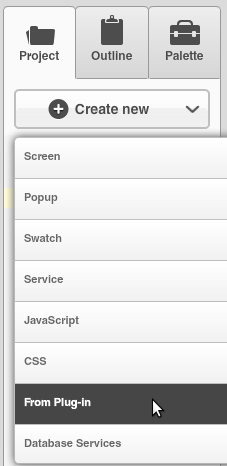
Select Singly API plug-in:
You will be asked to enter the Client ID and Client Secret. You get it from Singly.com (after creating a free account and registering an app):
If you don’t enter the values during import, you can always set these ids by going to Project/Services/SinglySettings.
Once the plug-in was imported, go to Project/Project Profile and set SinglyStart to be the first page to launch. Go ahead the launch the app. You will be asked to login to Twitter (that’s the default service set) and then should get something like this (it will be your Twitter information):
To change the service, open SinglyStart page, select the button and open Run Custom JavaScript action (Events tab). You will be able to see the initial request to Singly and the place to change the service.
Give it a try and let us know what you think. One thing to keep in mind, the current version will only work as a mobile app (it will not run as native). I’m working with Jeremie Miller form Singly to support hybrid apps as well as other APIs. Do let us know if you would like us to add a specific feature.



