Appery.io Database API Plug-in and Documentation
In case you missed we just launched Appery.io Database – a cloud database for your mobile app. It’s the first feature as part of our mobile backend services. We are working on really cool stuff such as Push and more!
Database API Plug-in
Creating a new service based on Appery.io Database is very simple as each collection comes with a nice REST API hints:
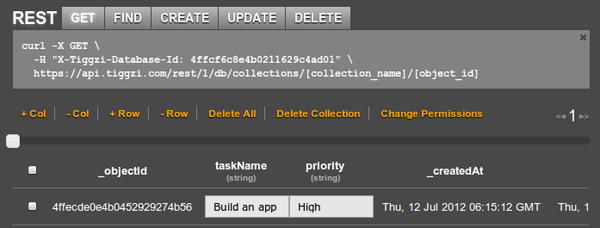
But there is even easier way to add a service by using Appery.io Database API plug-in. From Project tab, click Create New > From Plug-in and select Appery.io Database API plug-in:
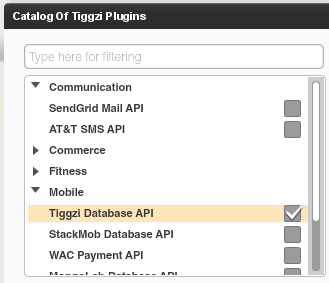
When you import the plug-in, you will be asked to enter the Appery.io Database Id you can get from the REST API hint section (or from Dashboard tab). If you don’t set it during import, you can always set in Services/ApperyDatabaseSettings file.
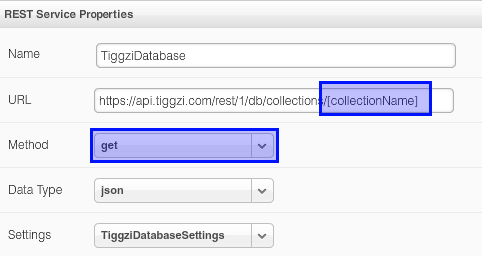
As you can see the URL is already set. Just set the collection and you will be ready to go. The service defaults to GET but you can change it to any method as shown. You can switch to Request Parameters, enter any request parameters and click Test. From Test, you can automatically define the service’s response structure.
The database key is also set in Request Parameters panel:
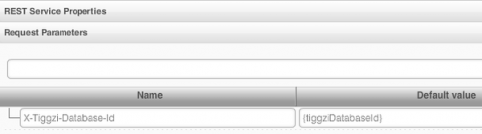
The {apperyDatabaseId} is resolved from Services/ApperyDatabaseSettings file.
We got some really awesome integration planned very soon. Right from Appery.io app builder you will be able to browser and create new collections.
Documentation
Looking for docs? View Appery.io Database docs. We are also working on some really nice tutorials. If you have any questions, you can always email us or post on our forum.
