AT&T SMS API Plug-in Is Now Available
Last week we published the first public Plug-in that allows to send SMS messages via AT&T SMS API. The plug-in also comes with a sample app that you can try. The only thing you need to do is provide your AT&T app information.
There are two ways to import the plugin. You can add the plugin when a new app is created or import into already existing app.
Adding to a new app
- From Apps page, click Start Now
- Click App Builder > Go
- Click Mobile App > Start Now
- Select Blank Mobile App template, click Next
- Enter app name and click Add Plugins
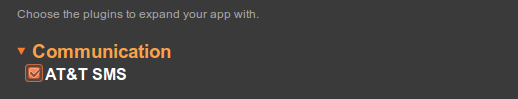
- Select Communication/AT&T SMS
- Click Create Project With Select Plugins
- As AT&T API requires authentication, you can optionally enter all the information here:
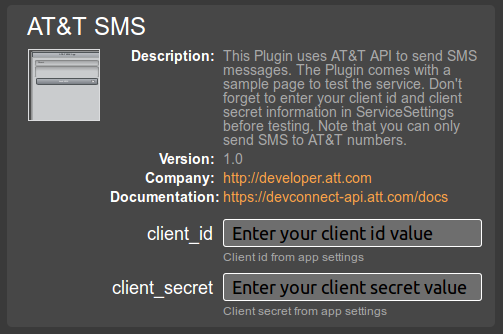
This information can be found in AT&T app settings. If you don’t enter the information during this step, you can enter it by going to Project > ServiceSettings after the app has been created - That’s it, the app is created with the AT&T SMS plugin:
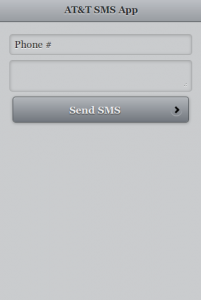
Adding to an existing app
- If you have an existing app, from Projects view click the block icon (to the right of Create New… button)
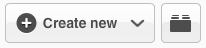
- Then select the plugin:
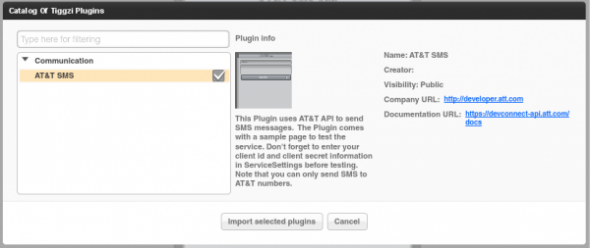
- Click Import Select Plugins and you are done
That’s it. We will be adding more plug-ins very soon.
