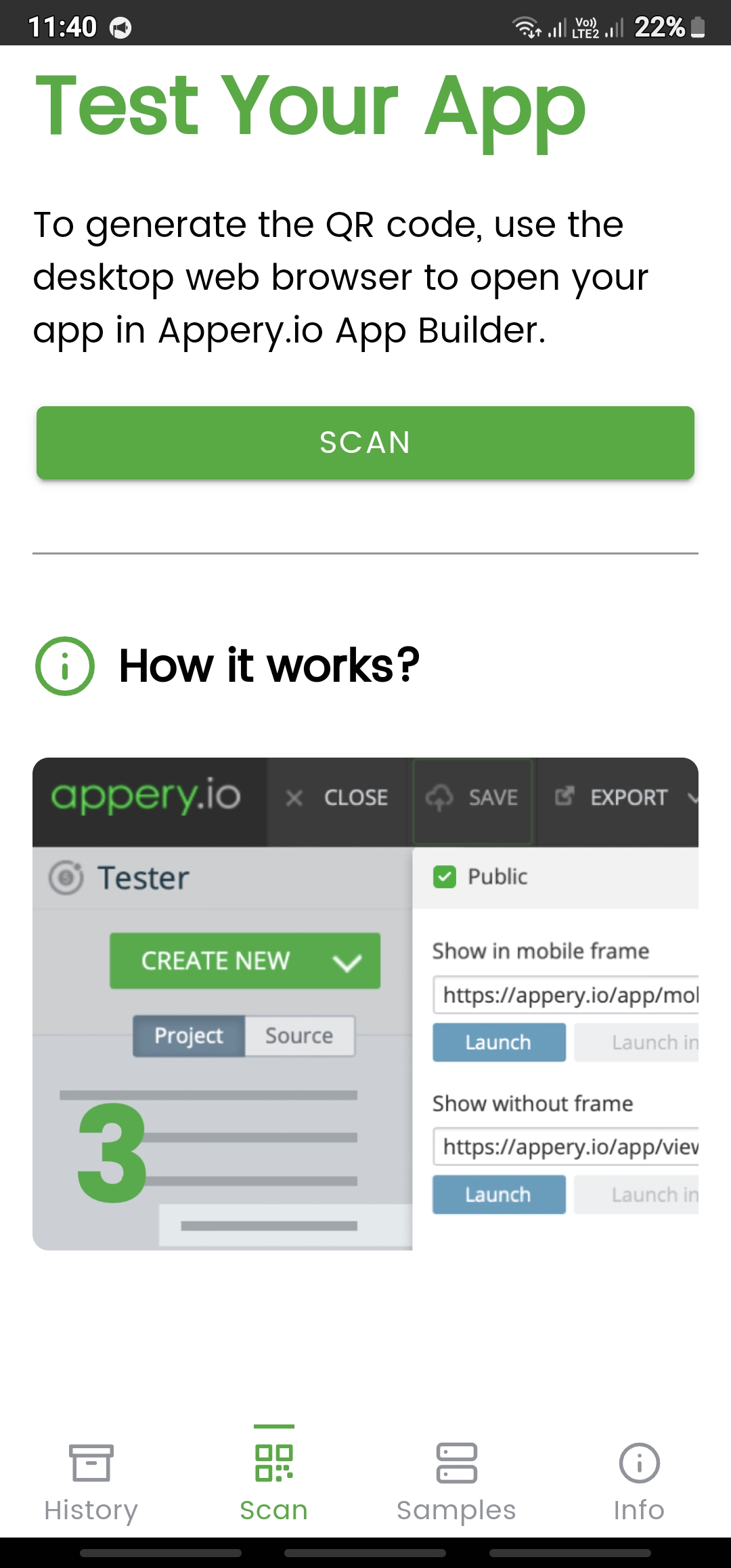Tester App: Just See How Easy It Is to Test the Ionic 5 App with Linked Cloud DB!
Quite recently, we’ve presented a great new option to easily test apps created with the Appery.io platform. Called Tester App, it’s a magnificent feature for Appery.io users, and we hope that many users have already had a chance to try it out. But for those who are still unaware of it, we would like to use this post to give you a hand and demonstrate how easy and quick mobile app testing can be.
So, in this example, we will be testing our new Ionic 5 Binary Data sample app integrated with Appery.io Cloud DB (if you are interested in the details of how the app was created, please read here).
Getting Tester App
There is only one simple step that precedes testing itself, and that is downloading and installing the tester app from the appropriate app store: App Store and/or Google Play.
Tester App should download exactly like other apps on your mobile device, and the app icon should look like this:
All set: the app is here; you can start it on your device and proceed by scanning the generated code.
Generating QR Code
In this particular case, we have already generated the code for you but you are free to easily do so yourself for any of your apps:
Testing with our Tester App
The only step left is scanning the QR code with your device. So, just click the SCAN button (the Scan tab opens by default but you can also find it in the app footer):
Wait a couple of seconds to allow the app to load. When the app has loaded, you are free to try clicking all the buttons:
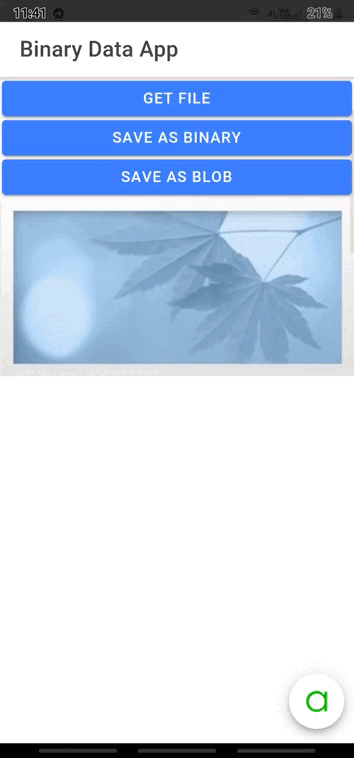
Note that this sample app is linked to the test database and you will only be able to see the success toasts informing that the files have been uploaded.If you want to get access to the added records from under the Databases tab, you will need to set up your own database and link it to your app (as described here).
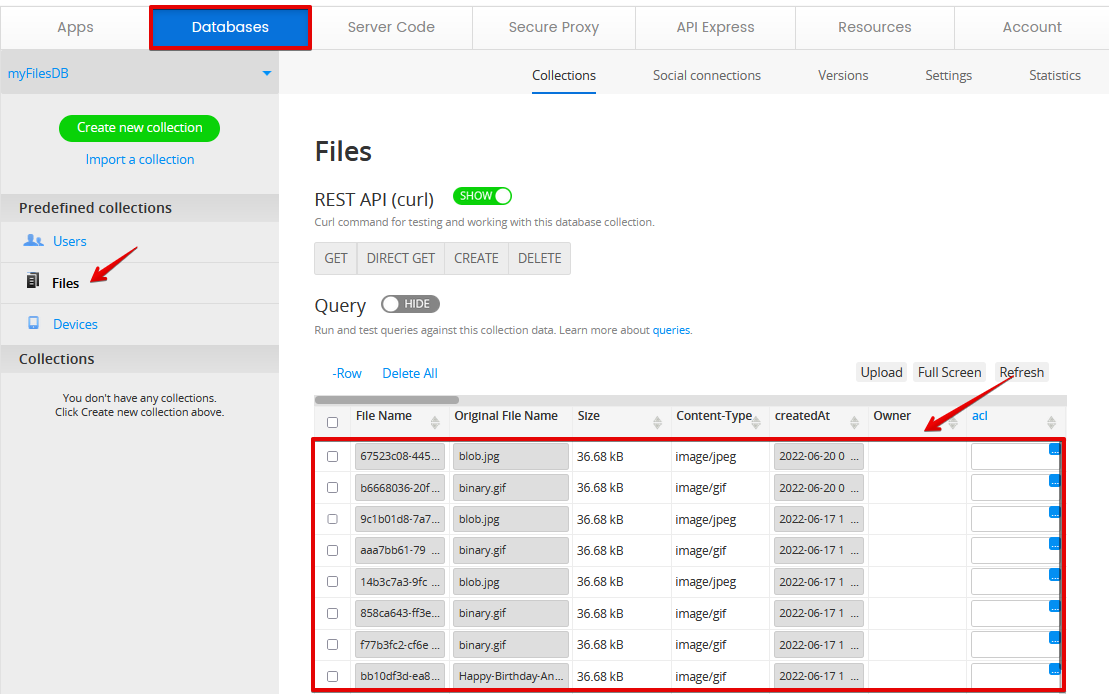
You can check out this page to learn more about using our Appery.io Tester app.