October Update: More Secure, Better Auto-Update, Binary Support, Google Maps and More
We got some interesting stuff in October platform update, check out what’s new below.
More Secure with HTTPS
We switched to HTTPS to make everything more secure. If you are using any non-HTTPS API services a quick workaround is to invoke the API from the Appery.io Server Code or API Express.
Improved User Experience on Android During Auto-Update
This was a long requested feature from our community. When an Android device was checking and installing auto updates, the screen would simply go black which created a pretty bad user experience. We pushed a minor update which we believe will greatly improve the user experience. If an update is available you will see a short message explaining that the app is checking and installing updates.
Send Binary Data with API Express Service
It’s now fast and simple to work with binary data inside API Express service with the new binary option. For example, you can build an API Express service which uploads binary data to an external REST API service.
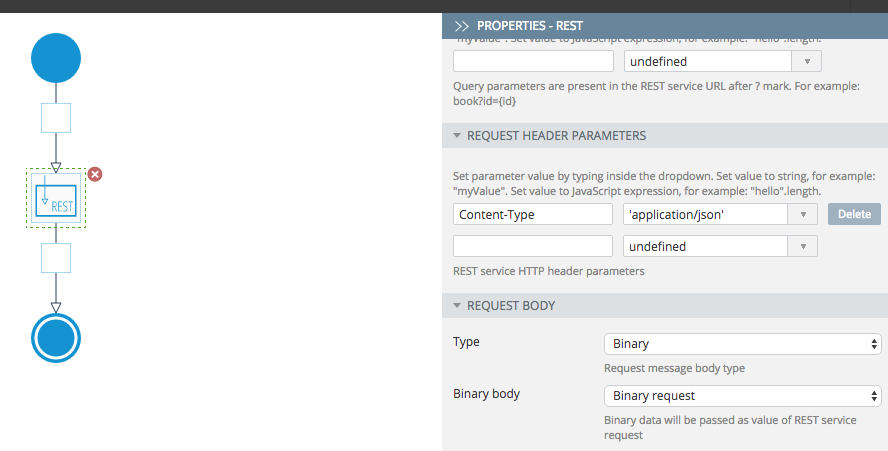
API Express binary data option.
An Easy Way to Set Default Values in API Express
When creating an API using the API Express Service Builder, you want to be able to set default values for parameters that don’t change. We made it very simple to do that. The following image shows setting default values for the Start component:
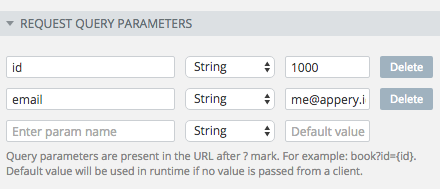
Setting default values.
The following image shows setting default value for the REST component:
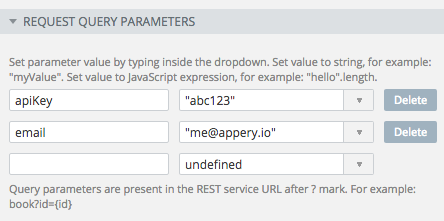
This is a fast and easy way to set a value for a service API key which. You are not limited to string values, for advanced cases, you can write a JavaScript expression. The expression will be evaluated and the result will be used as the default value.
Quickly Set API Key for Google Maps
Google recommends specifying an API key when using a Google Maps components. The updated Google Maps component allows you to enter your own Google Maps API key to monitor API usage. It’s very simple to do in Project > App settings > Components.
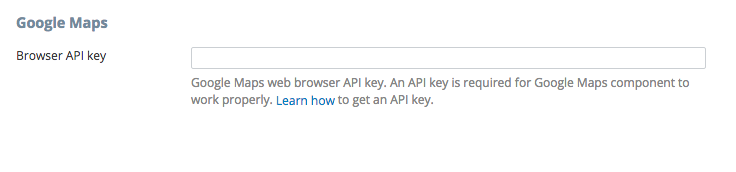
Google Maps API key.
More Sample Apps and Videos
We now have more than 15 sample apps for you to try. You will find everything from email and SMS to a barcode scanner app. All sample apps come. Sample apps provide the app UI and the backend to help you get started fast or use as a template. Try the apps today.
We have been adding new videos on how to build apps fast. Check out the updated API Express playlist (embeded) and App Builder for Ionic and Server Code.
What Else
No release can be without fixing bugs. We did that, and also made a number of infrastructure improvements to ensure platform stability and performance. If you run into any hiccups with this release (hey, we are not perfect), please reach to us via on the forum or email.
