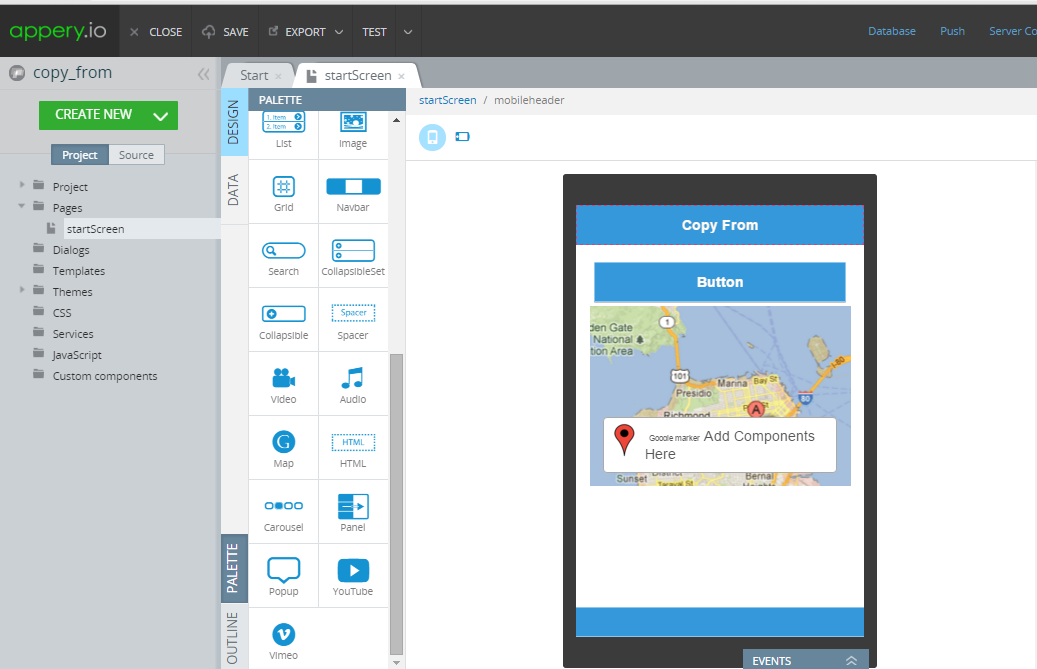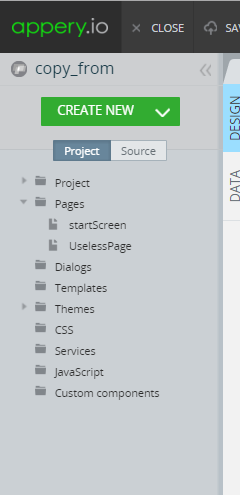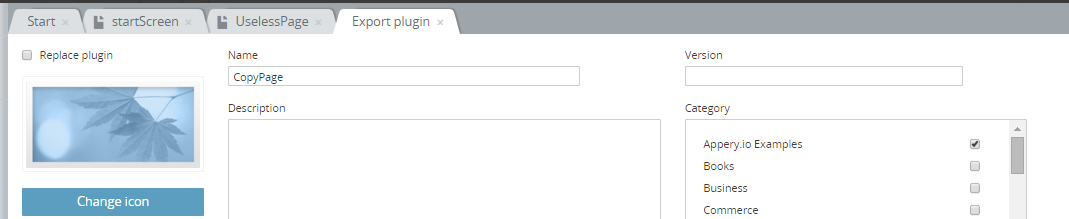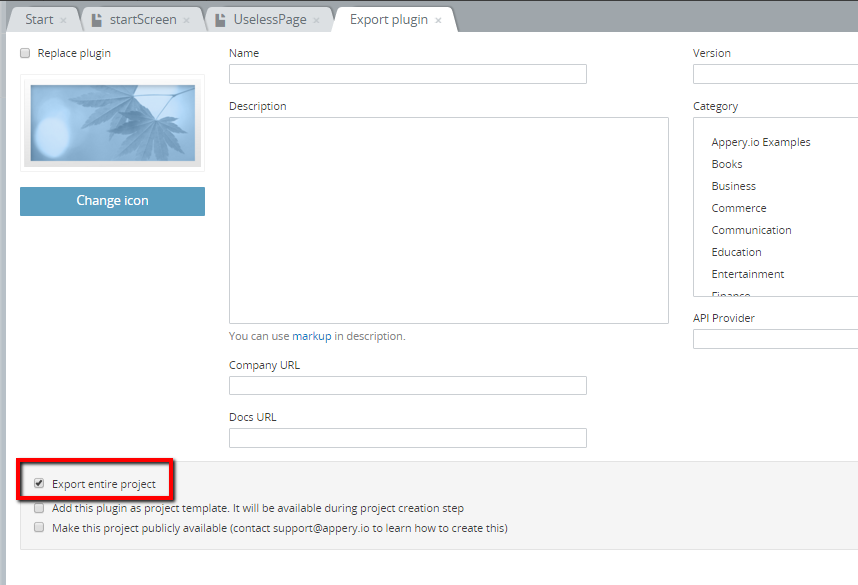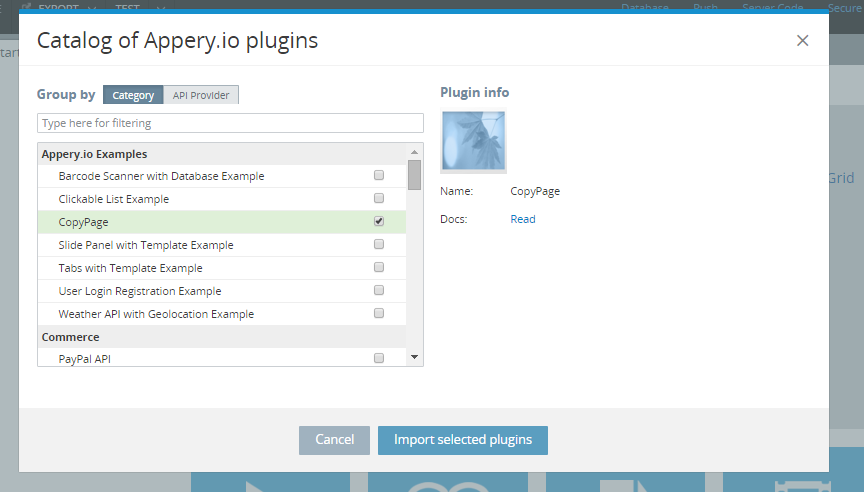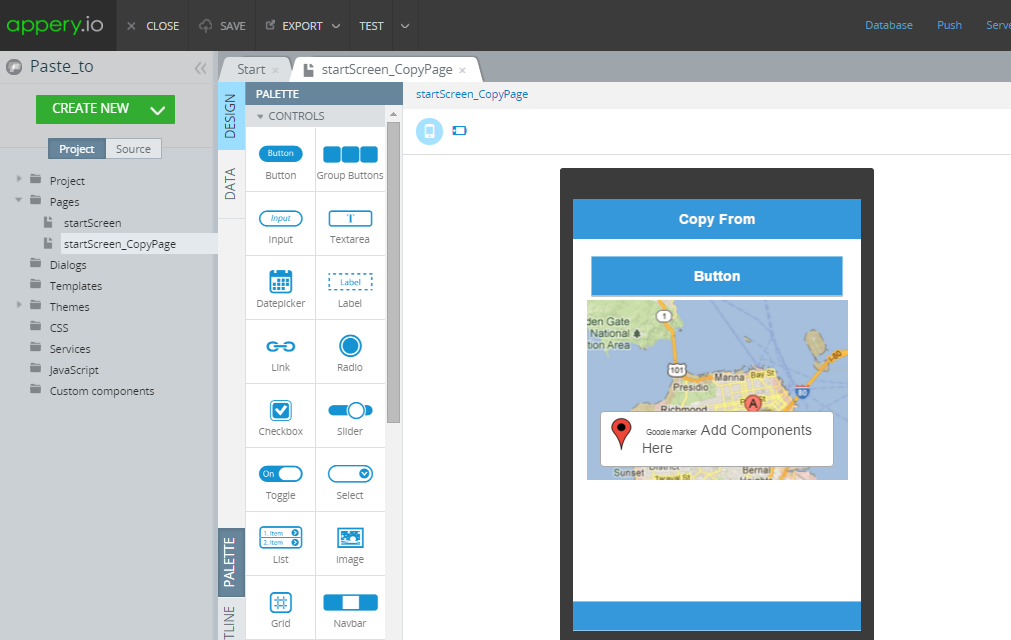Learn How to Copy and Reuse Pages Between Apps for Faster Development
Today we will show you how to copy pages into Appery.io projects. This very simple process is described in our documentation, but we are going to show you how to build apps faster by copying and re-using pages.
First create a new app and add some components to the page which you would like to clone.
Now add another page to the project, (we won’t use this in our app), but we want to be sure that this page won’t be cloned. In our project this page will be named the ‘UselessPage’.
Now export the page as an Appery.io plugin. To do this click Export and choose corresponding link:
This should open up a new page. You will need to add some information to your plugin such as: a name for the plugin (in our case it is CopyPage) and a category (Appery.io examples):
Uncheck Export entire project as we will only need one page to be copied.
Mark the page you would like to clone, (in our case this will be startScreen):
Click Export. That’s it – you’ve just created a copy of a page from your project. If you want to paste the page you would need to click Create New and select From Plugin. Choose the name or just created plugin (CopyPage) and click Import selected plugins
Now if you look at the list of the pages in your app you will see that the new page is added – StartScreen_CopyPage, with all the content in it.