Development Tip: Design Faster with New Copy and Paste Functions Inside the Visual App Builder
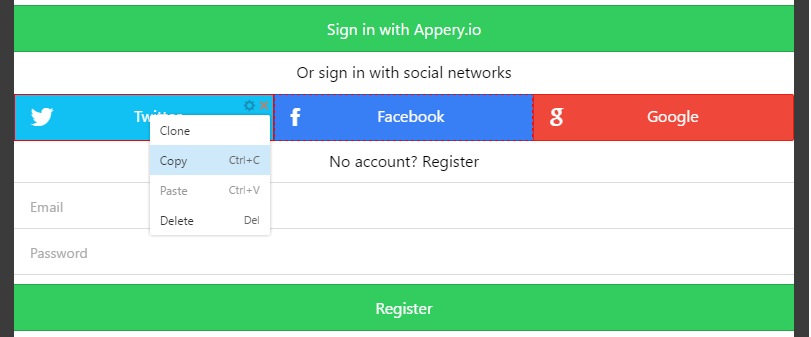
Component context menu
When building a mobile app in the Appery.io visual App Builder it’s very common to place the same component in multiple places. Before, you had to drag each component separately, now there is a simpler and faster to do this with our new copy and paste capabilities.
AngularJS projects in Appery.io use the standard copy and paste functionality that you are familiar with, plus you can clone (duplicate) a component. This means that you can copy your component via a context menu or hotkey (CTRL+C), and paste it even into a different AngularJS project! In order to open the context menu, select any component and click the cog icon.
You can find more information about UI components in Appery.io in our documentation, and make sure you check out all of our mobile development tips.
