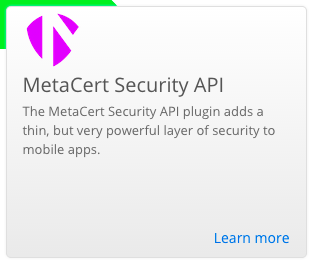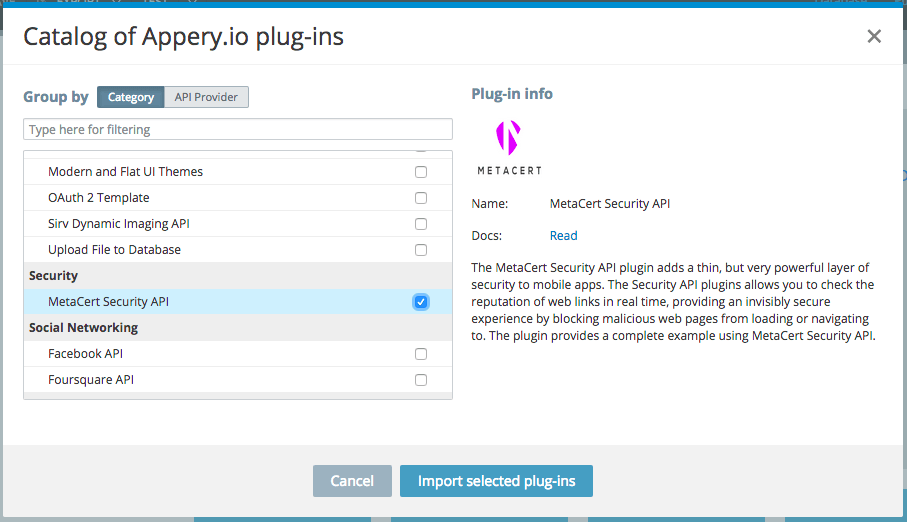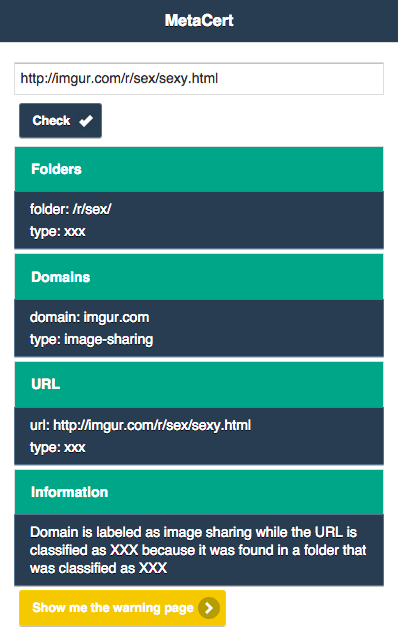Appery.io Works with MetaCert to Provide Security API for Mobile Apps
We are happy to announce that we have worked with MetaCert to provide a security API to enable our developers to protect their apps from malicious and unwanted links.
Most mobile malware is downloaded when end users click on malicious links inside legitimate apps. The MetaCert Security API adds a thin, but very powerful, layer of security to your app.
The API allows you to check the reputation of web links in real time, providing an invisibly secure experience. It can be used to block phishing sites from loading or navigating to. You can also stop end-users from sharing links that are NSFW.
To make it even simpler to use the MetaCert Security API, we have published a MetaCert plug-in. Appery.io developers can quickly add the plug-in to any new or existing app and check for the reputation of any web links in the app.
The plug-in configures the MetaCert Security API and provides a sample app. Using the ready-to-use example, developers can learn how to use the MetaCert Security API, expand the sample app, and add security to their app.
Once the plug-in has been added and MetaCert API key has been set (quickly get the API key here), you can run the sample app and test links:
Enter any URL and MetaCert API will instantly validate the URL. For example, if you enter a URL such as: http://imgur.com/r/sex/sexy.html, the domain is labeled as image sharing while the URL is classified as XXX because it was found in a folder that was classified as XXX – demonstrating its unique method of classifying content.
You can add the MetaCert Security API to any app to ensure that XXX or NSFW links are not shared using your app.
Other URLs to try:
- http://imgur.com/r/sex/sexy.html should be labeled NSFW.
- http://example.org/malicious/attack.html should be labeled as malware or phishing.
For more information, visit the MetaCert documentation.
Check out this video to see how to import and use the MetaCert Security API plug-in: