Streamlined Approach for Creating App Backend, New Ace Code Editor and New Docs Portal in July Platform Update
A Streamlined Approach for Creating App Backend and Connecting to REST APIs
We have streamlined our approach for creating your app backend and connecting to external REST APIs. Your app backend consists of the following components:
- API Express – for exposing external data sources such as a relational database, external REST and SOAP services via APIs directly or via custom workflow.
- Database – for storing any app data.
- Server Code – for writing custom app logic with server-side JavaScript.
- Push Notifications – for sending notification messages to app users.
Once you create your app backend using one or more of these services, it’s now very simple to import the services into your app (client)
All the services are now under Backend Services menu but more importantly, the services will be automatically imported into your app. These services are preconfigured and ready to be used in your app.
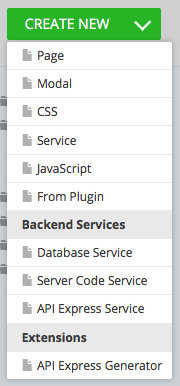
Connecting to external 3rd party APIs is now easily done from API Express or Server Code. There are a number of benefits invoking a 3rd party API from the server:
- Service API key or any other sensitive information is not exposed to the app.
- Easy to update the service, or change to a different services without impacting the app. For example, you can reset the API key used without making any changes to the client. You can also switch the service provider without making any changes to the client.
- Apply logic to the response before sending it back to the app. For example, sorting data on the server before returning it to the app.
- Apply custom logic before and/or after the service invocation. For example, invoke two or more APIs, combine the response and return it to the app.
- No cross-domain issues as the service is always invoked from the service.
Note: Invoking API directly from the client is still possible if your Appery.io account was created before July 16, 2016. This option is also available for a custom or enterprise plans.
New Ace Code Editor
The source code editor inside the App Builder has been upgraded to Ace editor. The new editor provides the following new benefits:
- Better search and replace functions.
- Improved code snippets to help you write code faster by inserting common code snippets with just a click.
- Advanced and more powerful code assist to help you write your code faster.
- Big performance upgrade when working with large source code files.
- Better usage and configuration of hot keys.
We are excited about the new editor, its modern architecture and speed will allow us to introduce new benefits and features in the future.
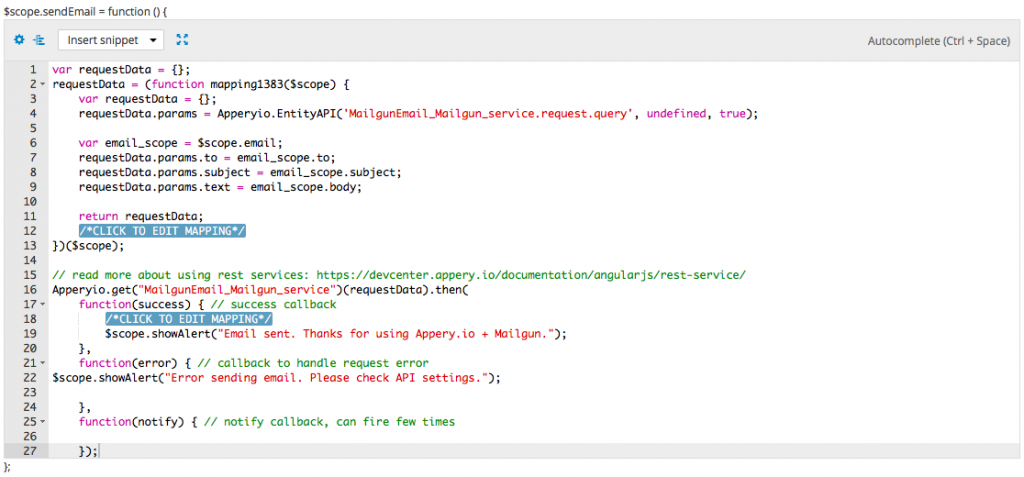
New Docs Portal
We are also excited about our new docs portal. The new site has a modern look and feel, better topic organization, improved search functionality, and a simple way to submit edits to the docs. There is a separate and modern API section with a large number of code examples, and new and updated quickstart tutorials. The new site will allow us to continue developing our docs, examples and tutorials in a much simpler way.
What Else
No release can be without fixing bugs. We did that, and also made a number of infrastructure improvements to ensure platform stability and performance. If you run into any hiccups with this release (hey, we are not perfect), please reach to us via on the forum or email.
