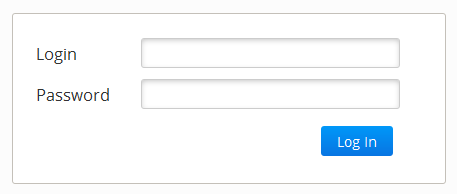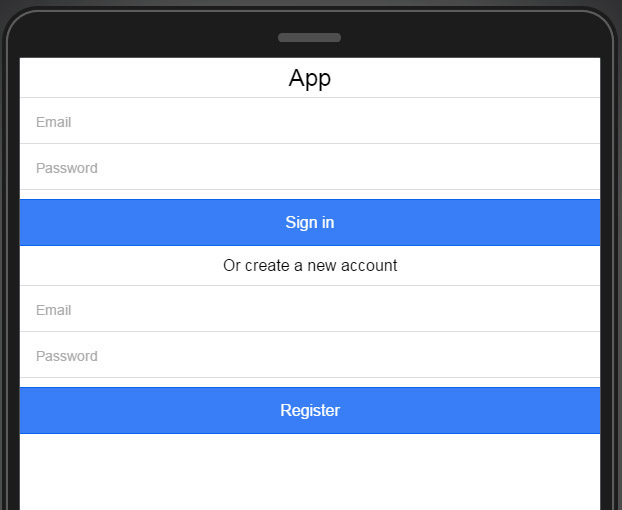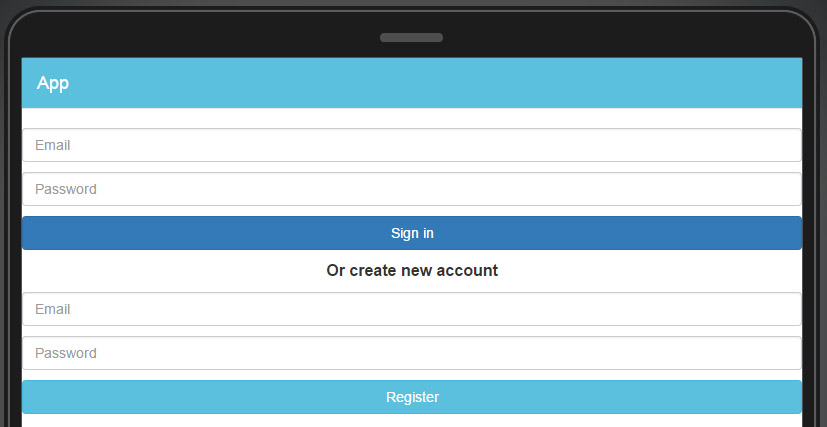User Registration Example App for Bootstrap and Ionic with AngularJS
User login/registration is one of the most common features in a mobile app. With Appery.io Database’s built-in user management feature, adding a login and registration capability to an app is very fast and simple. We know that developers love examples and so we created a ready-to-run app available in the App Builder that shows how to do that. In fact, we created two examples: one example uses Bootstrap and another example uses Ionic, both based on AngularJS.
To create an app from an example, click Create new app > From example and choose the example you want from the list of available examples.
Here is what functionality is covered in this example:
- User registration
- User login
- User sign out
- User session management
- Create/view/delete – a list of items for the logged in user
Because example uses database to store data, it requires a very minimal setup:
- Create a new database called: myDB.
- Inside the database, create a collection called: Stuff.
- Inside the Stuff collection, create one column called: text (String type).
- With the Stuff collection open, click Change default ACL button.
- Inside the input field type: @Creator, click Add User.
- Click Save and Close.
- Copy the created database id and paste it to the myDB_settings > database_id (under Services folder) in the Visual Builder.
Both examples are virtually identical with the only difference being the UI framework used: Bootstrap or Ionic. Try these examples and let us know what you think.