More New Features From June Release
In addition to Appery.io Database (which is a pretty big feature), there are a few other features we added back in June.
Simpler app creation
We greatly simplified new app creation wizard. Just enter the app name and select whether you want a phone or tablet app. That’s it.
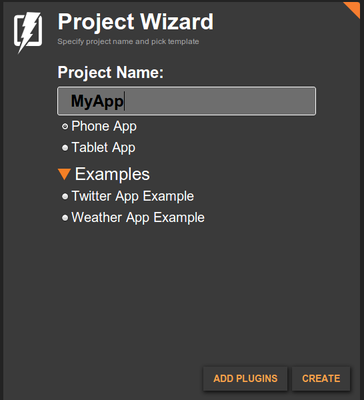
By default Appery.io creates an app that includes Apache Cordova (PhoneGap). This means you can export the app to Android, iOS, and Windows Phone. You can also use any device API Apache Cordova provides.
We are going to simplify the app creation even more in the next release.
You might be wondering but what about mobile web app hosting? If you use any native device feature, then hosting as a mobile web app doesn’t make sense. But if you didn’t use any native features, then you want to be able to host. If you go to app options, you can now switch the app type from mobile app (hybrid) to mobile web by clicking Change for Change project type:
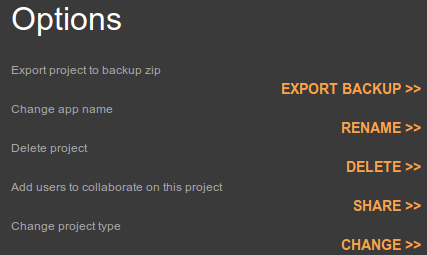
Select the new type and click Save:
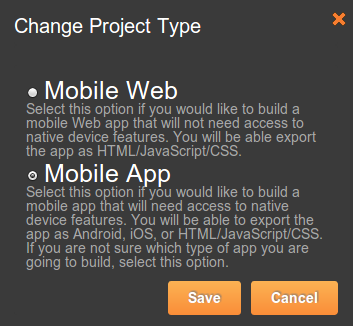
Once you switch the project type to Mobile Web, publish option will be enabled on the same page:
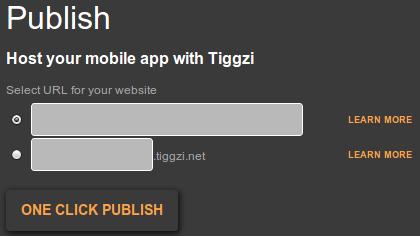
and also in the builder:

Simpler access to app settings
To access app settings you had to go to Project view, then Project > Project Profile. Now you can access project settings from the top level menu:

Project settings editor is divided into four panels:
- General – for setting app name, description, start page and selecting a theme
- External resources – for adding 3rd party JavaScript librararies
- Android binary APK properties
- iOS binary API properties
Faster
We made changes how Appery.io web site and builder work so things should be running faster.
New List component options
Check out the List component, we added more option that you can configure from properties. If something is still missing, you can always use More Properties feature. Our goal is to make the list as configurable via properties as you can do in source code.
