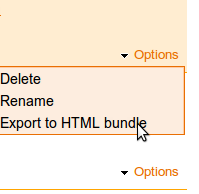Instantly Share Your Hybrid App for Running and Testing with Anyone
Being able to share an app with a customer, a colleague, or a friend so they can test and run an app is a core benefit in a mobile platform. Since the beginning, the Appery.io platform has made it very simple to test and run you mobile app in the browser or as a hybrid app via the Appery.io Mobile Tester app for iOS and for Android. With the tester app, you can run and test your hybrid app, including any native APIs, without having to install the app on a device each time.
We are happy to announce today that anyone can test and run your mobile app via the Appery.io Tester app—even without an Appery.io account. This means after installing the tester app, anyone can try your app!